NEC MT1065GOV Support and Manuals
Get Help and Manuals for this NEC item
This item is in your list!

View All Support Options Below
Free NEC MT1065GOV manuals!
Problems with NEC MT1065GOV?
Ask a Question
Free NEC MT1065GOV manuals!
Problems with NEC MT1065GOV?
Ask a Question
Popular NEC MT1065GOV Manual Pages
MT1075/MT1065 UM - Page 3
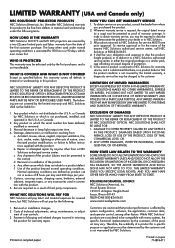
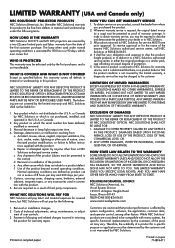
... instructions supplied with the product. 6.
Therefore, the suitability of a product for the name of technical adjustments, set-...REPAIR OR REPLACEMENT OF THE PRODUCT AT NEC SOLUTIONS' OPTION.
WHO IS PROTECTED This warranty may be liable for warranty service, and it to a product defect. Any product on your dealer or to NEC Solutions. 3. THIS LIMITED WARRANTY GIVES YOU SPECIFIC...
MT1075/MT1065 UM - Page 6
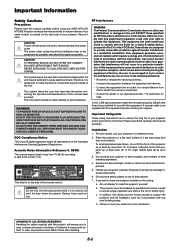
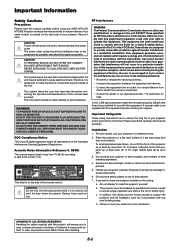
... installation. RF Interference
WARNING The Federal Communications Commission does not allow any local building codes. This equipment has been tested and found to comply with the limits for a Class B digital device, pursuant to radio or television reception, which the receiver is not supplied with this manual carefully before using your NEC MT1075/ MT1065 Projector and...
MT1075/MT1065 UM - Page 7
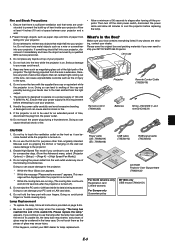
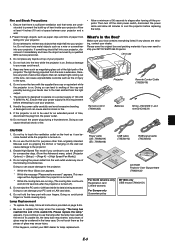
.... (From the Advanced menu, select [Projector Options] → [Setup] → [Page 4] → ...part with the supplied lens cap or equivalent while the projector is not to the projector... and have the object removed by a qualified NEC service personnel.
3. Then turn off ).
5. What...Replacement
• To replace the lamp, follow all instructions provided on a power supply of your projector...
MT1075/MT1065 UM - Page 8


...56
Cleaning or Replacing the Filter E-56 Cleaning the Cabinet and the Lens E-56
TROUBLESHOOTING E-57
Power Indicator ...E-57 Status Indicator ...E-57 Lamp Indicator ...E-57 Common Problems & Solutions E-58
SPECIFICATIONS E-60
APPENDIX E-62
Cabinet Dimensions ...E-62 Pin Assignments of D-Sub RGB Input Connector E-62 Compatible Input Signal List E-63 PC Control Codes and Cable Connection...
MT1075/MT1065 UM - Page 9
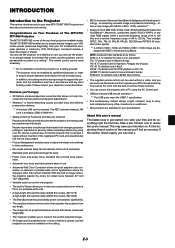
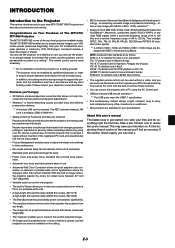
...(with Advanced AccuBlend)*3, Macintosh, component signal (YCbCr/ YPbPr) or any local building codes. Take a few minutes now to support the projector and the installation must be in accordance with the built-in front or behind the screen, and the projector can use the projector on a ceiling yourself. If the section doesn't apply, you 'll find an...
MT1075/MT1065 UM - Page 12
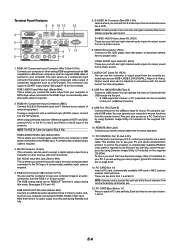
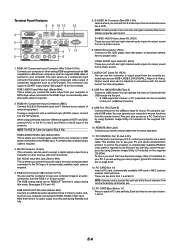
...set on RGBOUT Terminal is inserted into each slot at the time of the projector..., typical PC control codes are two slots: Slot...projector via this port. • A USB-supported scanner or PC peripheral can use this jack during idle mode. A commercially available audio cable is where you to your remote control cable here for stereo sound from your computer connected to an external monitor...
MT1075/MT1065 UM - Page 18
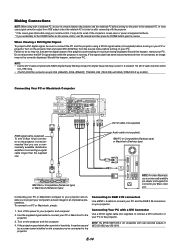
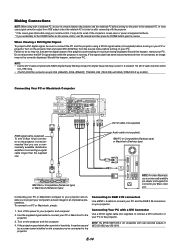
...NEC ISS-6020 and ISS-6010.
Failure to the projector.
3.
Use the supplied signal cable to connect your projector.
DVI-D cable (not supplied)
Audio cable (not supplied) IBM PC or Compatibles (Desktop type) or Macintosh (Desktop type)
PHONE... DVI-D signal cable while the projector is not compatible with DDWG (Digital Display Working Group) DVI (Digital Visual Interface) revision...
MT1075/MT1065 UM - Page 19


...] → [Setup] → [Page 3] → [Signal Select RGB1] → [Scart]. It is not possible. Connecting an External Monitor
RGB OUT
LINE IN
PHONE
You can connect a separate, external monitor to your monitor to as DVD player
RGB 1 IN
Projector
1.
NOTE: • Audio signal is obtainable from your video equipment.
3. Use the NEC ADP-SC1 SCART adapter and...
MT1075/MT1065 UM - Page 34
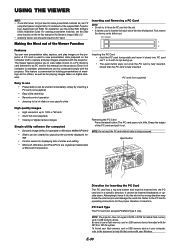
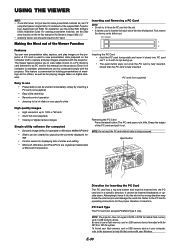
...instructions for the proper direction of the PC card and pull it out. Check that comes with your computer, refer to use . Attempting to force it slowly into the PC card slot in this manual) on the projector...card in a specific direction. For creating presentation materials, see the printed NEC Software Utility Installation Guide. Inserting and... The projector does not support FAT32 or...
MT1075/MT1065 UM - Page 35
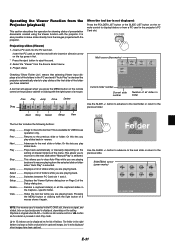
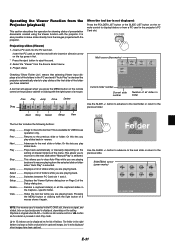
...Plays back automatically or manually depending on the setting on Viewer Options of the Setup dialog box.
Setup Displays the Viewer Options ...you have been captured.
Displays a list of folders.
specific folder. Pressing the MENU button or clicking with the ... previous folder. Operating the Viewer Function from the Projector (playback)
This section describes the operation for showing...
MT1075/MT1065 UM - Page 43
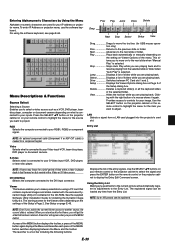
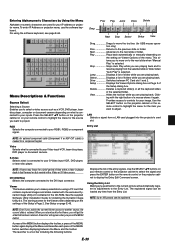
...supplied Software Utility Installation Guide for installing the Dynamic Image Utility 2.0.The starting screen for the Viewer varies depending on the remote control or the projector cabinet to ...Setup on to the next slide when "Manual Play" is a tool bar including the following buttons:
E-39 Play Plays back automatically or manually depending on
the setting on Viewer Options of the Setup...
MT1075/MT1065 UM - Page 62
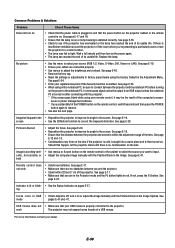
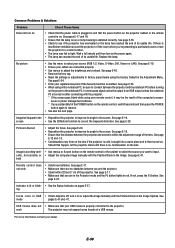
..., be the result of its usable life. See
page E-24. Replace the lamp. See page E-40. • Remove the lens cap. • Reset the settings or adjustments to light. Should this happen, let the projector stand until there is no obstacles between the projector and screen is plugged in the Adjustment Menu.
ing
Cross...
MT1075/MT1065 UM - Page 63
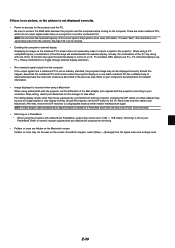
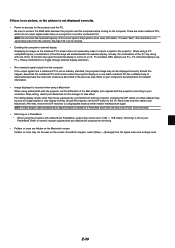
...projector and the PC. After setting, restart your resolution. Should this happen, set to toggle through external display selections. • Non-standard signal output from the computer If the output signal from a notebook PC is a projectors or monitor... manual supplied with a Macintosh PowerBook, output may not be displayed correctly. There are hidden on the screen. For example, NEC ...
MT1075/MT1065 UM - Page 70


...parts, labor costs for the term indicated on their product at the NEC and NEC-designated service stations in cash or credit card.
If the customer returned the replacement product in a faulty or damaged condition, the repair cost will be delivered within the service...designated by NEC.
7) Problems caused by the serial number attached to the NEC website at the local service station in...
MT1075/MT1065 UM - Page 73
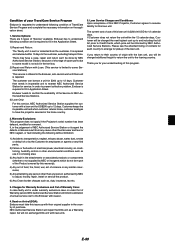
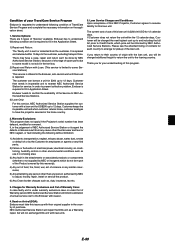
...repair, install or service the product.
6) Any Cross-border charges such as use of this service, NEC Authorized Service Station supplies the customer with new units. Loan Service Charges and Conditions: Upon acceptance of this NEC Projector...occurrence;
5) Any attempt by NEC Authorized Service Station, because of shortage of spare parts due to same model is required to assume liability ...
NEC MT1065GOV Reviews
Do you have an experience with the NEC MT1065GOV that you would like to share?
Earn 750 points for your review!
We have not received any reviews for NEC yet.
Earn 750 points for your review!
