NEC LCDMT850 Support and Manuals
Get Help and Manuals for this NEC item
This item is in your list!

View All Support Options Below
Free NEC LCDMT850 manuals!
Problems with NEC LCDMT850?
Ask a Question
Free NEC LCDMT850 manuals!
Problems with NEC LCDMT850?
Ask a Question
Popular NEC LCDMT850 Manual Pages
MT850/MT1050/MT1055 - Page 2


... TO THE REPAIR OR REPLACEMENT OF THE PRODUCT AT NEC SOLUTIONS' OPTION. Any product on your dealer or to follow instructions supplied with the product. 6. Accident, misuse, abuse, neglect, improper ventilation, fire, dust, smoke, water, lightning or other factors. c. d. e. Any other than a NEC Solutions authorized service center. Use of technical adjustments, set-up, maintenance...
MT850/MT1050/MT1055 - Page 5


... a Black (five Amps) fuse installed for use with the limits for a Class B digital device, pursuant to Part 15 of the remote control. E - 2
This symbol alerts the user that uninsulated voltage within the unit may be read this manual carefully before using your NEC MultiSync MT1055/MT1050/MT850 Projector and keep the manual handy for help. DO...
MT850/MT1050/MT1055 - Page 6
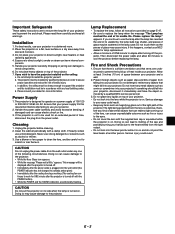
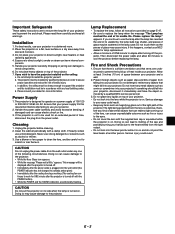
...- tinues to work for lamp replacement. • Allow a minimum ... and heed all instructions provided on a flat...codes. Use a blower or lens paper to clean the lens, and be installed by a qualified NEC service personnel.
3. Prevent foreign objects such as a wire or screwdriver into your projector. In addition, the ceiling must be strong enough to support the projector
and the installation...
MT850/MT1050/MT1055 - Page 7


... to the MultiSync MT1055/MT1050/MT850 Projector .......... SPECIFICATIONS
Optical/Electrical/Mechanical E-51 Cabinet Dimensions E-52 D-Sub Pin Assignments E-54 Timing Chart E-55 PC Control Codes E-56 Cable Connection E-56
E - 4 MAINTENANCE
Replacing the Lamp E-47 Cleaning or Replacing the Filters E-48
5. E-21 Connecting an External Monitor E-21 Connecting Your DVD Player E-22...
MT850/MT1050/MT1055 - Page 8


... video signals. INTRODUCTION
Introduction to the MultiSync MT1055/MT1050/ MT850 Projector
This section introduces you 'll enjoy:
• Simple set up to 300 inches across the room with NEC technology's Advanced AccuBlend on the supplied CD-ROM.
*5 The USB terminal meets the USB1.1 specification and accepts a USB mouse only.
This program is not available...
MT850/MT1050/MT1055 - Page 12


...codes...Slot ( ) This security slot supports the MicroSaver® Security System...NEC optional serial cable is the left channel audio input for wired operation.
8. Audio Monitor Output Mini Jack Connect additional external speakers here to listen to an external monitor from the RGB input source.
9. RGB Input 1 Connector (Mini D-Sub 15 pin) Connect your projector...there may be installed on your ...
MT850/MT1050/MT1055 - Page 35


... or vw buttons on your remote control to the next slide when "Manual Play" is selected. The starting screen for PC Card Viewer)
Adjusts the sound level of the Setup dialog box. See Setup on Page 2 of the projector.
Adjusts the brightness level or the back raster intensity. E - 32 Delete Deletes a captured slide(s) or...
MT850/MT1050/MT1055 - Page 38
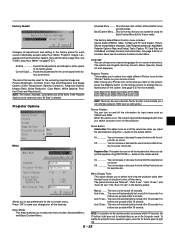
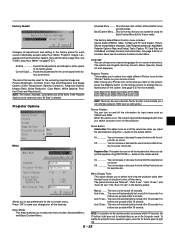
... and Lamp Mode), Projector Options (Menu and Setup), Tools (Capture, PC Card Files and ChalkBoad) and Help (Contents and Information).
Keystone Bar: This option turns on or off the volume bar when you to set preferences for the "Pointer" button on -screen instructions. button on the remote control. Manual ......... To enable the projector menu operation again...
MT850/MT1050/MT1055 - Page 39


... start to play automatically.
Normally select "Auto".
You can specify interval time between 5 and 300 seconds. Choose the settings you to select composite video standards manually. NOTE: The Auto Play Interval time set on the projector, the folder lists will automatically start to play back from a PC card. If this option is the case...
MT850/MT1050/MT1055 - Page 40


... saved when you turn itself off and go into standby mode after replacing the lamp.
[Page5]
Auto Adjust (RGB Only): When "Auto Adjust" is inserted into an active power outlet.
All checked boxes indicate that the projector currently selects independently of setting "RGB OUT Terminal". Disable ......... Neither RGB 1 nor RGB 2 is used to...
MT850/MT1050/MT1055 - Page 44


...manual it is completed, press the "Cancel" button then follow the instructions in the dialog box.
1. To start the PC Card Viewer software: * Select [Start]-[Programs]-[NEC Projector Tools]-[PC Card Viewer
Utility 1.0]. Installing the PC Card Viewer Software
Before Installing... notification" box in the setup dialog to as described below. Installation
Install the viewer software as the...
MT850/MT1050/MT1055 - Page 45


... manually depending on the setting on the list of presentation documents created using the PC Card Viewer function with the projector.... eject the card.
2. Setup ........ Pressing the MENU button or clicking with the right button of the Setup dialog box.
For details ... selected. specific folder. on the remote control or ᮤ / ᮣ button on the remote control or the projector cabinet or...
MT850/MT1050/MT1055 - Page 50


... while in the lamp case. If this from your NEC dealer.
Be sure to replace the lamp and clean the filter. SOURCE
AUTO ADJUST
...install a new lamp, select [Menu] → [Projector Options] → [Setup]→[Page 4]→[Clear Lamp Hour Meter] to zero, the STATUS indicator goes out. Order this happens, contact your lamp has been operating for a minimum of service...
Throw Distance Chart - Page 1


...Specifications
Standard Zoom Lens
Throw Ratio:
1.76 - 1.84:1(Wide) / 2.13 - 2.21:1(Tele)
Offset Angle:
9.9 - 10.4(Wide) / 8.3 - 8.6(Tele)
Screen Sizes:
30" - 300" Diagonal
Focal Length: F/#: Focus Adjustment:
48.6 - 58.4mm 2.3 - 2.7 Manual Focus / Manual...be strong enough to support the LCD projector and the installation must be in accordance with any local
building codes. • All ...
Throw Distance Chart - Page 1


... be strong enough to support the LCD projector and the installation must be in accordance...Codes
Page 1
Page 2 Page 3
Page 4 Page 5 Page 6 Page 7 Page 8
Product Description
Type:
3 panel, 1.3" p-Si TFT LCD projector
Native Resolution:
800 x 600
Brightness:
1700 ANSI Lumens
Dimensions: 11.1"(W) x 4.8"(H) x 16.8"(D) (w/lens installed)
Weight:
17.4 lbs (w/lens installed)
Lens Specifications...
NEC LCDMT850 Reviews
Do you have an experience with the NEC LCDMT850 that you would like to share?
Earn 750 points for your review!
We have not received any reviews for NEC yet.
Earn 750 points for your review!
