NEC LCDMT820 Support and Manuals
Get Help and Manuals for this NEC item
This item is in your list!

View All Support Options Below
Free NEC LCDMT820 manuals!
Problems with NEC LCDMT820?
Ask a Question
Free NEC LCDMT820 manuals!
Problems with NEC LCDMT820?
Ask a Question
Popular NEC LCDMT820 Manual Pages
MT820/MT1020 - Page 1
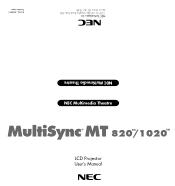
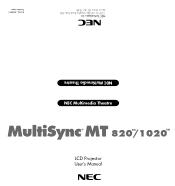
Arlington Heights Road,Suite 500 Itasca, Illinois 60143-1248
Part No. 78409011 Printed in Japan NEC Multimedia Theatre
MultiSync® MT 820TM/1020TM
LCD Projector User's Manual
NEC Multimedia Theatre
NEC Technologies, Inc. 1250 N.
MT820/MT1020 - Page 2
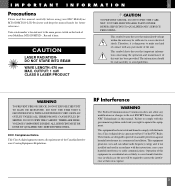
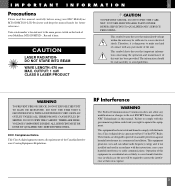
... the user will be read this manual carefully before using your MultiSync MT1020/MT820 .
ALL SERVICING MUST BE DONE BY QUALIFIED NEC SERVICE PERSONNEL.
This equipment generates, uses and can radiate radio frequency energy and, if not installed and used in accordance with the limits for future reference. NO USER-SERVICEABLE PARTS INSIDE. RF Interference
WARNING
The...
MT820/MT1020 - Page 3


... a qualified NEC service person.
3. The ceiling must be strong enough to support the LCD projector and the installation must be careful not to scratch or
mar the lens. 4. Do not touch them carefully and heed all warnings. Clean the cabinet periodically with any local building codes. Installation
1.
Do not insert any other liquid to clean the air...
MT820/MT1020 - Page 6
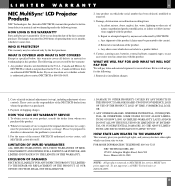
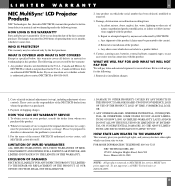
.... FOR MORE INFORMATION, TELEPHONE 800-366-5213
NEC TECHNOLOGIES, INC. 1250 N. Any product which is required, the original dated invoice (or a copy) must be prepared to describe or demonstrate the problem to the carrier). Repair or attempted repair by anyone not authorized by the first purchaser.
Whenever warranty service is not distributed in the U.S.A., Canada...
MT820/MT1020 - Page 7


... The Lamp ...61 Cleaning Or Replacing The Filter 63 Remote Control Battery Installation 64
5. Troubleshooting
Status Light Messages ...69 Common Problems & Solutions 71
6. Installation
Setting Up Your MultiSync MT1020/MT820 LCD Projector 29 Selecting A Location 30 Using A Tabletop Or Cart 31 Ceiling Installation 33 Reflecting The Image 34 Rear Screen Projection 34
Wiring Diagram...
MT820/MT1020 - Page 8
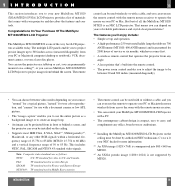
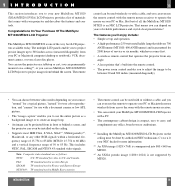
... a background image or to create an image loop.
• An image can even use MultiSync MT1020/MT820 LCD Projector to project images from behind a screen, and the projector can even be installed on the ceiling.
• Supports most IBM VGA, S-VGA, XGA*2, SXGA(pseudo)*3, Macintosh, or any angle. • A laser pointer that' s built into...
MT820/MT1020 - Page 9
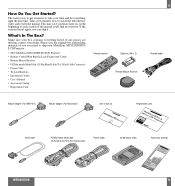
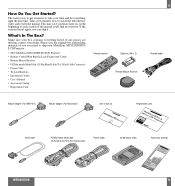
...; NEC MultiSync MT1020/MT820 LCD Projector
• Remote Control With Built-In Laser Pointer And Cables
• Remote Mouse Receiver
• PC/Macintosh MultiCable (15-Pin Mini D-Sub To 15-Pin D-Sub Connector)
• Power Cable
• Two AA Batteries
• Introductory Video
• User's Manual
• Accessory Catalog
• Registration Card
Remote...
MT820/MT1020 - Page 10


Getting To Know Your MultiSync MT1020/MT820 LCD Projector
Front Features
Remote Sensor
Lens And Lens Cap
17
Rear Features
Terminal Panel
Slot... INPUT AUDIO INPUT
L / MONO
R
S-VIDEO INPUT
AUDIO OUTPUT
L / MONO RGB INPUT 1
R AUDIO
RGB INPUT 2
AUDIO
RGB MONITOR OUTPUT
K
Rear Feet
Main Power Switch
AC Input Plug the female end of the supplied power cable here, and the male end into ...
MT820/MT1020 - Page 13


...8
L / MONO RGB INPUT 1
R AUDIO
RGB MONITOR OUTPUT
RGB INPUT 2
AUDIO
9
9 RGB Monitor Output Connector (Mini D-Sub 15 pin)
You can use... a Macintosh or compatible computer here using the NEC MultiCable that 's supplied to connect to loop ...input source.
0 Built-in Security Slot ( )
This security slot supports the MicroSaver® Security System. REMOTE CONTROL INPUT OUTPUT
PC DC12V/400mA...
MT820/MT1020 - Page 20
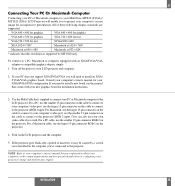
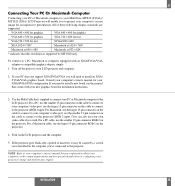
... that comes with an XGA/SVGA/VGA adapter or compatible graphics adapter, simply:
1. Consult your computer's owner's manual for installation instructions.
3. Turn on the projector. If the projector goes blank after a period of these following display standards are supported:
VGA 640ן480 for graphics
VGA 640ן400 for graphics
VGA...
MT820/MT1020 - Page 21


...Settings." 4. tors." 2. Notebook Computers And Resolution Standards NEC projectors are designed to the background image and click. 2. INSTALLATION
40 Generally a computer-
In the "Properties" menu, select "Settings." 3. Select "Change System Settings... computer supported by XGA... you have an NEC monitor connected to your Macintosh... VESA (Video Electronics Standards Association)...
MT820/MT1020 - Page 22


...manual for stereo sound. 3. Be careful to your right and left channel connections correct for more information about your LCD projector and computer, document camera or video source. 2. INSTALLATION... LCD
projector. 3. Turn on your projector. 3. Connecting An External Monitor
You can connect your document camera to the RGB MONITOR OUT connector on the LCD projector and the...
MT820/MT1020 - Page 32
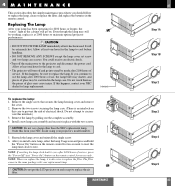
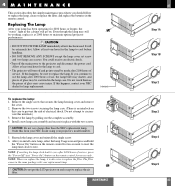
...be extremely hot. Do not touch them as the pieces of service, press the "Power Off" (not "Power On") button on... than the NEC replacement lamp. If this from your NEC dealer using your NEC dealer for ten seconds . NOTE: When you install a new ...replace the air filter. After you replace the lamp, it in the same package with the two screws. Order this happens, contact your projector's model...
MT820/MT1020 - Page 36
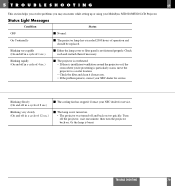
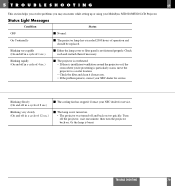
... may encounter while setting up or using your NEC dealer for service.
Blinking very rapidly (On and off in a cycle of 1 sec.)
Ⅵ Either the lamp cover or filter panel is particularly warm, move the projector to a cooler location. • Check the filter and clean it if necessary. • If the problem persists, contact your...
MT820/MT1020 - Page 37


... to select the source you and the projector. • Stand within 23 feet (7m) of the projector. To Contact Your NEC Service Representative, Call 1-800-836-0655
This section explains conditions that you will not appear when the freeze button is on the Settings Menu.
• Reposition the projector to improve its angle to the screen...
NEC LCDMT820 Reviews
Do you have an experience with the NEC LCDMT820 that you would like to share?
Earn 750 points for your review!
We have not received any reviews for NEC yet.
Earn 750 points for your review!
