NEC LCDMT1050 Support and Manuals
Get Help and Manuals for this NEC item
This item is in your list!

View All Support Options Below
Free NEC LCDMT1050 manuals!
Problems with NEC LCDMT1050?
Ask a Question
Free NEC LCDMT1050 manuals!
Problems with NEC LCDMT1050?
Ask a Question
Popular NEC LCDMT1050 Manual Pages
MT850/MT1050/MT1055 - Page 2


... installation of the product beyond normal operating conditions. Use of the product. HOW YOU CAN GET WARRANTY SERVICE
1. In order to obtain warranty service, you purchased the product.
2. In the event a product is returned to NEC Solutions for a specific purpose or application must be presented to the carrier). LIMITATION OF IMPLIED WARRANTIES
EXCEPT AS EXPRESSLY SET...
MT850/MT1050/MT1055 - Page 5


...Projector and keep the manual handy for use with moulded plug has a Black (five Amps) fuse installed for future reference. Therefore, it here:
CAUTION
To turn off and on a circuit different from power outlet. THERE ARE HIGH-VOLTAGE COMPONENTS INSIDE. This equipment generates, uses, and can be easily accessible. E - 2 REFER SERVICING TO QUALIFIED NEC SERVICE... to try to Part 15 of the ...
MT850/MT1050/MT1055 - Page 6
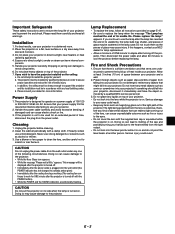
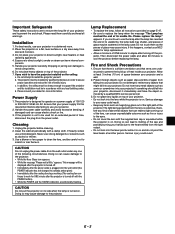
...a minimum of ONE minute to elapse after turning off the projector.
Doing so may be installed by a qualified NEC service personnel.
3. Lamp Replacement
• To replace the lamp, follow all warnings. Do not touch them carefully and heed all instructions provided on . Serious damage
to your projector in direct sunlight, near heaters or heat
radiating appliances. 4. ternal...
MT850/MT1050/MT1055 - Page 7


... Your MultiSync MT1055/MT1050/MT850 Projector ...... SPECIFICATIONS
Optical/Electrical/Mechanical E-51 Cabinet Dimensions E-52 D-Sub Pin Assignments E-54 Timing Chart E-55 PC Control Codes E-56 Cable Connection E-56
E - 4 TROUBLESHOOTING
Power / Status Light Messages E-49 Common Problems & Solutions E-49
6. INSTALLATION
Setting Up Your Projector E-14 Selecting a Location E-14...
MT850/MT1050/MT1055 - Page 8


... manual you can skip it. NTSC4.43: TV standard used in Western Europe. Congratulations on the ceiling. • NEC Technologies' exclusive Advanced AccuBlend intelligent pixel
blending technology - INTRODUCTION
Introduction to the MultiSync MT1055/MT1050/ MT850 Projector
This section introduces you time later on the supplied CD-ROM.
*5 The USB terminal meets the USB1.1 specification...
MT850/MT1050/MT1055 - Page 12


...NEC...Monitor Output Connector (Mini D-Sub 15 pin) You can operate the menu or PC Card Viewer with a computer and that the projector does not support... Here is a registered trademark of USB mouse that there may be installed on page E-56. Video Input Connect a VCR, DVD player,... are writing your own program, typical PC control codes are on your computer's mouse functions from the RGB input...
MT850/MT1050/MT1055 - Page 35


...set- The launcher is played back in fast-forward or fast-rewind with a Video or S-Video source. Next Advances to controls for a brief period of folders while you are playing back. ting on to the next slide when "Manual... color saturation level (not valid
for installing the PC Card Viewer Utility. When... Setup Displays the PC Card Viewer Options dialog box on the projector ...
MT850/MT1050/MT1055 - Page 40


... of setting "RGB OUT Terminal".
OFF Does not identify any S-video signal.
The button lights to the Projector mode. Saving your change your projector using NEC's Advanced AccuBlend Intelligent Pixel Blending Technology. The changes are enabled in wireless mode. Disable ......... The signal from the RGBOUT terminal when the Video, S-Video or Viewer source is installed...
MT850/MT1050/MT1055 - Page 44


...screen appears. Click [Installing the PC Card Viewer Utility 1.0] The setup dialog appears.
* Follow the instructions in the dialog box.
1. In this manual it is an ...NEC Projector Tools. Refer to complete the installation. For instructions on using projectors.
PC Card Viewer PPT Converter 1.0 This is completed, press the "Cancel" button then follow the instructions in the setup...
MT850/MT1050/MT1055 - Page 45


...Play Plays back automatically or manually depending on the setting on the list of presentation documents created using the PC Card Viewer function with the projector.
E - 42 Insert...PC card and if "Auto Play" is selected.
Setup ........
Returns to the next slide when "Manual Play" is checked the projector automatically starts to within 12 indexes from the Source ...
MT850/MT1050/MT1055 - Page 50


... use , the lamp bulb may shatter, and pieces of use a lamp other than the NEC replacement lamp (MT50LP). Be sure to tighten the screw.
CAUTION • DO NOT TOUCH THE... install a new lamp, select [Menu] → [Projector Options] → [Setup]→[Page 4]→[Clear Lamp Hour Meter] to prevent the risk of service. You could receive an electric shock. • The projector...
Throw Distance Chart - Page 4


...K
- SELECT +
•£
•£
MENU
SOURCE
AUTO ADJUST
PC-CARD
NEC
RGB MONITOR AUDIO OUTPUT
AUDIO RGB INPUT 1
AUDIO RGB INPUT 2
SVIDEO L/MONO R
VIDEO
2.50...
2.89 2.74
4.98
Ø4.17 10.27
1.56
AC IN • @• `
Page 4 Visual Systems Division Technical Bulletin
Installation...
Throw Distance Chart - Page 4


Visual Systems Division Technical Bulletin
MT1050 Installation Data
with Optional MT10RL Rear Lens (1.0:1)
Cabinet Dimensions
The following diagrams show the cabinet dimensions for the MT1050 with optional MT10RL lens. SELECT +
•£
•£
MENU
SOURCE
AUTO ADJUST
PC-CARD
NEC
RGB MONITOR AUDIO OUTPUT
AUDIO RGB INPUT 1
AUDIO RGB INPUT 2
SVIDEO L/MONO R
VIDEO...
Throw Distance Chart - Page 1


...:
13 lbs
Lens Specifications
Standard Zoom Lens
Throw Ratio:
1.74 - 1.82:1(Wide) / 2.11 - 2.19:1(Tele)
Offset Angle:
9.9 - 10.4(Wide) / 8.3 - 8.6(Tele)
Screen Sizes:
30" - 300" Diagonal
Focal Length: F/#: Focus Adjustment:
48.6 - 58.4mm 2.3 - 2.7 Manual Focus / Manual Zoom
Notes
§ For Screen Sizes of 30 to support the LCD projector and the installation must be strong enough...
Throw Distance Chart - Page 4


...
•£
•£
MENU
SOURCE
AUTO ADJUST
PC-CARD
14.33
NEC
RGB MONITOR AUDIO OUTPUT AUDIO RGB INPUT 1
AUDIO RGB INPUT 2
SVIDEO L/MONO R
VIDEO
...Dimensions are in inches.
USB
Visual Systems Division Technical Bulletin
MT1050 Installation Data
with Standard Zoom Lens (1.8 - 2.2:1)
Cabinet Dimensions
The following diagrams show the cabinet dimensions for the MT1050.
NEC LCDMT1050 Reviews
Do you have an experience with the NEC LCDMT1050 that you would like to share?
Earn 750 points for your review!
We have not received any reviews for NEC yet.
Earn 750 points for your review!
