NEC LCDMT1035 Support and Manuals
Get Help and Manuals for this NEC item
This item is in your list!

View All Support Options Below
Free NEC LCDMT1035 manuals!
Problems with NEC LCDMT1035?
Ask a Question
Free NEC LCDMT1035 manuals!
Problems with NEC LCDMT1035?
Ask a Question
Popular NEC LCDMT1035 Manual Pages
User Manual - Page 2
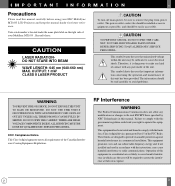
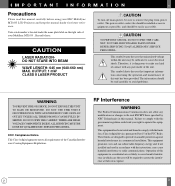
... BE FULLY INSERTED. ALL SERVICING MUST BE DONE BY QUALIFIED NEC SERVICE PERSONNEL. This equipment generates, uses and can radiate radio frequency energy and, if not installed and used in a commercial installation. Operation of your NEC MultiSync MT1035 LCD Projector and keep the manual handy for a Class A digital device, pursuant to make any part inside of the FCC Rules...
User Manual - Page 3


... support the LCD projector and the installation must be careful not to clean the air filter. Handle your LCD projector. The ceiling must be strong enough to use the lamp after every 100 hours of your lamp and result in direct sunlight, near heaters or heat
radiating appliances. 4. The LCD projector must be installed by a qualified NEC service...
User Manual - Page 6


... or malfunction resulting from an authorized NECTECH dealer. Removal or installation of operating time or six months, whichever comes first. c. To obtain service on which does not relate to follow instructions supplied with the product. L I M I T E D WA RRA NT Y
9
NEC MultiSync® LCD Projector Products
NEC Technologies, Inc. (hereafter NECTECH) warrants this product. WHO IS...
User Manual - Page 7


... the Viewer function 71
4. Maintenance
Replacing The Lamp ...79 Cleaning Or Replacing The Filter 81 Remote Control Battery Installation 82
5. Troubleshooting
Status Light Messages ...87 Common Problems & Solutions 89
6. Installation
Setting Up Your MultiSync MT1035 LCD Projector 31 Selecting A Location 32 Using A Tabletop Or Cart 33 Ceiling Installation 39 Reflecting The Image 43 Rear...
User Manual - Page 8


...projector on a tabletop or cart, you can permanently mount it on the screen with the pointer and enlarge the selected area.
• Supports... must be installed on the ceiling.
• NEC Technologies' exclusive...Projector with a cable, and you 'll enjoy: • Simple set up to 320 inches across the room with the built-in remote mouse receiver.
• You can depend on years of service...
User Manual - Page 9
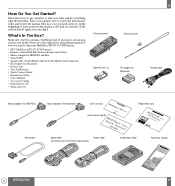
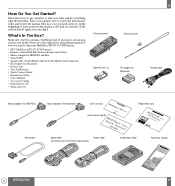
... introductory video and review the manual. Take a few minutes now to take your MultiSync MT1035 LCD Projector.
• NEC MultiSync MT1035 LCD Projector • Remote Control With ... PS/2) Serial cable
Mouse adapter (For Macintosh)
User's manual
MultiSync MT1035
Quick connect guide
QMuiGucluktiidSCyeonncneLcTt80
Registration card MLCuDltiPSryonjeccMtoTrSeries
Signal cable (15-Pin Mini D-...
User Manual - Page 13
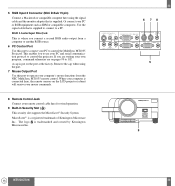
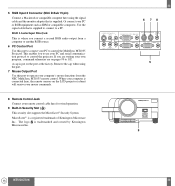
...Projector. When your computer is where you connect a second RGB audio output from the NEC MultiSync MT1035 remote control. Use the signal cable that is trademarked and owned by Kensington Microware Inc.
23
6 78
S-VIDEO INPUT AUDIO
L/MONO
R
RGB MONITOR... operation.
9 Built-in Security Slot ( )
This security slot supports the MicroSaver® Security System. Or connect your own program, ...
User Manual - Page 23


...Select" buttons on your projector cabinet or (v) (w) buttons on your remote control to correct the image. (See page 70 .)
43 Mirror
23
INSTALLATION
44 Contact your NEC dealer if you need..." buttons on your projector cabinet or (v) (w) buttons on your remote control to correct the orientation. (See page 70.)
Screen
AUDIO
R
S-VIDEO
IN
PU
T L/M
ONO
AUDIO
OUTPUT
MONITOR
RGB
1
INPUT
RGB...
User Manual - Page 25


... computer's owner's manual for your new graphics board for installation instructions.
47
3. See the following display standards are connected with a Macintosh, XGA/VGA/SVGA (1024ן768) is
recommended if your Macintosh supports this happens, set the DIP switch to the 13" fixed mode and then restart your PowerBook. Settings for Monitor Mode
Number of...
User Manual - Page 26


... is 1024ן768) Set to 17" multi-scan mode (1024ן768)
26
INSTALLATION
50 49
→ → →
Examples of DIP switch setting
13" fixed mode
17" multi-scan mode
ON
ON
12345678
12345678
VGA/SVGA mode
ON
12345678
NOTE: Refer to your projector's image and monitor may require.
User Manual - Page 27


... with a notebook computer supported by SXGA (1280...Settings." 4.
Notebook Computers And Resolution Standards NEC projectors are a bit more information.
27
INSTALLATION
52 Generally a computer- You' ll be asked if you ' ll
get a message that enables you use industry standards.
If you have an NEC monitor...Electronics Standards Association) or VGA (Video Graphics Array).
User Manual - Page 34


.... Usually set "Horizontal Position", "Vertical Position", "Picture Adjustment", "Fine Picture" and "Resolution" manually.
This adjustment...projector fails to determine automatically. * you want to adjust the image. Use the Fine Adjustment only after the Picture Adjustment is used to adjust the white balance. This adjustment is made automatically when the Auto mode is evident when part...
User Manual - Page 41
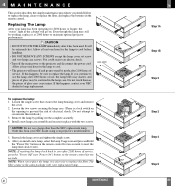
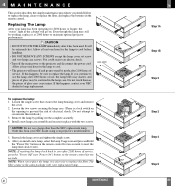
...of service, press the "Power Off" (not "Power On") button on the remote control for ten seconds to reset the lamp time clock to zero. If this from your NEC dealer using your replacement ...the lamp cover set screw and two lamp case screws. Install a new lamp case assembly and secure it in the same package with the two screws. The filter comes in place with your projector's model number.
5. ...
User Manual - Page 45
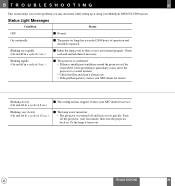
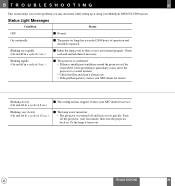
... filter cover is burnt out.
45
TROUBLE SHOOTING
88
Blinking very rapidly (On and off in a cycle of 4 sec.)
Ⅵ The projector is overheated. • If there is insufficient ventilation around the projector or if the room where you may encounter while setting up or using your NEC dealer for service.
Blinking slowly (On and off...
User Manual - Page 46


...settings or adjustments to factory preset levels using the Viewer function
Problem No picture
Part of a slide is not displayed No effect sound
Check These Items
• Is the viewer board been seated in the LCD projector...turn it on. To Contact Your NEC Service Representative, Call 1-800-836-0655
46
TROUBLE SHOOTING
90 89
Common Problems & Solutions
Problem
Check These Items
Does not turn...
NEC LCDMT1035 Reviews
Do you have an experience with the NEC LCDMT1035 that you would like to share?
Earn 750 points for your review!
We have not received any reviews for NEC yet.
Earn 750 points for your review!
