NEC LCDMT1020 Support and Manuals
Get Help and Manuals for this NEC item
This item is in your list!

View All Support Options Below
Free NEC LCDMT1020 manuals!
Problems with NEC LCDMT1020?
Ask a Question
Free NEC LCDMT1020 manuals!
Problems with NEC LCDMT1020?
Ask a Question
Popular NEC LCDMT1020 Manual Pages
MT1020 - Page 1


...Setup (Lens Telephoto) Cabinet Dimensions Ceiling Mount Dimensions
Page 1
Page 2 Page 3 Page 4 Page 5 Page 6 Page 7
Notes
`
§ For Screen Sizes of 60 to 300 inches not indicated on the projection tables, use the formulas below.
§ Set...of NEC ceiling mount and screen center C = Horizontal throw distance between screen surface and projector lens D = Vertical distance between projector ...
MT820/MT1020 - Page 1
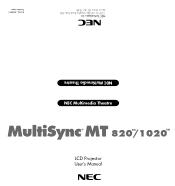
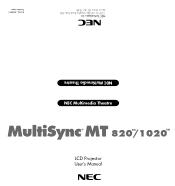
NEC Multimedia Theatre
MultiSync® MT 820TM/1020TM
LCD Projector User's Manual
NEC Multimedia Theatre
NEC Technologies, Inc. 1250 N. Arlington Heights Road,Suite 500 Itasca, Illinois 60143-1248
Part No. 78409011 Printed in Japan
MT820/MT1020 - Page 2
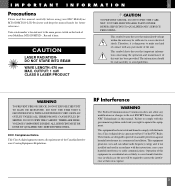
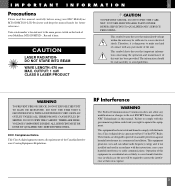
....
2
The information should be required to comply with any part inside of the FCC Rules. ALL SERVICING MUST BE DONE BY QUALIFIED NEC SERVICE PERSONNEL. RF Interference
WARNING
The Federal Communications Commission does not allow any kind of your NEC MultiSync MT1020/MT820 LCD Projector and keep the manual handy for a Class A digital device, pursuant to provide...
MT820/MT1020 - Page 3


... replace the lamp when the Status light comes on . Do not insert any metal objects such as alcohol or thinner. 3. Important Safeguards
These safety instructions are unobstructed to retrieve any liquids on top of heat inside your projector. Do not place your LCD projector without the air filter. Exposure to support the LCD projector and the installation...
MT820/MT1020 - Page 6
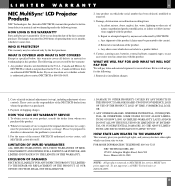
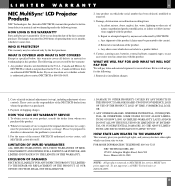
...; LCD Projector Products
NEC Technologies, Inc. (hereafter NECTECH) warrants this product to be free from :
a.
The following are the responsibility of operating time or six months, whichever comes first. Damage, deterioration or malfunction resulting from defects in material and workmanship under the following :
1. b. d. Removal or installation of the nearest NECTECH authorized service...
MT820/MT1020 - Page 7


... The Lamp ...61 Cleaning Or Replacing The Filter 63 Remote Control Battery Installation 64
5. Troubleshooting
Status Light Messages ...69 Common Problems & Solutions 71
6. Installation
Setting Up Your MultiSync MT1020/MT820 LCD Projector 29 Selecting A Location 30 Using A Tabletop Or Cart 31 Ceiling Installation 33 Reflecting The Image 34 Rear Screen Projection 34
Wiring Diagram...
MT820/MT1020 - Page 8
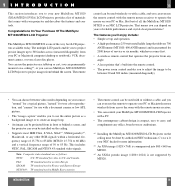
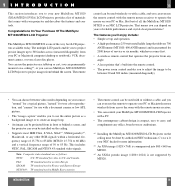
...projector from your NEC dealer for video in Middle East countries
• The remote control can choose between 20 and 300 inches (measured diagonally).
• You can be installed on the ceiling.
• Supports...ll enjoy include: • Simple set up to carry, and complements any angle. • A laser pointer that comes with your projector and describes the features and controls....
MT820/MT1020 - Page 9
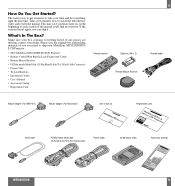
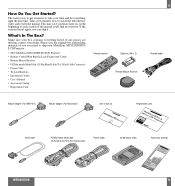
...; NEC MultiSync MT1020/MT820 LCD Projector
• Remote Control With Built-In Laser Pointer And Cables
• Remote Mouse Receiver
• PC/Macintosh MultiCable (15-Pin Mini D-Sub To 15-Pin D-Sub Connector)
• Power Cable
• Two AA Batteries
• Introductory Video
• User's Manual
• Accessory Catalog
• Registration Card
Remote...
MT820/MT1020 - Page 10


...-In Speakers (1W)
INTRODUCTION
Lamp Cover Set Screw
Lamp Cover
Built-In Speakers (1W)
18 Getting To Know Your MultiSync MT1020/MT820 LCD Projector
Front Features
Remote Sensor
Lens And Lens ... MONO
R
S-VIDEO INPUT
AUDIO OUTPUT
L / MONO RGB INPUT 1
R AUDIO
RGB INPUT 2
AUDIO
RGB MONITOR OUTPUT
K
Rear Feet
Main Power Switch
AC Input Plug the female end of the supplied power cable here,...
MT820/MT1020 - Page 13


...
Connect your computer image to an external monitor from either the RGB 1 or RGB 2 input source.
0 Built-in Security Slot ( )
This security slot supports the MicroSaver® Security System.
MicroSaver...OUTPUT
L / MONO RGB INPUT 1
R AUDIO
RGB INPUT 2
AUDIO
RGB MONITOR OUTPUT
K
0
INTRODUCTION
24 Use the NEC MultiCable that 's supplied. The logo is where you connect RGB audio output ...
MT820/MT1020 - Page 20
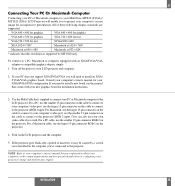
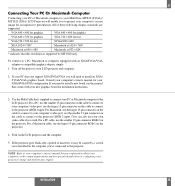
...
* indicates that this resolution is supported by a screen saver installed on the cable to connect to project your computer's screen image for installation instructions.
3. If you need to the LCD projector. For Macintosh, use the larger 15-pin connector on the computer you've connected to install a new board, see the manual that 's supplied to connect your...
MT820/MT1020 - Page 21


..., select "Settings." 3.
Method 2 1. after the new resolution is typically not standards.
Choose the current drive or another. 6.
Notebook Computers And Resolution Standards NEC projectors are a bit more information. By turning off your notebook's display, the timing parameters are designed to project industry standardized video such as VESA (Video Electronics Standards Association...
MT820/MT1020 - Page 32
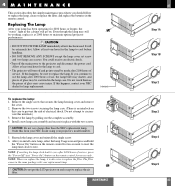
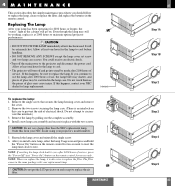
...the LCD projector on the remote control for ten seconds to reset the lamp time clock to prevent the risk of service. It... your projector's model number.
5. Do not attempt to replace the lamp. Allow at least one hour for lamp replacement. NOTE: When you replace the ...case to zero. If this from your NEC dealer using your replacement lamp.
Install a new lamp case assembly and secure...
MT820/MT1020 - Page 36
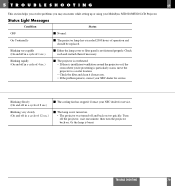
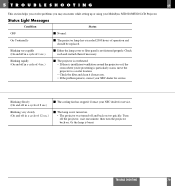
.... TROUBLE SHOOTING
70
Blinking Slowly (On and off in a cycle of 4 sec.)
Ⅵ The projector is overheated. • If there is insufficient ventilation around the projector or if the room where you may encounter while setting up or using your MultiSync MT1020/MT820 LCD Projector. Contact your NEC dealer for service. 5 TROUBLESHOOTING
69
This section helps you resolve problems...
MT820/MT1020 - Page 37


...NEC Service Representative, Call 1-800-836-0655
This section explains conditions that you and the projector. • Stand within 23 feet (7m) of information will not appear when the freeze button is activated.
TROUBLE...• Reset the settings or adjustments to factory preset levels using the RESET icon on pages 69 and 70.
71
Common Problems & Solutions
Problem
Check These Items
Does...
NEC LCDMT1020 Reviews
Do you have an experience with the NEC LCDMT1020 that you would like to share?
Earn 750 points for your review!
We have not received any reviews for NEC yet.
Earn 750 points for your review!
