NEC AS32S-P605UL Support and Manuals
Get Help and Manuals for this NEC item
This item is in your list!

View All Support Options Below
Free NEC AS32S-P605UL manuals!
Problems with NEC AS32S-P605UL?
Ask a Question
Free NEC AS32S-P605UL manuals!
Problems with NEC AS32S-P605UL?
Ask a Question
Popular NEC AS32S-P605UL Manual Pages
User Manual English - Page 1


NP-P605UL/NP-P525UL/NP-P525WL Projector
P605UL/P525UL/P525WL
User's Manual
Please visit our web site for User's Manual in the latest version. https://www.nec-display.com/dl/en/pj_manual/lineup.html
Model No.
User Manual English - Page 15


... in a residential area is compliant with the instruction manual, may cause harmful interference to comply with Part 15 of CISPR 32. For details, please refer to interfere with radio and television reception.
This equipment generates, uses, and can radiate radio frequency energy and, if not installed and used in which case the user will...
User Manual English - Page 20


... of Wireless LAN unit Wireless LAN unit is an optional item. To find the appropriate model to change the settings for 1 and 2.
1. AUTO POWER OFF (Factory preset: 1 hour) To control ...on-screen menu to your area, please visit the company website: URL: https://www.nec-display.com/global/support/index.html
xix To reduce power consumption, the power management functions (1 and 2) are...
User Manual English - Page 88


...[CONSTANT BRIGHTNESS] mode is set to [ON], [ECO MODE] and [ADJUST] cannot be lowered.
The mode optimizes the service life of each projector....setup brightness for quick adaptive color correction in effect even when the projector is not white. Brightness can be canceled. Unless [OFF] is selected, the same settings will be selected if [ECO MODE] is set to [OFF] and [ADJUST] is set...
User Manual English - Page 99


... signals. Using On-Screen Menu
NOTE: • This function is not effective to stop beeping sound. Setting Audio [AUDIO SELECT] This selects the audio inputs of the HDMI 1 IN terminal, HDMI 2 IN ... BEEP function,
set the audio input selection to [OFF].
78
TIP: • Volume control for [BEEP] is any jitter or artifacts in the dark areas.
Enabling Key Sound and Error Sound [BEEP]...
User Manual English - Page 105
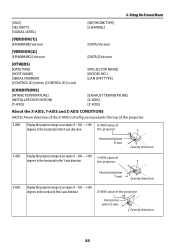
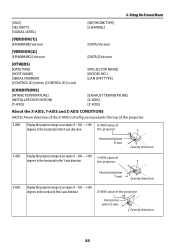
...] [SIGNAL LEVEL]
[NETWORK TYPE] [CHANNEL]
[VERSION(1)] [FIRMWARE] Version
[DATA] Version
[VERSION(2)] [FIRMWARE2] Version
[DATA2] Version
[OTHERS]
[DATE TIME] [HOST NAME] [SERIAL NUMBER] [CONTROL ID] (when [CONTROL ID] is set)
[PROJECTOR NAME] [MODEL NO.] [LAN UNIT TYPE]
[CONDITIONS]
[INTAKE TEMPERATURE] [INSTALLATION POSITION] [Y-AXIS]
[EXHAUST TEMPERATURE] [X-AXIS] [Z-AXIS]
About...
User Manual English - Page 109


In this case, switch the [HDMI1] or [HDMI2] setting at [SETUP] → [OPTIONS(1)] → [AUDIO SELECT] the onscreen menu to [...DigitalVisual Interface) revision 1.0 standard. Finally, turn the projector on your PC. • The COMPUTER video input terminals support Windows Plug and Play. • A Mac signal adapter (commercially available) may not be within 197"/5 m long...
User Manual English - Page 121


...set a password to format a USB memory.
-
Check the file system format if the USB memory inserted into the USB port
of the MultiPresenter start-up screen (MultiPresenter logo). Refer to the instruction manual...you insert a commercially available USB memory containing the picture into the projector is not supported. The following features. • When you to quickly select a picture to ...
User Manual English - Page 131


...] without authorization This section explains the procedure for setting the password for the first time. 1. The [PASSWORD SETTINGS] screen will be displayed. ④ Move the cursor to [NEW PASSWORD] and press the ENTER button.
• Move the cursor to [OK] in the password. • When the password is displayed. 2.
The [PASSWORD SETTINGS] screen is entered, it will be indicated...
User Manual English - Page 154


...Model...STANDBY Rated input current
Power cord specification External dimensions
Weight
P605UL
P525UL
P525WL
HDMI® Terminal...TX compatible
Deep Color (color depth): Support 8/10/12 bits
Colorimetry: Support RGB, YCbCr444 and YCbCr422
Support LipSync , HDCP (*4)
Sampling frequency: 32...condensation) Operating altitude: 0 to 2600 m/8500 feet (Set [FAN MODE] to [HIGH ALTITUDE] when using the ...
User Manual English - Page 163
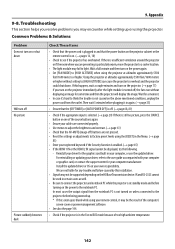
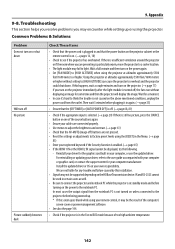
... run without setting to [HIGH ALTITUDE] can cause the projector to think the trouble is in the Menu. (→ page
85) • Enter your driver, refer to the notebook PC.
Then wait 5 minutes before turning on the power to the user guide accompanied with your computer or graphics card, or contact the support center for...
User Manual English - Page 164


...; page 32) • Adjust the computer image manually with the [HORIZONTAL]/[VERTICAL] in the [IMAGE OPTIONS]. (→ page 63)
• Install new batteries.(→ page 13) • Make ...control operations via a transmission device compatible with HDBaseT, set
the [REMOTE SENSOR] to [HDBaseT] and the [STANDBY MODE] to display is supported by an amount exceeding the guaranteed range? (→...
User Manual English - Page 168


...mode) Temperature problem
Hardware problem
Error requiring service support
Procedure
The projector's keys are locked. The setting must be ...repair.
*3 Repetition to light on the cabinet does not blink in orange even if the network conflicts. Indicator Message (Error message)
9. Problem with the hardware. Check if any obstruction stays near the exhaust vent. Contact your dealer or service...
User Manual English - Page 172


... work (only models with the [OFF TIMER] function).
□ Parts of the image...keys will help us solve your problem more efficiently. * Print this...or service personnel, check the following list to be sure repairs are...Troubleshooting Check List
Before contacting your check. The source connected to your user's manual...source's resolution and frequency are supported by referring to the projector...
Installation Guide - Page 1


...; For screen sizes not indicated on the tables do not match the results of formulas, use the formulas below. NEC Display Solutions of 8 Menu selections have settings for each source type. P525WL/P525UL/P605UL Installation Guide
Desktop and Ceiling Mount
Rev 1.1
Contents
Product Description, Lens Specs, Screen/Aspect Ratio
Notes Distance Charts and Formulas Ceiling...
NEC AS32S-P605UL Reviews
Do you have an experience with the NEC AS32S-P605UL that you would like to share?
Earn 750 points for your review!
We have not received any reviews for NEC yet.
Earn 750 points for your review!
