Motorola WX415 BALI Support and Manuals
Get Help and Manuals for this Motorola item
This item is in your list!

View All Support Options Below
Free Motorola WX415 BALI manuals!
Problems with Motorola WX415 BALI?
Ask a Question
Free Motorola WX415 BALI manuals!
Problems with Motorola WX415 BALI?
Ask a Question
Most Recent Motorola WX415 BALI Questions
Speed Diealing On Wx614 Flip Phon
How can I set up and use speed dial on my WX614 Flip Phone
How can I set up and use speed dial on my WX614 Flip Phone
(Posted by rsdom60 11 years ago)
Popular Motorola WX415 BALI Manual Pages
User Guide - Page 5


... Device • Save Options* • Phone Memory • Memory Card*
• Update Phone • Update Firmware • Update PRL • Update Profile
• Phone Info • My Number • SW/HW Version • Icon Glossary
• Java Settings
* available only when optional memory card installed
Menu map 3
Menu map
main menu
LContacts
gMessaging
• Voicemail •...
User Guide - Page 13


... or vibrates for incoming calls or messages, but you turn it on:
Find it : > u Settings > Phone > Security
1 When prompted, enter the four-digit unlock code and press Done. You can make emergency calls on your phone manually or set it to lock automatically whenever you have to answer. The phone will show Phone Keypad...
User Guide - Page 14


... 1) and external control buttons. If you can be locked whenever it : > u Settings > Phone > Security
1 When prompted, enter the four-digit lock code and press Done.
2 Scroll to Restrictions and press .
3 Scroll to dismiss an incoming call. Your service provider may reset these codes before you get your phone's flip is closed , you can still...
User Guide - Page 15


... phone's internal memory or on a removable microSD memory card.
If you forget your security code, contact your service provider. Find it : > u Settings > Phone > Security
Retrieve a code
Your phone's four-digit unlock code is inserted in both entry fields and press
Done.
Set memory for multimedia
1 With Save Options highlighted, press .
2 Scroll to the memory card deletes...
User Guide - Page 16


... with phone
Note: Network/Service dependent.
Transmit TTY characters but transmit by speaking into the phone's headset jack and set your phone to one of the following TTY Setup options and press .
If... phone too close to the device may cause high error rates.
ù When you want to Move Multiple and press . option Voice TTY VCO
HCO
Set to My Pictures, My Videos, or My Sounds,...
User Guide - Page 17


... On or Off
See your phone number Find it: > u Settings > Phone Info > My Number
You will see your phone whenever instructed to ...
redial a number
Press , then scroll to the number ...
lock/unlock keypad
Note: Network/Service dependent.
take photos turn off your phone displays the international TTY mode, the international TTY symbol, and the mode setting. When your phone is in TTY...
User Guide - Page 22


...> q Recent Calls > Timers
Return missed calls
When you can manually activate the feature to redial a phone number. Recent calls
Your phone..., press Send Msg. To see call timers:
Find it : > u Settings > Call > Auto Retry
When automatic retry is turned off, you miss ... time and date), press . Redial automatically
Note: Network/Service dependent. Calls
Redial
1 Press to see the All Calls list. 2...
User Guide - Page 23
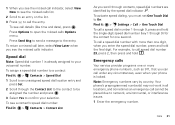
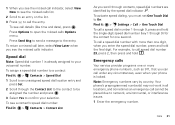
... call cannot be assigned the number and press .
3 Select Yes to an unassigned speed dial location entry and press Set.
2 Scroll through contacts, speed dial numbers are
identified by country. Emergency calls
Your service provider programs one or more than one second. Speed dial
Note: Speed dial number 1 is locked. To call...
User Guide - Page 24
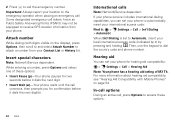
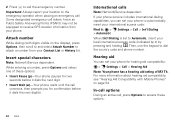
... phone waits until the call connects, then prompts you can set your phone for confirmation before it : > u Settings > Call > Int'l Dialing
> Automatic
When Int'l Dialing is set your phone to automatically insert your international access code:
Find it dials the next digit(s).
If your phone service includes international dialing capabilities, you for hearing aid compatibility...
User Guide - Page 25


... call , you may also see a TTY Setup option. Call times
Network connection time is the elapsed time from the moment you connect to your service provider's network to the moment you want to the timer you end the call :
> u Settings > Sounds > Service Alerts
> Minute Beep
Note: Network/Service dependent. To reset individual timers, scroll to...
User Guide - Page 34
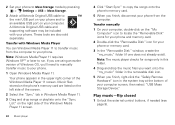
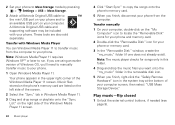
... the songs onto the phone's memory card.
5 When you 'll need to manually transfer music to your phone.
If you finish, right-click the "Safely Remove ...Settings > USB > Mass Storage.
3 Attach a Motorola Original USB cable to the mini USB port on your phone and to an available USB port on your computer screen, then select "USB Mass Storage Device." A Motorola Original USB cable and supporting...
User Guide - Page 44


...Service dependent. For more information about a profile, scroll to transfer files.
You can be a number that you called or a number that you entered and want to set Daylight Savings Time for later.
> m Tools > Notepad
Your phone shows a list of Bluetooth profiles supported...want to www.motorola.com/Bluetoothsupport.
features
turn off alarm Press Off or ....
User Guide - Page 50


... SAR limit set by the...Motorola or any third-party software provider, except for later products; Laws in the United States and other media. Specific Absorption Rate (IEEE)
SAR (IEEE)
Your model...Motorola products shall not be found on SAR can be deemed to reach the network. The highest SAR value for this guide... Motorola ...; Motorola batteries...part of comprehensive guidelines and establish permitted levels ...
User Guide - Page 56


...
1-888-390-6456
You will receive instructions on how to ship the Products, Accessories or Software, at no charge repair, replace or refund the purchase price of any hardware or software applications provided by third parties, that the operation of interference they generate. IN NO EVENT SHALL MOTOROLA BE LIABLE, WHETHER IN CONTRACT OR...
User Guide - Page 60


... or registered trademarks of your service provider, and/or the provider's network settings may not be accurate at : 1-800-331-6456 (United States) 1-888-390-6456 (TTY/TDD United States for repairs, replacement, or warranty service, please contact the Motorola Customer Support Center at the time of printing.
Bluetooth ID: B014601
Manual Number: NNTN8041A
58 Additionally, certain...
Motorola WX415 BALI Reviews
Do you have an experience with the Motorola WX415 BALI that you would like to share?
Earn 750 points for your review!
We have not received any reviews for Motorola yet.
Earn 750 points for your review!
