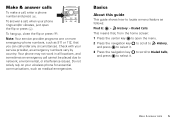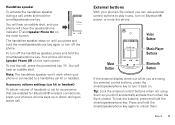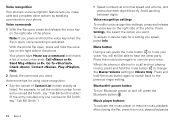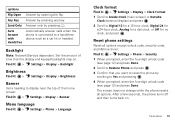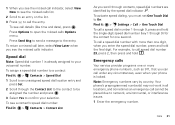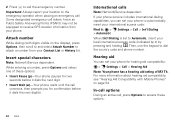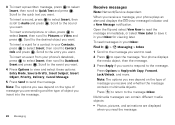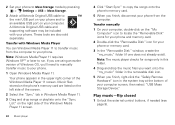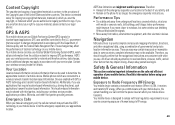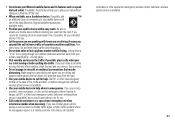Motorola WX415 BALI Support Question
Find answers below for this question about Motorola WX415 BALI.Need a Motorola WX415 BALI manual? We have 1 online manual for this item!
Question posted by rsdom60 on December 25th, 2012
Speed Diealing On Wx614 Flip Phon
How can I set up and use speed dial on my WX614 Flip Phone
Current Answers
Related Motorola WX415 BALI Manual Pages
Similar Questions
How Do I Set Up Speed Dial On My Phone
Does it cost extra to be able to use speed dial?
Does it cost extra to be able to use speed dial?
(Posted by wakellogg 10 years ago)
How To Use Speed Dial
Please tell me how to use speed dial numbers on the Motorola WX416.
Please tell me how to use speed dial numbers on the Motorola WX416.
(Posted by ratznest64 11 years ago)
How Do I Set Up My Speed Dial?
How do I set up speed dial for MOTO W409q?
How do I set up speed dial for MOTO W409q?
(Posted by sandyc529 11 years ago)
Speed Dial? Id Cell & Home Phone?
I have numbers listed in my speed dial but when I push 2 or any of the numbers it does not automatic...
I have numbers listed in my speed dial but when I push 2 or any of the numbers it does not automatic...
(Posted by mkta1645 11 years ago)
Does It Have These Features: Speed Dial; Storing Pause/tone After The Phone#?
Does it have these features: speed dial; storing Pause/Tone after the phone#?
Does it have these features: speed dial; storing Pause/Tone after the phone#?
(Posted by rosannaseto 12 years ago)