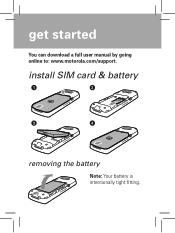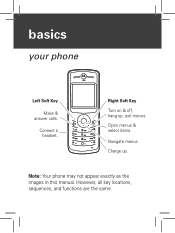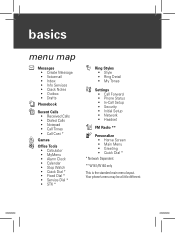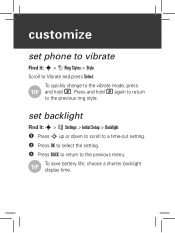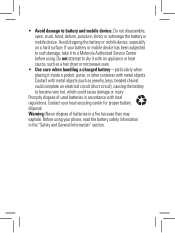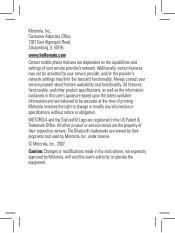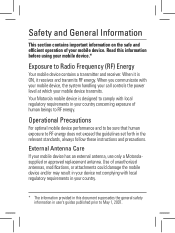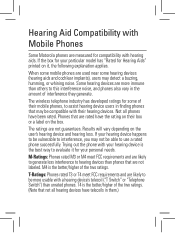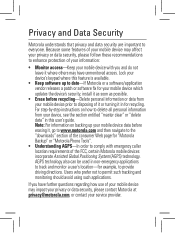Motorola W160 Support and Manuals
Get Help and Manuals for this Motorola item

View All Support Options Below
Free Motorola W160 manuals!
Problems with Motorola W160?
Ask a Question
Free Motorola W160 manuals!
Problems with Motorola W160?
Ask a Question
Most Recent Motorola W160 Questions
I Want To How To Asemble W160 Motorola Phone Can U Give The Vidio Clips
(Posted by thejabulathsinghala 11 years ago)
Will Wx160 Work In Alaska
(Posted by kathyharshbarger 11 years ago)
When I Use Battery To The Motorola W160 Phonekeypad Lights Automatically On Befo
when i use battery to the motorola w160 phone, keypad lights automatically on before i turn on it an...
when i use battery to the motorola w160 phone, keypad lights automatically on before i turn on it an...
(Posted by pubudutwinisinghe 11 years ago)
Motorola W160 Videos
Popular Motorola W160 Manual Pages
Motorola W160 Reviews
We have not received any reviews for Motorola yet.