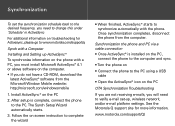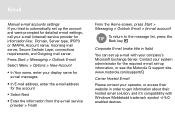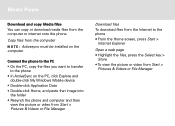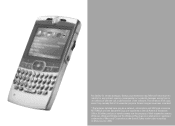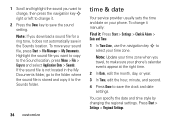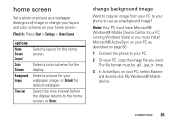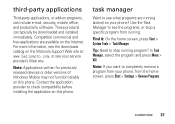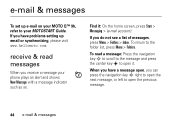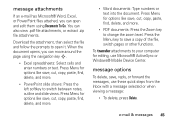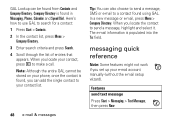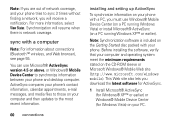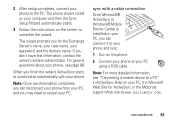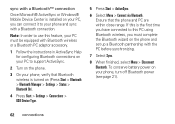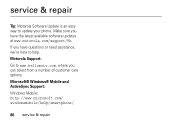Motorola Q9h - Moto Q 9h Smartphone Support and Manuals
Get Help and Manuals for this Motorola item
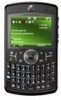
View All Support Options Below
Free Motorola Q9h manuals!
Problems with Motorola Q9h?
Ask a Question
Free Motorola Q9h manuals!
Problems with Motorola Q9h?
Ask a Question
Most Recent Motorola Q9h Questions
Want To Change My Phone From Spanish To English
(Posted by Shernettedacosta 10 years ago)
I Have A Motorola Quantico Phone; How Do I Get Ear Buds To Connect?
(Posted by keeth 11 years ago)
How To Send An Email On Motorola Electrify
(Posted by Dntwurybhappy 11 years ago)
What Do You Know About The Andriod App Taskiller
what doyou know about andriod app Taskiller
what doyou know about andriod app Taskiller
(Posted by Anonymous-80983 11 years ago)
Motorola Q9h Videos
Popular Motorola Q9h Manual Pages
Motorola Q9h Reviews
We have not received any reviews for Motorola yet.