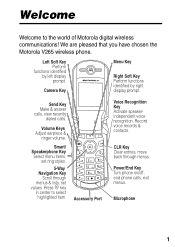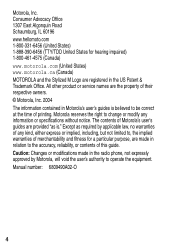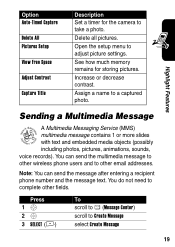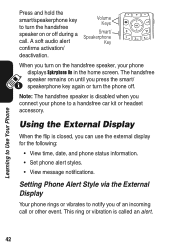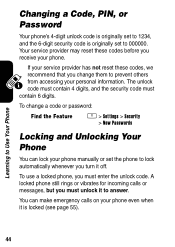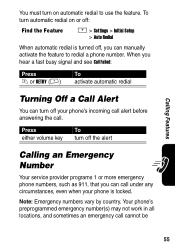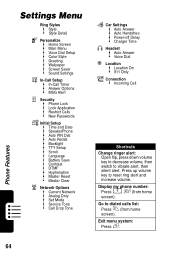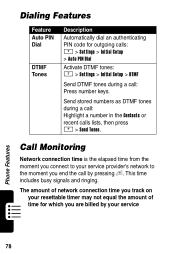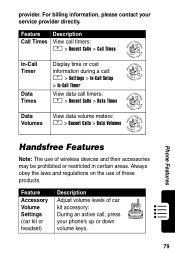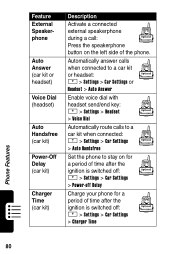Motorola V265 - Cell Phone - CDMA2000 1X Support and Manuals
Get Help and Manuals for this Motorola item
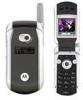
View All Support Options Below
Free Motorola V265 manuals!
Problems with Motorola V265?
Ask a Question
Free Motorola V265 manuals!
Problems with Motorola V265?
Ask a Question
Motorola V265 Videos
Popular Motorola V265 Manual Pages
Motorola V265 Reviews
We have not received any reviews for Motorola yet.