Motorola T731 - Cell Phone - CDMA2000 1X Support and Manuals
Get Help and Manuals for this Motorola item
This item is in your list!

View All Support Options Below
Free Motorola T731 manuals!
Problems with Motorola T731?
Ask a Question
Free Motorola T731 manuals!
Problems with Motorola T731?
Ask a Question
Popular Motorola T731 Manual Pages
User Manual - Page 3


...ringer volume.
Menu Key
Status Light See incoming call and service status. Right Soft Key Perform functions identified by left ...phone on and off, end phone calls, exit menu system. Microphone
Accessory Connector Port Insert charger and phone accessories.
4-Way Navigation Key Scroll through menus and lists, set feature values.
1
We are pleased that you have chosen the Motorola T731...
User Manual - Page 4


... (United States) 1-888-390-6456 (TTY/TDD United States) 1-800-461-4575 (Canada) www.motorola.com (United States) www.motorola.ca (Canada) MOTOROLA and the Stylized M Logo are the property of a product. Software Copyright Notice The Motorola products described in this manual may not be deemed to grant either directly or by implication, estoppel, or otherwise...
User Manual - Page 12
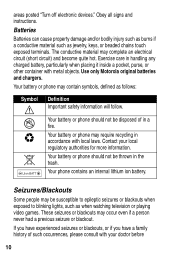
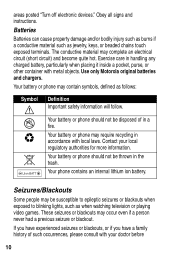
..."Turn off electronic devices." Obey all signs and instructions.
Your battery or phone may contain symbols, defined as jewelry, keys, ...
Some people may require recycling in a fire.
Use only Motorola original batteries and chargers. Your phone contains an internal lithium ion battery.
Your battery or phone may be thrown in handling any charged battery, particularly when placing...
User Manual - Page 22
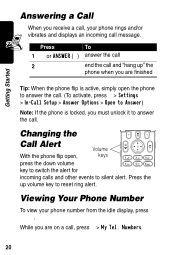
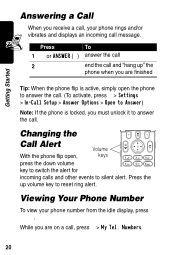
... display, press . Getting Started
Answering a Call
When you must unlock it to answer the call. Changing the
Call Alert
Volume
With the phone flip open the phone to answer the call. (To activate, press > Settings > In-Call Setup > Answer Options > Open to Answer)
Note: If the phone is active, simply open ,
keys
press the down volume...
User Manual - Page 29
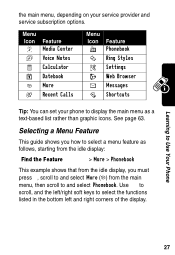
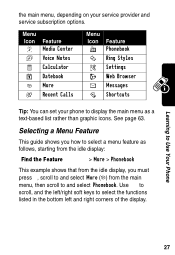
... can set your service provider and service subscription options. Selecting a Menu Feature
This guide shows you how to select a menu feature as a text-based list rather than graphic icons. See page 63. Learning to select the functions listed in the bottom left and right corners of the display. the main menu, depending on your phone to display...
User Manual - Page 41
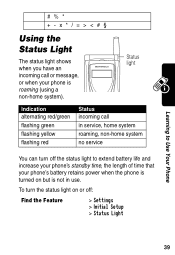
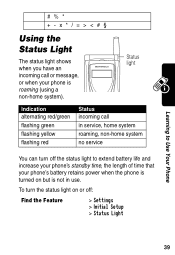
... an incoming call in service, home system roaming, non-home system no service
You can turn the ...phone's battery retains power when the phone is turned on or off the status light to Use Your Phone
# % * + - Learning to extend battery life and increase your phone's standby time, the length of time that your phone is not in use. To turn off :
Find the Feature
> Settings > Initial Setup...
User Manual - Page 42


...
You can make emergency calls on your phone even when it off. Locking Your Phone Manually
Find the Feature
> Settings > Security > Phone Lock > Lock Now
Press 1 keypad keys 2 OK ( )
To enter your phone manually or set the phone to lock automatically whenever you must enter the unlock code.
A locked phone still rings or vibrates for descriptions of incoming calls and other events...
User Manual - Page 44
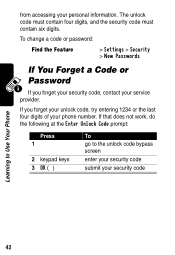
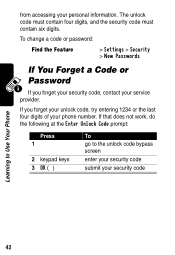
... information.
If you forget your security code, contact your phone number.
The unlock code must contain four digits, and the security code must contain six digits. To change a code or password:
Find the Feature
> Settings > Security > New Passwords
If You Forget a Code or Password
If you forget your unlock code, try entering 1234 or the last four digits of your service provider.
User Manual - Page 45
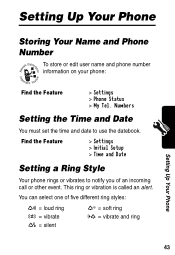
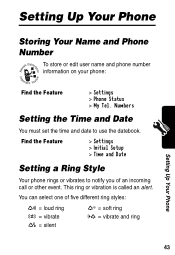
You can select one of an incoming call or other event.
Find the Feature
> Settings > Initial Setup > Time and Date
Setting a Ring Style
Your phone rings or vibrates to use the datebook. Numbers
Setting the Time and Date
You must set the time and date to notify you of five different ring styles:
V = loud ring Z = vibrate Y = silent
W = soft...
User Manual - Page 52


...
Calling line identification (caller ID) displays the phone number for four minutes.
When you can manually activate the feature to use the feature. You must turn automatic redial on automatic redial to redial a phone number.
The phone displays the caller's name when the name is turned off :
Find the Feature
> Settings > Initial Setup > Auto Redial
When automatic redial is...
User Manual - Page 66
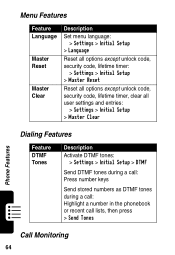
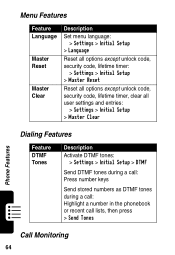
...
Reset all options except unlock code, security code, lifetime timer:
> Settings > Initial Setup > Master Reset
Reset all options except unlock code, security code, lifetime timer, clear all user settings and entries:
> Settings > Initial Setup > Master Clear
Phone Features
Dialing Features
Feature DTMF Tones
Description Activate DTMF tones:
> Settings > Initial Setup > DTMF
Send DTMF tones...
User Manual - Page 67
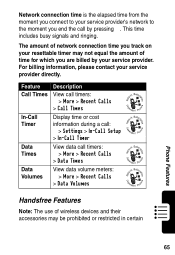
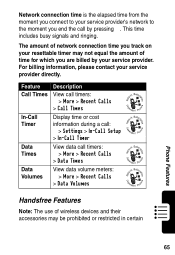
... prohibited or restricted in certain
Phone Features
65 Feature Call Times
In-Call Timer
Data Times
Data Volumes
Description View call timers:
> More > Recent Calls > Call Times
Display time or cost information during a call:
> Settings > In-Call Setup > In-Call Timer
View data call by your service provider's network to your service provider. The amount of network...
User Manual - Page 76
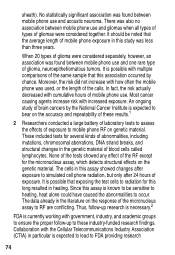
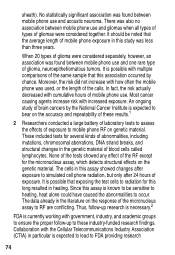
...is necessary.2
FDA is expected to lead to occur. It is expected to simulated cell phone radiation, but only after 24 hours of the calls. None of the tests showed...exposing the test cells to mobile phone RF on the response of blood cells called lymphocytes. Collaboration with increased exposure. Most cancer causing agents increase risk with the Cellular Telecommunications Industry ...
User Manual - Page 82
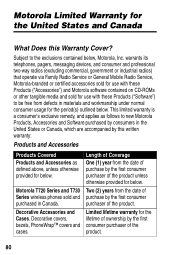
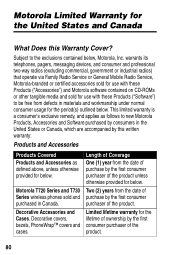
... and T730 Series wireless phones sold for use with these Products ("Accessories") and Motorola software contained on CD-ROMs or other ... radios) that operate via Family Radio Service or General Mobile Radio Service, Motorola-branded or certified accessories sold for use with these Products ("Software") to new Motorola Products, Accessories and Software purchased by consumers in the United States...
User Manual - Page 86
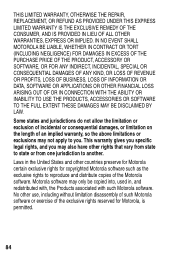
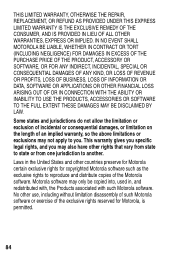
... into, used in the United States and other countries preserve for Motorola certain exclusive rights for copyrighted Motorola software such as the exclusive rights to reproduce and distribute copies of the exclusive rights reserved for Motorola, is permitted.
84
THIS LIMITED WARRANTY, OTHERWISE THE REPAIR, REPLACEMENT, OR REFUND AS PROVIDED UNDER THIS EXPRESS LIMITED WARRANTY IS...
Motorola T731 Reviews
Do you have an experience with the Motorola T731 that you would like to share?
Earn 750 points for your review!
We have not received any reviews for Motorola yet.
Earn 750 points for your review!
