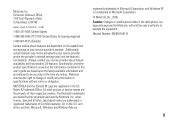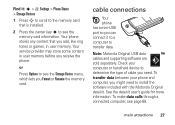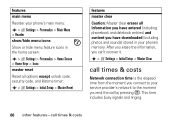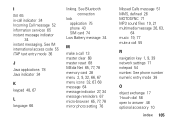Motorola MOTOROLA K1 Support and Manuals
Get Help and Manuals for this Motorola item

View All Support Options Below
Free Motorola MOTOROLA K1 manuals!
Problems with Motorola MOTOROLA K1?
Ask a Question
Free Motorola MOTOROLA K1 manuals!
Problems with Motorola MOTOROLA K1?
Ask a Question
Most Recent Motorola MOTOROLA K1 Questions
How To Take Passcode Off Of Motorola Flipout
I need help taking the passcode of of my motorola flipout
I need help taking the passcode of of my motorola flipout
(Posted by Anonymous-30733 12 years ago)
Motorola MOTOROLA K1 Videos
Popular Motorola MOTOROLA K1 Manual Pages
Motorola MOTOROLA K1 Reviews
We have not received any reviews for Motorola yet.