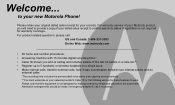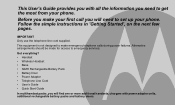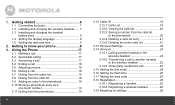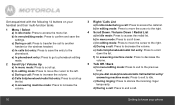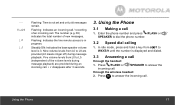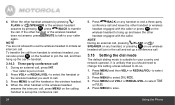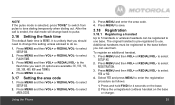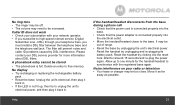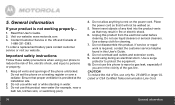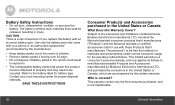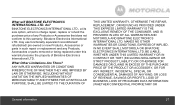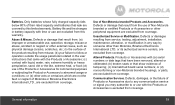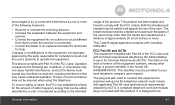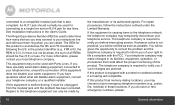Motorola L902 Support and Manuals
Get Help and Manuals for this Motorola item

View All Support Options Below
Free Motorola L902 manuals!
Problems with Motorola L902?
Ask a Question
Free Motorola L902 manuals!
Problems with Motorola L902?
Ask a Question
Most Recent Motorola L902 Questions
Motorola L902 Replacement Over Ear Headset Only.
Do you sell a replacement headset (only. not the handset or base.)
Do you sell a replacement headset (only. not the handset or base.)
(Posted by rf30759 8 years ago)
L902 Bluetooth Ear Piece
What is the price for the L902 Bluetooth ear piece?
What is the price for the L902 Bluetooth ear piece?
(Posted by rbre992143 8 years ago)
L902 Headset
My L902 headset is not working. When I place it on the charger it blinks red three times then turns ...
My L902 headset is not working. When I place it on the charger it blinks red three times then turns ...
(Posted by bslitti 8 years ago)
I Need A Replacement Bluetooth For The L902. How Can I Order This?
I need a bluetooth for the L902
I need a bluetooth for the L902
(Posted by patsymartins 9 years ago)
Problem Headset
problem headset, don't work, all the phone is new
problem headset, don't work, all the phone is new
(Posted by santiagocano6 9 years ago)
Motorola L902 Videos
Popular Motorola L902 Manual Pages
Motorola L902 Reviews
We have not received any reviews for Motorola yet.