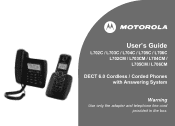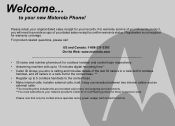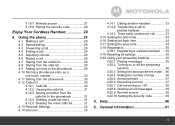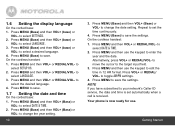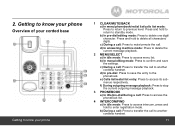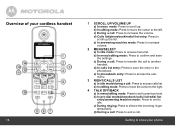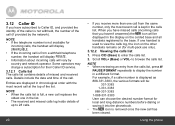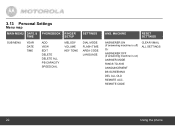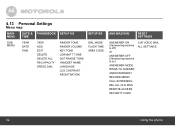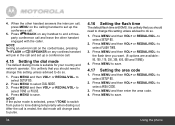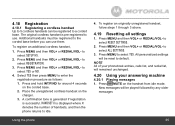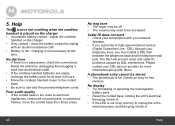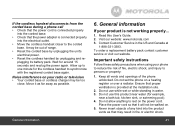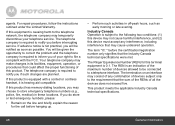Motorola L704CM Support and Manuals
Get Help and Manuals for this Motorola item

View All Support Options Below
Free Motorola L704CM manuals!
Problems with Motorola L704CM?
Ask a Question
Free Motorola L704CM manuals!
Problems with Motorola L704CM?
Ask a Question
Most Recent Motorola L704CM Questions
Motorola L703cm Corded And Cordless Phone Manual
How do you listen to messages left on phone
How do you listen to messages left on phone
(Posted by bills28144 9 years ago)
How Do You Adjust Ringer
(Posted by Anonymous-144535 9 years ago)
How Do U Delete A Phone Number From The Corded Base Phone
(Posted by Pennyf2 10 years ago)
How Do You Set Up The Answering Machine
(Posted by Howardcohen 10 years ago)
No Dial Tone Can Receive Calls But Wont Dial Out
No Dial Tone Can Receive Calls But Wont Dial Out
No Dial Tone Can Receive Calls But Wont Dial Out
(Posted by bkak804 11 years ago)
Popular Motorola L704CM Manual Pages
Motorola L704CM Reviews
We have not received any reviews for Motorola yet.