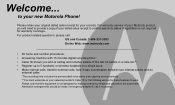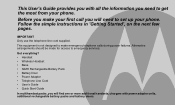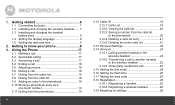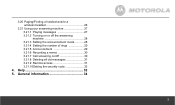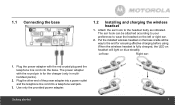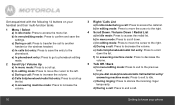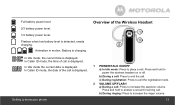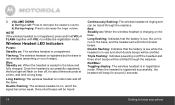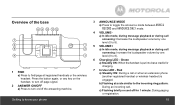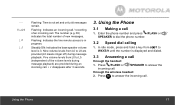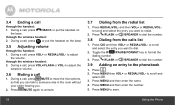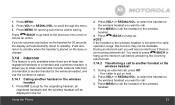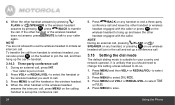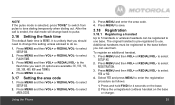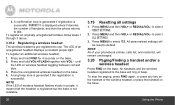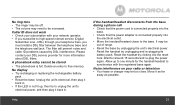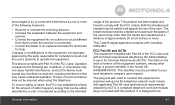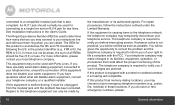Motorola L902 Support Question
Find answers below for this question about Motorola L902.Need a Motorola L902 manual? We have 2 online manuals for this item!
Question posted by santiagocano6 on January 6th, 2015
Problem Headset
problem headset, don't work, all the phone is new
Current Answers
Answer #1: Posted by Autodiy on January 7th, 2015 1:07 AM
Follow the instructions given on the link below
Www.autodiy.co.za
Related Motorola L902 Manual Pages
Similar Questions
Motorola L902 Replacement Over Ear Headset Only.
Do you sell a replacement headset (only. not the handset or base.)
Do you sell a replacement headset (only. not the handset or base.)
(Posted by rf30759 8 years ago)
L902 Headset
My L902 headset is not working. When I place it on the charger it blinks red three times then turns ...
My L902 headset is not working. When I place it on the charger it blinks red three times then turns ...
(Posted by bslitti 8 years ago)
Alternat Headsets
The earpiece is a little large for my ear and hurts after a few hours of use (I use it for work). Is...
The earpiece is a little large for my ear and hurts after a few hours of use (I use it for work). Is...
(Posted by mmacar 11 years ago)
Can Not Dial Out, But Can Receive Calls. What Should I Do?
Phone Company tested line, everything is fine. Tried another phone to make sure it was thephone that...
Phone Company tested line, everything is fine. Tried another phone to make sure it was thephone that...
(Posted by Anonymous-97828 11 years ago)