Motorola L702CBT Support and Manuals
Get Help and Manuals for this Motorola item
This item is in your list!

View All Support Options Below
Free Motorola L702CBT manuals!
Problems with Motorola L702CBT?
Ask a Question
Free Motorola L702CBT manuals!
Problems with Motorola L702CBT?
Ask a Question
Popular Motorola L702CBT Manual Pages
User Guide - Page 2


... the corded base. • Register up to 15 minutes digital recording time*. • Caller ID** shows you will need to your new Motorola Phone! For warranty service of your Motorola product, you who is not required for these features to work.
For product-related questions, please call:
US and Canada: 1-888-331-3383...
User Guide - Page 5


BLUETOOTH 40
5.1 Setup Cellular 40 5.2 Paired devices 41
5.2.1 Connecting/removing a paired device 41
5.2.2 Replacing a paired device 42 5.3 Active devices 43
5.3.1...home call while on
a cellular call ...........34 4.21 Setting the dial mode 34 4.22 Setting the flash time 34 4.23 Setting the area code 35 4.24 Resetting all settings 35 4.25 Using your answering machine 35 4.25.1 Playing...
User Guide - Page 10


...select LANGUAGE.
3. Press MENU and then VOL+ or REDIAL/VOL- to select
LANGUAGE.
3. to select
SETTINGS.
2. Insert the crystal DC plug of the power adapter into a power outlet and the telephone line cord...standard wall plate. 1. Press MENU (Base) and then or to
select SETUP HS.
2. Press MENU to save the setting. to select the desired language.
4. 1.4 Wall mounting on corded base
...
User Guide - Page 11


... YEAR and DATE.
4. or or CID to toggle AM/PM settings.
Your phone is received. to
move the cursor to your network provider's Caller ID service, date and time will be automatically set the time continuously.
4.
And use the keypad to save the setting. NOTE If you have subscribed to the target input field...
User Guide - Page 21


... pair up :
1) The corded base displays 4 CELLS MAX., and then REPLACE?.
2) Press MENU (Base) and then or to select a device on the Bluetooth feature and search for or add new Bluetooth devices. Once your Bluetooth enabled mobile phone has found the Motorola L702CBT / L703CBT / L704CBT / L705CBT telephone, select it is connected wirelessly to...
User Guide - Page 32


... Map
MAIN MENU
DATE PHONEBOOK INTERCOM RING
& TIME
SETUP
SETTINGS BLUETOOTH ANS. MACHINE RESET
SUB MENU
YEAR DATE TIME
ADD VIEW EDIT DELETE DELETE ALL PB CAPACITY SPEED DIAL
MELODY VOLUME KEY TONE
DIAL MODE FLASH TIME AREA CODE LANGUAGE
SETUP CELL ACTIVE LIST PAIRED LIST
ANSWERER ON (if answering machine is off)
Or...
User Guide - Page 40
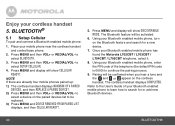
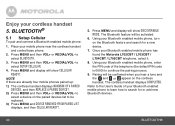
...your Bluetooth enabled mobile phone has found the Motorola L702CBT / L703CBT / L704CBT / L705CBT telephone, select it.
8.
BLUETOOTH®
5.1 Setup Cellular
To pair and connect a Bluetooth enabled mobile phone:
1. to be replaced.
3) Press MENU and DEVICE REMOVED FROM ... a new device.
7. Refer to the User's Guide of the telephone (the default PIN code is 0000) to
select BLUETOOTH.
3.
User Guide - Page 48


...dial. Press MENU to dial the number from the home line. Press /HOME or /SPEAKER to save the setting.
6.17 Dialing from the phonebook
1. Pressing /ABC/2 again will be up to 24 digits long and names... then VOL+ or REDIAL/VOL- to scroll and select the entry you have subscribed to Caller ID service, and provided the identity of the caller is not withheld, the number of the caller will show ...
User Guide - Page 51


... & PHONEBOOK INTERCOM SETUP HS TIME
SETUP BS BLUETOOTH ANSWER MACHINE
RESET SETTINGS
SUB MENU YEAR DATE TIME
VIEW ADD EDIT DELETE DELETE ALL PB CAPACITY SPEED DIAL
RINGER TONE RINGER VOLUME KEY TONE LOW BATT TONE OUT RANGE TONE HANDSET NAME LANGUAGE LCD CONTRAST REGISTRATION
DIAL MODE FLASH TIME AREA CODE
SETUP CELLULAR
ACTIVE LIST...
User Guide - Page 53


...home call . to select the cordless
handset or corded base you should need to change back to
select SETUP BS. 2. Press MENU and then VOL+ or REDIAL/VOL- to select DIAL MODE.
3. Press MENU...by pressing /HOME or /SPEAKER, or the corded base answers by lifting up a conference call.
6.21 Setting the dial mode
The default dialing mode is suitable for your caller again.
6.20.3 Three-party conference ...
User Guide - Page 54


... VOL+ or REDIAL/VOL- to
select REGISTRATION.
3. to
select SETUP HS.
2.
to
select FLASH TIME.
3. to
select SETUP BS.
2. Additional cordless handsets must be registered to idle. USING... save the setting.
6.23 Setting the area code
1. Press MENU and then VOL+ or REDIAL/VOL- to
select AREA CODE.
3. To register an additional cordless handset,
1. 6.22 Setting the flash time...
User Guide - Page 61


... base. No display • Try recharging or replacing the rechargeable
battery pack. • Reset the ...with your network
operator. • If you must install a DSL filter between the telephone base and the ...service
(Digital Subscriber Line -
DSL) through your DSL service provider for around 15 seconds and re-plug the power again. The filter will prevent noise and caller ID problems...
User Guide - Page 62
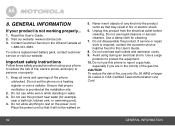
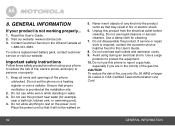
... you are in water. 3. Do not set the phone on .
5. Unplug this User's Guide. 2. Visit our website: www.motorola.com 3. Contact Customer Service in this product. Keep all vents and openings...cleaners. If service or repair work is not working properly...
1. Avoid using your product is required, contact the customer service helpline found in the US and Canada at the installation site.
2....
User Guide - Page 66


...of the problem;
Defects or damages resulting from service, testing, adjustment, installation, maintenance,... To obtain service or information, please call:
US and Canada: 1-888-331-3383
You will receive instructions on how ... in any communication service or signal you and BINATONE
66
GENERAL INFORMATION or (d) nonconforming or non-Motorola branded housings, or parts, are excluded from...
User Guide - Page 69


...choose to correct the problem and the telephone company is 0.5. If you may consist of any interference, including interference that the Industry Canada technical specifications were met. The...before interrupting service. The REN is causing harm to the telephone network, the telephone company may make changes in these locations.
For repair procedures, follow the instructions outlined ...
Motorola L702CBT Reviews
Do you have an experience with the Motorola L702CBT that you would like to share?
Earn 750 points for your review!
We have not received any reviews for Motorola yet.
Earn 750 points for your review!
