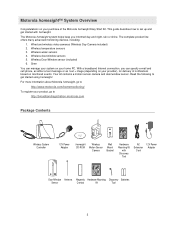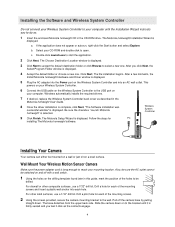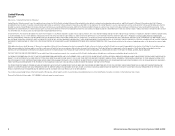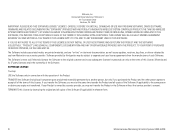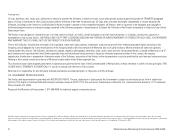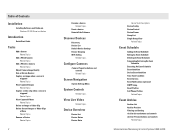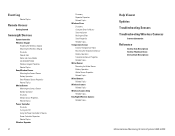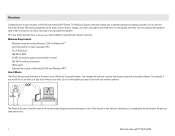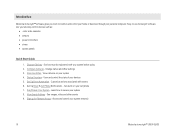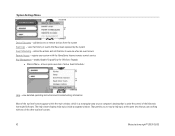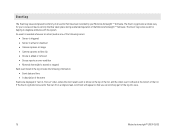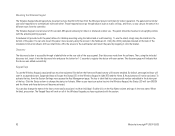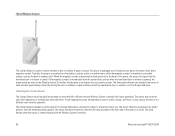Motorola HMEZ2000 - Homesight Wireless Home Security Monitoring Support and Manuals
Get Help and Manuals for this Motorola item

View All Support Options Below
Free Motorola HMEZ2000 manuals!
Problems with Motorola HMEZ2000?
Ask a Question
Free Motorola HMEZ2000 manuals!
Problems with Motorola HMEZ2000?
Ask a Question
Most Recent Motorola HMEZ2000 Questions
Is There Anyway For Me To Get The Motorola Homesight Cd?
(Posted by JJsmiles92 10 years ago)
Popular Motorola HMEZ2000 Manual Pages
Motorola HMEZ2000 Reviews
We have not received any reviews for Motorola yet.