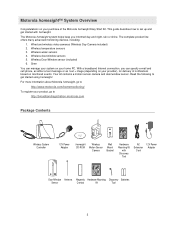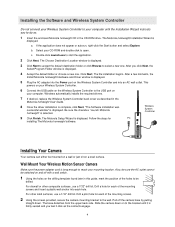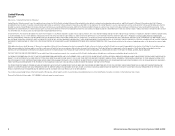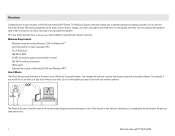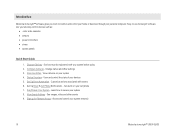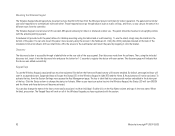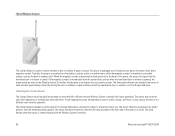Motorola HMEZ2000 Support Question
Find answers below for this question about Motorola HMEZ2000 - Homesight Wireless Home Security Monitoring.Need a Motorola HMEZ2000 manual? We have 2 online manuals for this item!
Question posted by JJsmiles92 on September 20th, 2013
Is There Anyway For Me To Get The Motorola Homesight Cd?
The person who posted this question about this Motorola product did not include a detailed explanation. Please use the "Request More Information" button to the right if more details would help you to answer this question.
Current Answers
Related Motorola HMEZ2000 Manual Pages
Similar Questions
How To Change Home Wifi Security Code On Motorola Sbg6580
(Posted by Ranqw 9 years ago)
How To Change Your Security Key For Wireless Network Sbg6580
(Posted by nirym 10 years ago)
How To Change Wifi Security Key For Motorola Wireless Router Sbg6580
(Posted by Jnenclb 10 years ago)
How Do I Configure My Wireless Network Name And Security Settings?
I installed the SBG6580 and want to change the SSID. When I type in 192.168.0.1 it asks for ID and p...
I installed the SBG6580 and want to change the SSID. When I type in 192.168.0.1 it asks for ID and p...
(Posted by twinbuck2 10 years ago)
Need A Download Setup For A Motorola Sbg900 Wireless Bought A Use One No Cd
need to set up the security on it dont have a password& ID
need to set up the security on it dont have a password& ID
(Posted by thomas436 11 years ago)