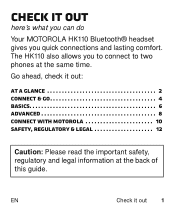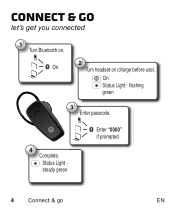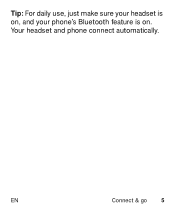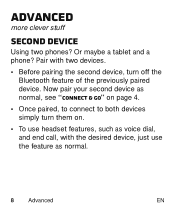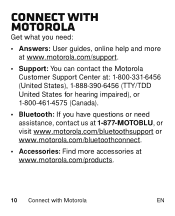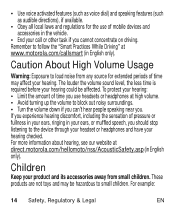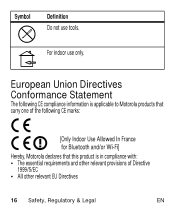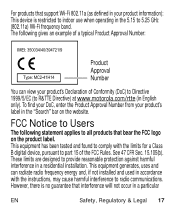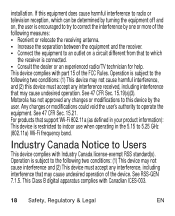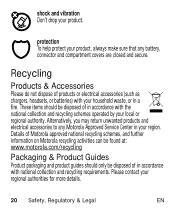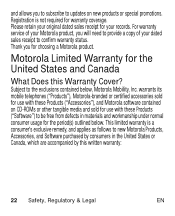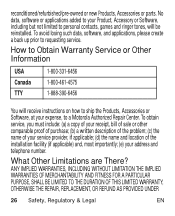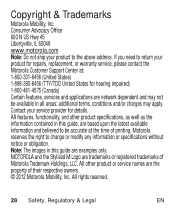Motorola HK110 Support and Manuals
Get Help and Manuals for this Motorola item

View All Support Options Below
Free Motorola HK110 manuals!
Problems with Motorola HK110?
Ask a Question
Free Motorola HK110 manuals!
Problems with Motorola HK110?
Ask a Question
Most Recent Motorola HK110 Questions
Why I Cant Play Music On Hk110? Using My Phone
is there a way to play music
is there a way to play music
(Posted by canasharold 7 years ago)
Motorola Hk110
How do I put the 0000 in for connecting the Motorola hk110
How do I put the 0000 in for connecting the Motorola hk110
(Posted by patsy1967 7 years ago)
Listen To Music
how to listen to music on my device my Motorola HK 110
how to listen to music on my device my Motorola HK 110
(Posted by BigDaddeeLove 9 years ago)
Music And Notification
why can't I hear music or notifications through my Motorola HK 11O headsetfrom my tablet and smartph...
why can't I hear music or notifications through my Motorola HK 11O headsetfrom my tablet and smartph...
(Posted by BigDaddeeLove 9 years ago)
Can Hk110 Listen Music ?
(Posted by qnn12112 9 years ago)
Motorola HK110 Videos
Popular Motorola HK110 Manual Pages
Motorola HK110 Reviews
We have not received any reviews for Motorola yet.