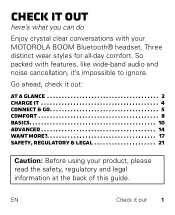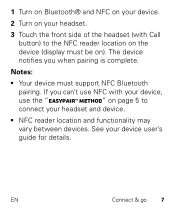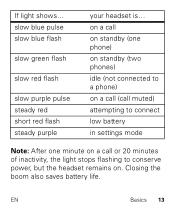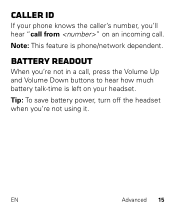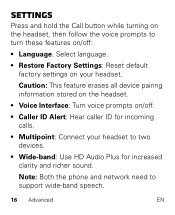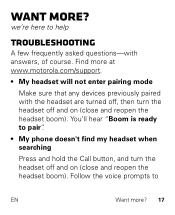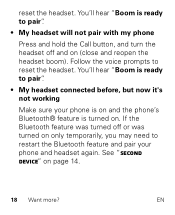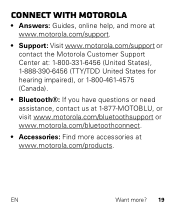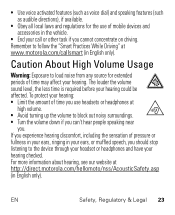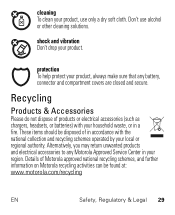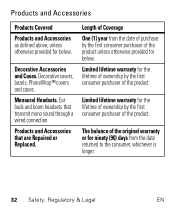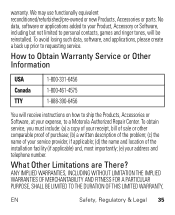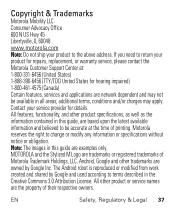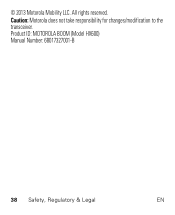Motorola BOOM Support and Manuals
Get Help and Manuals for this Motorola item

View All Support Options Below
Free Motorola BOOM manuals!
Problems with Motorola BOOM?
Ask a Question
Free Motorola BOOM manuals!
Problems with Motorola BOOM?
Ask a Question
Most Recent Motorola BOOM Questions
Spanish To English
My Motorola Boom accidently got switched from English to Spanish & I can't get it to change back...
My Motorola Boom accidently got switched from English to Spanish & I can't get it to change back...
(Posted by MELSUTH 6 years ago)
Motorola BOOM Videos
Popular Motorola BOOM Manual Pages
Motorola BOOM Reviews
We have not received any reviews for Motorola yet.