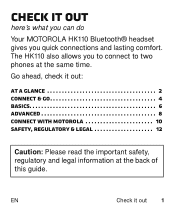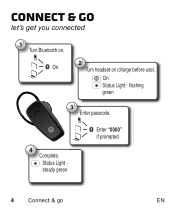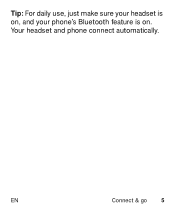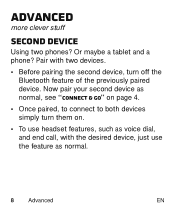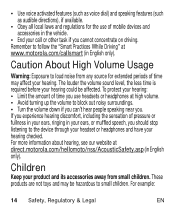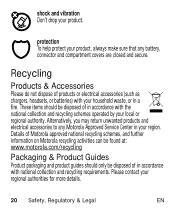Motorola HK110 Support Question
Find answers below for this question about Motorola HK110.Need a Motorola HK110 manual? We have 1 online manual for this item!
Question posted by qnn12112 on September 4th, 2014
Can Hk110 Listen Music ?
The person who posted this question about this Motorola product did not include a detailed explanation. Please use the "Request More Information" button to the right if more details would help you to answer this question.
Current Answers
Related Motorola HK110 Manual Pages
Similar Questions
Why I Cant Play Music On Hk110? Using My Phone
is there a way to play music
is there a way to play music
(Posted by canasharold 7 years ago)
Motorola Hk110
How do I put the 0000 in for connecting the Motorola hk110
How do I put the 0000 in for connecting the Motorola hk110
(Posted by patsy1967 7 years ago)
Listen To Music
how to listen to music on my device my Motorola HK 110
how to listen to music on my device my Motorola HK 110
(Posted by BigDaddeeLove 8 years ago)
Listening To Music On Oasis
i can listen conversations on my oasis but cannot listen music
i can listen conversations on my oasis but cannot listen music
(Posted by bernellwattley 10 years ago)