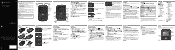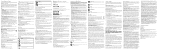Motorola EX430EX431G MOTOGO Support and Manuals
Get Help and Manuals for this Motorola item

View All Support Options Below
Free Motorola EX430EX431G MOTOGO manuals!
Problems with Motorola EX430EX431G MOTOGO?
Ask a Question
Free Motorola EX430EX431G MOTOGO manuals!
Problems with Motorola EX430EX431G MOTOGO?
Ask a Question
Most Recent Motorola EX430EX431G MOTOGO Questions
I Can't Hear People On The Phone Unless Put On Speaker But They Can Hear Me?
(Posted by Anonymous-153703 8 years ago)
I Want To Do The Factory Reset On My Motorola Ex430.
But, I need the four digit factory/default code which allows the phone to be reset.
But, I need the four digit factory/default code which allows the phone to be reset.
(Posted by brucemburton 9 years ago)
Is There An Input Code To 'unmute' The Motorola Ex430 Phone?
(Posted by brucemburton 9 years ago)
Motorola Ex431
How do I remove the back of the phone? I need to change the sIM card, but there are no instructions ...
How do I remove the back of the phone? I need to change the sIM card, but there are no instructions ...
(Posted by MsTwiz 9 years ago)
Motorola Ex431 Default Sounds
What are the names of the default ringtone sounds on the ex431?
What are the names of the default ringtone sounds on the ex431?
(Posted by sk8rtony18 9 years ago)
Popular Motorola EX430EX431G MOTOGO Manual Pages
Motorola EX430EX431G MOTOGO Reviews
We have not received any reviews for Motorola yet.