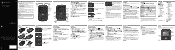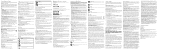Motorola EX430EX431G MOTOGO Support Question
Find answers below for this question about Motorola EX430EX431G MOTOGO.Need a Motorola EX430EX431G MOTOGO manual? We have 4 online manuals for this item!
Question posted by sk8rtony18 on September 27th, 2014
Motorola Ex431 Default Sounds
What are the names of the default ringtone sounds on the ex431?
Current Answers
Answer #1: Posted by TommyKervz on September 28th, 2014 5:07 AM
Press Manu > Settings > User Profiles, choose a profile. Press options then choose customize to edit a profile. There you will be abe to set ringtone, massege tone and arlam tone.
Related Motorola EX430EX431G MOTOGO Manual Pages
Similar Questions
Motorola Ex431
How do I remove the back of the phone? I need to change the sIM card, but there are no instructions ...
How do I remove the back of the phone? I need to change the sIM card, but there are no instructions ...
(Posted by MsTwiz 9 years ago)
How Do I Print Text Messages From A Motorola Ex431g Mobile Phone?
(Posted by Slargent74 10 years ago)
My Own Mobile Phone Audio Sound Problem Created How To Sole It.
(Posted by erc2013sanjay 11 years ago)
Does Motorola Hold The Copy Right For The Mobile Phone
I would just like to know if Motorola holds the copyright or patant for the mobile phone. Since the...
I would just like to know if Motorola holds the copyright or patant for the mobile phone. Since the...
(Posted by acotton5 11 years ago)