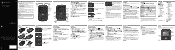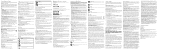Motorola EX430EX431G MOTOGO Support Question
Find answers below for this question about Motorola EX430EX431G MOTOGO.Need a Motorola EX430EX431G MOTOGO manual? We have 4 online manuals for this item!
Question posted by MsTwiz on October 1st, 2014
Motorola Ex431
How do I remove the back of the phone? I need to change the sIM card, but there are no instructions on how to open the phone.
Current Answers
Answer #1: Posted by Brainerd on October 1st, 2014 11:51 AM
Hi, please download and refer here:
http://tracfone.deviceanywhere.com/net10/home.seam?custId=NTMTEX431G
http://tracfone.deviceanywhere.com/net10/home.seam?custId=NTMTEX431G
I hope this helps you!
Please press accept to reward my effort or post again with more details if not satisfied.
Regards, Brainerd
Related Motorola EX430EX431G MOTOGO Manual Pages
Similar Questions
Motorola Ex431 Default Sounds
What are the names of the default ringtone sounds on the ex431?
What are the names of the default ringtone sounds on the ex431?
(Posted by sk8rtony18 9 years ago)
How To Change Sim Card In Motorla W409g Cell Phone
(Posted by lstocegull 10 years ago)
How Do I Print Text Messages From A Motorola Ex431g Mobile Phone?
(Posted by Slargent74 10 years ago)