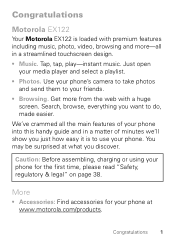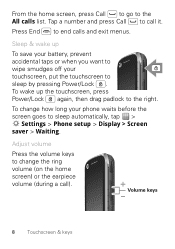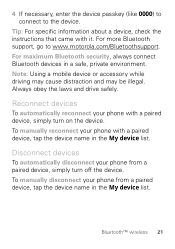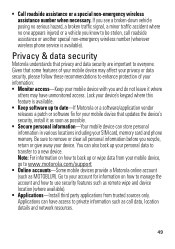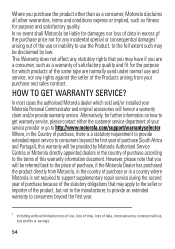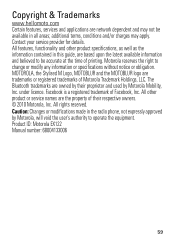Motorola EX122 EX124 EX126 EX128 Support and Manuals
Get Help and Manuals for this Motorola item

View All Support Options Below
Free Motorola EX122 EX124 EX126 EX128 manuals!
Problems with Motorola EX122 EX124 EX126 EX128?
Ask a Question
Free Motorola EX122 EX124 EX126 EX128 manuals!
Problems with Motorola EX122 EX124 EX126 EX128?
Ask a Question
Most Recent Motorola EX122 EX124 EX126 EX128 Questions
How Do I Start Radio On Ex124g
how do i get the raido started on mt ext24g
how do i get the raido started on mt ext24g
(Posted by sherbearzz28 11 years ago)
Who Holds All The Valuable Info. And Why Is It A Secret? Motorola Ex124g Net10
I cannot recieve phone calls, although if someone leaves a message i can listen to it, but my phone ...
I cannot recieve phone calls, although if someone leaves a message i can listen to it, but my phone ...
(Posted by michellemorgan99 11 years ago)
Motorola Ex124g Tracfone. Will Not Stay Paired With Entune 2012 Toyota Radio
(Posted by irnvrns 11 years ago)
Popular Motorola EX122 EX124 EX126 EX128 Manual Pages
Motorola EX122 EX124 EX126 EX128 Reviews
We have not received any reviews for Motorola yet.