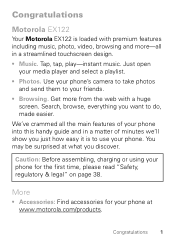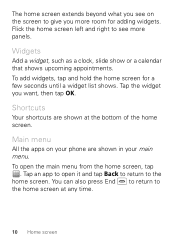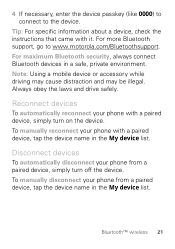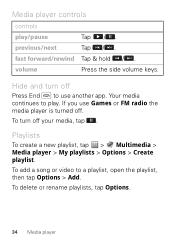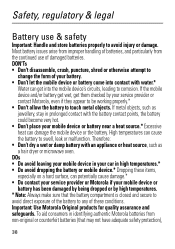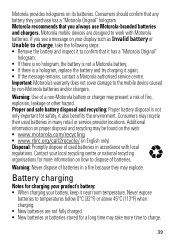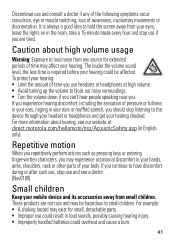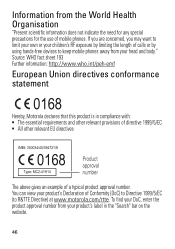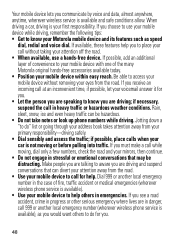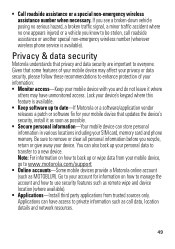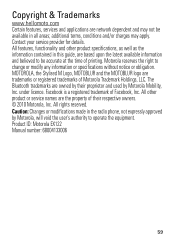Motorola EX122 EX124 EX126 EX128 Support Question
Find answers below for this question about Motorola EX122 EX124 EX126 EX128.Need a Motorola EX122 EX124 EX126 EX128 manual? We have 1 online manual for this item!
Question posted by michellemorgan99 on April 2nd, 2013
Who Holds All The Valuable Info. And Why Is It A Secret? Motorola Ex124g Net10
I cannot recieve phone calls, although if someone leaves a message i can listen to it, but my phone doesnt show an icon for a received voicemail.I cannot recieve sms or mms texts, but i CAN make calls and send sms and mms texts. I can get emails from my yahoo account but they open in a format i cant make sense of. I restored factory settings, but how do i even know that is the proper fix.??.I have the option to FORMAT and as much as i REALLY REALLY want to....wouldnt i b screwed.. I would probably like my phone if i knew more about how and why. Is there a book that is more detailed? software...internet...smart phone...HA! The tech support for net10 had me entering sets of number codes that were a success but not a fix. I get alot of errors while online. My calls just drop and well HELP
Current Answers
Related Motorola EX122 EX124 EX126 EX128 Manual Pages
Similar Questions
I Owed A Motorola Mb300 Phone. I Sold It Rest It Back To Factory Setting.
I just sold my unlock Motorola MB300 Backflip phone i reset it back to factory setting so its like a...
I just sold my unlock Motorola MB300 Backflip phone i reset it back to factory setting so its like a...
(Posted by dixonfergusonbfctr 10 years ago)
How Do I Start Radio On Ex124g
how do i get the raido started on mt ext24g
how do i get the raido started on mt ext24g
(Posted by sherbearzz28 11 years ago)
Motorola Ex124g Tracfone. Will Not Stay Paired With Entune 2012 Toyota Radio
(Posted by irnvrns 11 years ago)
Does Motorola Hold The Copy Right For The Mobile Phone
I would just like to know if Motorola holds the copyright or patant for the mobile phone. Since the...
I would just like to know if Motorola holds the copyright or patant for the mobile phone. Since the...
(Posted by acotton5 11 years ago)