Memorex Mi2013-BLK - Portable Speakers With Digital Player Dock Support and Manuals
Get Help and Manuals for this Memorex item
This item is in your list!

View All Support Options Below
Free Memorex Mi2013-BLK manuals!
Problems with Memorex Mi2013-BLK?
Ask a Question
Free Memorex Mi2013-BLK manuals!
Problems with Memorex Mi2013-BLK?
Ask a Question
Most Recent Memorex Mi2013-BLK Questions
Where I Can Download The Mem48u Driver For Window7 Please ?
Where I can download the MEM48U driver for window7 please ?
Where I can download the MEM48U driver for window7 please ?
(Posted by weihome 8 years ago)
Popular Memorex Mi2013-BLK Manual Pages
User Guide - Page 1


... point within the product's enclosure that may be of sufficient magnitude to constitute a risk of important operating and maintenance (servicing) instructions in the instruction manual. Changes or modifications to persons. NO USERSERVICEABLE PARTS INSIDE. FCC WARNING: This equipment may cause harmful interference unless the modifications are expressly approved in the literature...
User Guide - Page 2


...television reception, which can radiate radio frequency energy and, if not installed and used in a particular installation.
SAFETY PRECAUTIONS
INFORMATION: This equipment complies with Canadian ICES-003....outlet on a circuit different from
that interference will not occur in accordance with the instructions, may cause harmful interference to use a surge protector for help.
This equipment ...
User Guide - Page 3


...Electronic Industries Association's Consumer Electronics Group want you have established a comfortable sound level: • Set the dial and leave it at two feet
THE FOLLOWING NOISES CAN BE DANGEROUS UNDER CONSTANT ...of fun and enjoyment. Once you listening for your equipment at a low setting. • Slowly increase the sound until it comfortably and clearly, and
without annoying...
User Guide - Page 4
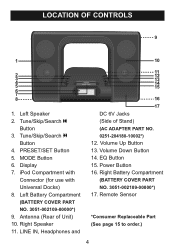
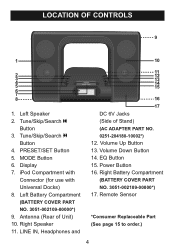
... with
Connector (for use with Universal Docks) 8. EQ Button 15. Left Battery Compartment (BATTERY COVER PART NO. 3051-002109-00000*) 9. LINE IN, Headphones and
1112 13 1145
16 17 DC 6V Jacks... (Side of Unit) 10. Power Button 16. Right Speaker 11. Remote Sensor
*Consumer Replaceable Part (See page 15 to order.)
4 Volume Up Button 13. Volume Down Button 14. Tune/Skip/Search...
User Guide - Page 5


...6. VOLUME Up Button 9. Tune/Skip/Search o
Button 5. Belt Clip
REMOTE CONTROL PART NO.
PRESET/SET Button 8. To turn on the unit, press the Power/PLAY/PAUSE (®p) ...button. LOCATION OF CONTROLS (CONTINUED)
REMOTE
1
2
3 4 5
7 8
6
9
10
1. VOLUME Down Button 4. RC-F00021001*
*Consumer Replaceable Part...
User Guide - Page 6


... stand).
Be sure to a wall outlet having 120V AC, 60 Hz. Connect the other end to observe the polarity markings which has the following specs: DC 6V Z
BATTERY INSTALLATION Four (4) "AA" size batteries can also be disconnected from the DC IN 6V jack (located on battery power. Open the right or left...
User Guide - Page 7


... battery leakage. 6. If the device is incorrectly replaced. Replace the Battery Compartment. Replace only
with fresh ones. 5. Use only the ...size and type of explosion if battery is not to be recharged; A reversed battery may cause damage to be used for a long period of time, remove the batteries to follow the correct polarity when installing...
User Guide - Page 9


... LINE IN jack or the iPod dock.
9 INSERTING AN iPod
1
2
(B)
(A)
(A)
(B)
Insert the Universal Dock included with the AC adapter. Please see the next page for instructions on or off, the iPod's battery will charge until it is full. • You will be able to select iPod or LINE IN mode, if...
User Guide - Page 10


... button 2 to the beginning of the current track/previous or next track. You can operate the iPod using its own controls, as per its owner's manual, or you can use the controls on this unit off, press the Power button.
10 To search forward or backward on the iPod: Press and...
User Guide - Page 11


... headphones are plugged in headphones into the Headphones jack on again, the volume level will be set to the level you selected prior to increase and/or decrease the volume. OPERATION (CONTINUED)
... off and
then on the side of the stand. NOTES: • After you have adjusted the volume setting, if you turn this unit off, press the Power button.
11 To adjust the EQ (Equalizer): Press...
User Guide - Page 12


... release; "FM" and the frequency will search and then stop on by pressing the Power button. Antenna FM: Extend the FM antenna for how
to manually advance the frequency in the display up or down until the desired frequency appears in the display.
3
21
NOTES: • See the previous page for...
User Guide - Page 13


...n 2 button to 10 Presets, as desired.
OPERATION (CONTINUED)
SETTING THE RADIO PRESETS (up to 10)
1
2
21
3
Follow Steps 1-3 on and select FM mode. Repeatedly press the... PRESET/ SET button until the desired Preset number appears in the display.
Press the PRESET/ SET button 3 again to confirm, the station will blink in the ...
User Guide - Page 14


... is not tuned
Retune the FM
properly.
Check the connection. SYMPTOM
CAUSE
SOLUTION
No sound. iPod mode, no sound. TROUBLESHOOTING GUIDE
If you experience a problem with this unit, check the chart below before calling for service.
FM, no sound. Press the Power button, then the MODE button to select iPod. Incorrectly connected. FM: Antenna...
User Guide - Page 15


... Range (FM 87.5-108 MHz
Specifications are subject to change without notice. FOR CONSUMER REPLACEABLE PART(S), SEE PART NUMBER(S) ON PAGES 4 AND 5 AND THEN CONTACT FOX INTERNATIONAL AT 1-800-321-6993.
15 FOR ADDITIONAL SET-UP OR OPERATING ASSISTANCE, PLEASE VISIT OUR WEBSITE AT:
WWW.MEMOREXELECTRONICS.COM OR CONTACT CUSTOMER SERVICE AT 1-800-919-3647. PLEASE...
Memorex Mi2013-BLK Reviews
Do you have an experience with the Memorex Mi2013-BLK that you would like to share?
Earn 750 points for your review!
We have not received any reviews for Memorex yet.
Earn 750 points for your review!
