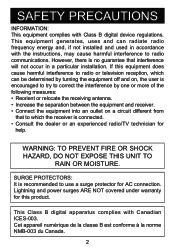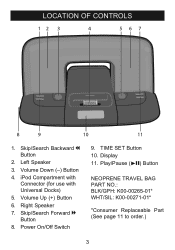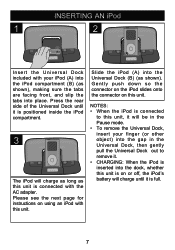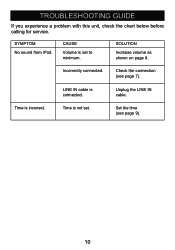Memorex MI2290 - Portable Speakers With Digital Player Dock Support and Manuals
Get Help and Manuals for this Memorex item

View All Support Options Below
Free Memorex MI2290 manuals!
Problems with Memorex MI2290?
Ask a Question
Free Memorex MI2290 manuals!
Problems with Memorex MI2290?
Ask a Question
Most Recent Memorex MI2290 Questions
Alarm Function
`hello, how does the alarmfunction work on this docking station?
`hello, how does the alarmfunction work on this docking station?
(Posted by lauriendegroot 9 years ago)
Memorex Pureplay
I am unable to get radio reception using my ipod in my Memorex PurePlay. I get a message that says "...
I am unable to get radio reception using my ipod in my Memorex PurePlay. I get a message that says "...
(Posted by jgaul63994 11 years ago)
Where Do U Buy A New Ac Adapter?
where do u buy a new ac adapter? I lost mine
where do u buy a new ac adapter? I lost mine
(Posted by zoiysiabean 11 years ago)
Popular Memorex MI2290 Manual Pages
Memorex MI2290 Reviews
We have not received any reviews for Memorex yet.