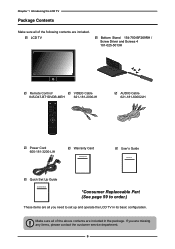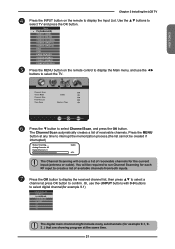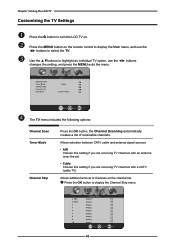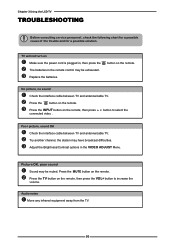Memorex MLTD2622 - 26" LCD TV Support and Manuals
Get Help and Manuals for this Memorex item

View All Support Options Below
Free Memorex MLTD2622 manuals!
Problems with Memorex MLTD2622?
Ask a Question
Free Memorex MLTD2622 manuals!
Problems with Memorex MLTD2622?
Ask a Question
Most Recent Memorex MLTD2622 Questions
Is There Anyway To Change The Mode From Cable To Air Without The Remote Control.
(Posted by Anonymous-154351 8 years ago)
Volume Issues On Memorex Lcd Hdtv Mtld2622
Volume is turned up to 100 and u can hardly hear it. What could be the problem?
Volume is turned up to 100 and u can hardly hear it. What could be the problem?
(Posted by rbz714x4 9 years ago)
Memorex Mltd2622 Combo- Dvd Problem
DVD player no longer works. Inserted DVD makes noise, say"loading" and then "no disc." Is it worth f...
DVD player no longer works. Inserted DVD makes noise, say"loading" and then "no disc." Is it worth f...
(Posted by jimmcfail 14 years ago)
Popular Memorex MLTD2622 Manual Pages
Memorex MLTD2622 Reviews
We have not received any reviews for Memorex yet.