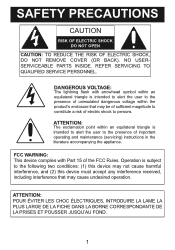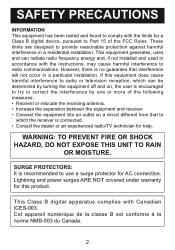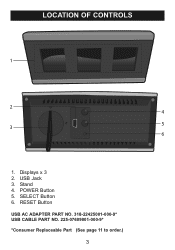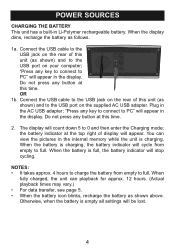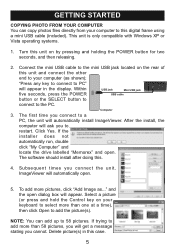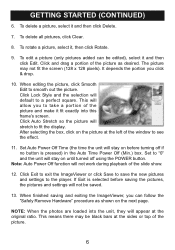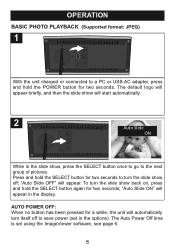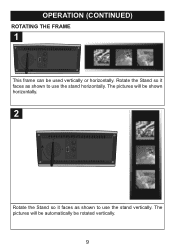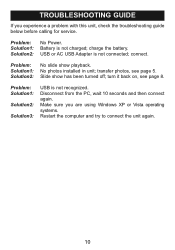Memorex MDF0153 - 1.5IN Trio Series Digital Photo Frame Support and Manuals
Get Help and Manuals for this Memorex item

View All Support Options Below
Free Memorex MDF0153 manuals!
Problems with Memorex MDF0153?
Ask a Question
Free Memorex MDF0153 manuals!
Problems with Memorex MDF0153?
Ask a Question
Most Recent Memorex MDF0153 Questions
I Have A Memorex Mdf0153 - 1.5in Trio Series Digital Photo Frame
Will it work with Windows 10?
Will it work with Windows 10?
(Posted by sue1065 4 years ago)
Operating System Windows 7
is there any way to get the frame to work with windows 7 operating system?
is there any way to get the frame to work with windows 7 operating system?
(Posted by myleemichael 12 years ago)
How Do I Find Where Image Viewer Has Saved My Pics?
(Posted by marbythesea 12 years ago)
Popular Memorex MDF0153 Manual Pages
Memorex MDF0153 Reviews
We have not received any reviews for Memorex yet.