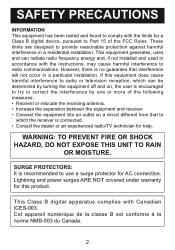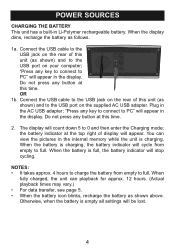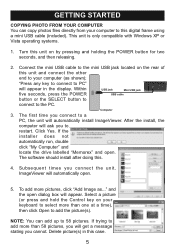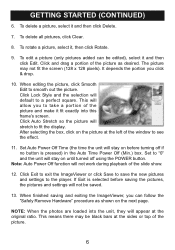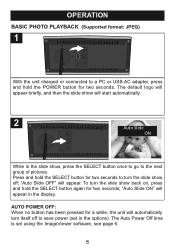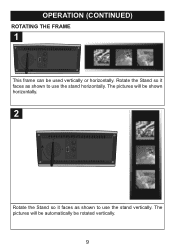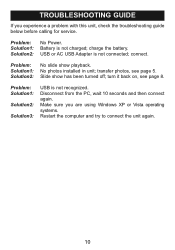Memorex MDF0153 Support Question
Find answers below for this question about Memorex MDF0153 - 1.5IN Trio Series Digital Photo Frame.Need a Memorex MDF0153 manual? We have 1 online manual for this item!
Question posted by marbythesea on February 13th, 2012
How Do I Find Where Image Viewer Has Saved My Pics?
The person who posted this question about this Memorex product did not include a detailed explanation. Please use the "Request More Information" button to the right if more details would help you to answer this question.
Current Answers
Related Memorex MDF0153 Manual Pages
Similar Questions
How Do You Change The Lithium Battery?
(Posted by tlleggiere 2 years ago)
I Have A Memorex Mdf0153 - 1.5in Trio Series Digital Photo Frame
Will it work with Windows 10?
Will it work with Windows 10?
(Posted by sue1065 4 years ago)
Can't Find A Manual For The One I Lost.
I have a model MDF0841 digital photo frame by Memorex my son gave me years ago. Have lost the manual...
I have a model MDF0841 digital photo frame by Memorex my son gave me years ago. Have lost the manual...
(Posted by claricemc1 5 years ago)
How To Delete Pics From Frame? Thanks
(Posted by mikeammo 12 years ago)
Frame Keeps Shutting Off, And Will Not Play All Pictures On Memory Card.
I was wondering why my frame keeps shutting off only half way through the pictures, and it wont play...
I was wondering why my frame keeps shutting off only half way through the pictures, and it wont play...
(Posted by jenmm416 12 years ago)