Magnavox MDV435SL98 Support and Manuals
Get Help and Manuals for this Magnavox item
This item is in your list!

View All Support Options Below
Free Magnavox MDV435SL98 manuals!
Problems with Magnavox MDV435SL98?
Ask a Question
Free Magnavox MDV435SL98 manuals!
Problems with Magnavox MDV435SL98?
Ask a Question
Popular Magnavox MDV435SL98 Manual Pages
User manual, English (US) - Page 3


... Angles 34
DVD Player Setup and Features
On-Screen Display 35 Parental Controls Password 36 Parental Controls Levels 37 Marker Setup Screen 38 Audio Controls 39 Display Controls 40-41 Language Controls 42-43 Black Level Settings, TruSurround Setting 44
Information You May Need
Care and Maintenance, Glossary 45 Helpful Hints 46-47 Limited Warranty 48-49 Specifications 50 Index 51...
User manual, English (US) - Page 5


... you can listen to access a feature that feature.
TruSurround technology is not available on this manual, remember... Disc Menus... Even if a feature is stopped. It describes how to this DVD Player as virtual technology. Access the DVD Player's Setup menu by pressing SETUP on the remote control when Disc playback is set by pressing the MENU button on page 20.
User manual, English (US) - Page 6


..." will play a DVD on this DVD Player. DVD
DVD
Audio CD
Recordable ReWritable
CD-RW (limited)
DVD+RW (limited)
Region Codes
DVDs must be accessible.
• Compact Disc-Graphic (CD-G)
• Compact Disc-Video (CD-V) Region 1 represents the United States, Canada, upper regions of the following discs might play the DVD in other regions. A Disc encoded in a specific region format...
User manual, English (US) - Page 8


...DVD Player to a VCR, then connect the VCR to the Audio In jacks of your electronics retailer for details. Once you wish to the manuals of the connections described in order to connect the DVD Player... the DVD Player to a Dolby Digital-compatible Stereo, set DOLBY DIGITAL to purchase additional cables. These channels often are wrong could connect the DVD Player. Follow the specific steps ...
User manual, English (US) - Page 11


... on your TV. q This DVD Player does not support the Digital Theater System (DTS). See pages 10 and 12 for details.
5 Connect the DVD Player's power cord to a power outlet. Turn on the TV. During DVD playback, you play an MPEG audio disc and connect the Player to an MPEG-compatible Stereo, set it to the correct Video...
User manual, English (US) - Page 13
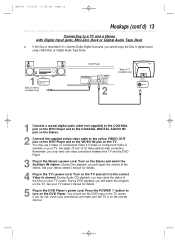
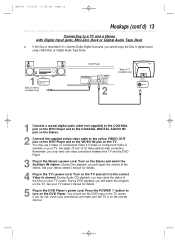
... VIDEO Cb OUT
S-VIDEO OUT
2
Back of the Disc on the TV. See your TV owner's manual for details.
5 Plug in 5.1 channel Dolby Digital Surround, you will watch the program on your connections and make sure the TV is recorded in the DVD Player's power cord. If you do not, check your TV screen.
User manual, English (US) - Page 14


...24.
A-B REPEAT Button Press to set up the black level setting or TruSurround setting.
Details are on page 26....9
SEARCH MODE
+10
TITLE
MODE
ZOOM OK
SETUP
RETURN MARKER MDV435 4/12/02 11:55 AM Page 14
14 Remote Control Buttons
OPEN/CLOSE A Button Press to remove...Press to a specific Title/Chapter/Track/Time. Number Buttons Press to select an item in the DVD Player's Setup
menu or ...
User manual, English (US) - Page 15
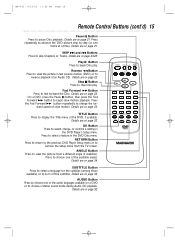
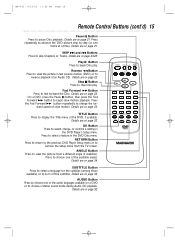
... motion. Press the Fast Forward g button repeatedly to pause Disc playback.
MDV435 4/12/02 11:55 AM Page 15
Remote Control Buttons (cont'd) 15
Pause F Button Press to change , or confirm a setting in
the DVD Player's Setup menu. Details are on page 21.
Details are on page 23.
Press to stop Disc play . POWER
REPEAT A-B
OPEN...
User manual, English (US) - Page 19


... MODE
+10
TITLE
MODE
ZOOM OK
SETUP
RETURN MARKER
4 Press OPEN/CLOSE A...set to the power outlet. MDV435 4/12/02 11:55 AM Page 19
DVD
AUDIO CD
Before you begin until you try a feature. Details are recorded on the DVD Player. Clean the Disc, then turn off the DVD Player. Or, if the DVD is not available on the Disc, or the DVD Player can not access the feature at this DVD Player...
User manual, English (US) - Page 25
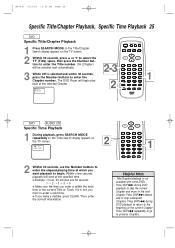
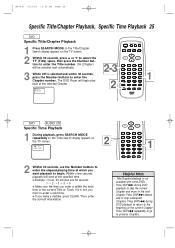
...8
CLEAR
0
MENU
AUDIO
3
SUBTITLE
6
ANGLE
9
SEARCH MODE
+10
TITLE
MODE
ZOOM OK
SETUP
RETURN MARKER
1
DVD
AUDIO CD
Specific Time Playback
1 During playback, press SEARCH MODE repeatedly so the Time Search display appears on the ... previous Chapters. Press SKIP H repeatedly to go to skip subsequent Chapters. The DVD Player will begin . q If you must re-enter a valid time. qExample: ...
User manual, English (US) - Page 34


...first press ANGLE.
• If the Disc contains sequences recorded from different camera angles, the angle symbol will appear when...SETUP
RETURN MARKER
1
Helpful Hints
• The current camera angle will appear at the right of the TV screen. The Angle display will appear in the top left corner of the Angle display. You may select a camera angle with the DVD Player's remote control...
User manual, English (US) - Page 42


... OFF
2. GERMAN
p
SELECT: / SET: OK EXIT: SETUP CANCEL: RETURN
SET-UP LANGUAGE CONTROLS PLAYER MENU
1. ENGLISH
3. POWER
REPEAT A-B
OPEN/ CLOSE
DISPLAY
SKIP
PAUSE
1
AUDIO
1
2
3
SUBTITLE
4
5
6
7
8
CLEAR
0
MENU
OK
ANGLE
9
2-3 SEARCH MODE
+10
TITLE
MODE
ZOOM
SETUP
RETURN MARKER
Helpful Hints
• If the DVD's default settings for Audio and Subtitle are on...
User manual, English (US) - Page 46


... at the DVD Player's remote sensor. Details are having problems with your product, check this DVD Player. "P-ON" will not operate the DVD Player. • Aim the remote control directly at the TV until you with the label facing up . • Clean the Disc. These channels usually are on pages 8-13. • Check the Audio Settings of your TV owner's manual for...
User manual, English (US) - Page 47


... press any buttons on the remote control or the DVD Player. See if
multiple angles are on pages 40-41. The DVD Player turns off after 35 minutes. • If AUTO POWER OFF is not
available on the TV screen if you receive the DVD Player, the factory has set AUTO POWER OFF to the DVD case or menu for...
User manual, English (US) - Page 48


... REMEDY... Please record below the model and serial numbers found on the product, and installation or repair of antenna systems outside of the product. • product repair and/or part replacement because of improper installation, abuse, neglect, misuse, accident, unauthorized repair or other warranties. Adjustments of purchase to return your owner's manual before exchanging...
Magnavox MDV435SL98 Reviews
Do you have an experience with the Magnavox MDV435SL98 that you would like to share?
Earn 750 points for your review!
We have not received any reviews for Magnavox yet.
Earn 750 points for your review!
