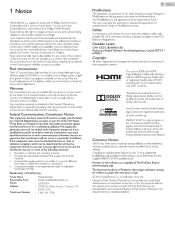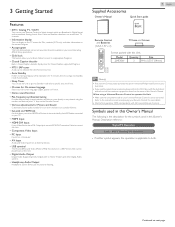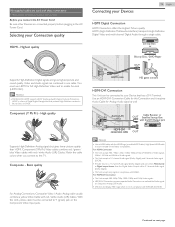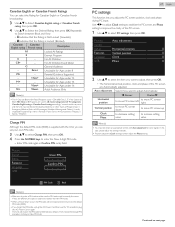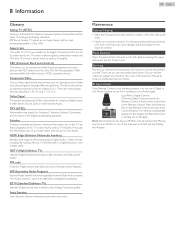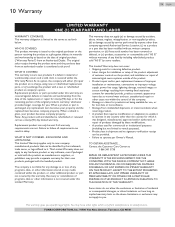Magnavox 32ME306V Support and Manuals
Get Help and Manuals for this Magnavox item

View All Support Options Below
Free Magnavox 32ME306V manuals!
Problems with Magnavox 32ME306V?
Ask a Question
Free Magnavox 32ME306V manuals!
Problems with Magnavox 32ME306V?
Ask a Question
Most Recent Magnavox 32ME306V Questions
Audio Need Small External Speakers
Friends have a Magnavox 32ME306V TV. They placed it in a cabinet and need it to be louder. Apparentl...
Friends have a Magnavox 32ME306V TV. They placed it in a cabinet and need it to be louder. Apparentl...
(Posted by downtownoffice1 6 years ago)
Popular Magnavox 32ME306V Manual Pages
Magnavox 32ME306V Reviews
We have not received any reviews for Magnavox yet.