Magellan 980915 - TrafficKit - NavTraffic Receiver Support and Manuals
Get Help and Manuals for this Magellan item
This item is in your list!

View All Support Options Below
Free Magellan 980915 manuals!
Problems with Magellan 980915?
Ask a Question
Free Magellan 980915 manuals!
Problems with Magellan 980915?
Ask a Question
Popular Magellan 980915 Manual Pages
Manual - English - Page 1


Magellan® Maestro™ 4050
User Manual
Magellan Navigation, Inc. 960 Overland Court, San Dimas, CA 91773
Manual - English - Page 2
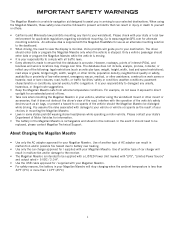
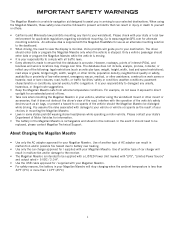
... intended to your vehicle, whether using the Magellan Maestro, these safety rules must be replaced, please contact Magellan Technical Support. About Charging the Magellan Maestro
• Use only the AC adapter approved for applicable regulations regarding windshield mounting. Use of another type of interest (POIs), and
business and service locations may change over heating.
• Use...
Manual - English - Page 3


...Allow adequate ventilation around the adapter when using it is damaged or exposed to service the Magellan Maestro. Do not use the adapter if the cord becomes damaged. •...contact Magellan Technical Support for issues related to the battery. • Use the charger approved for your hands or feet are no serviceable parts inside a carrying case. • Connect the adapter to replace ...
Manual - English - Page 5


... purpose other antenna or transmitter.
© 2007 Magellan Navigation, Inc. No part of the device. The Magellan Logo, Magellan, Maestro, Turn it on and go, TrueView, QuickSpell, SmartDetour, and SmartVolume are trademarks of Magellan Navigation, Inc. 631450-01 A
4 This device must follow the specific operating instructions for any means, electronic or mechanical, including photocopying...
Manual - English - Page 7


...Book 14 Maneuver List Screen 15 Accessing the Maneuver List 15 Excluding a Maneuver 15 GPS Status Screen 16 Accessing the GPS Status Screen 16 Zoom Levels ...16 Setting Zoom Levels 16 Volume ...16 Changing the Volume from the Map Screen 16
Home ... Address from Favorites 23 Routing to an Address from Your Favorites List 24
Magellan Navigation, Inc. 960 Overland Court, San Dimas, CA 91773
Manual - English - Page 8


... on the Map 29 Setting Alarms 29 Setting Alarm Parameters 30 Routing to an Enhanced POI 30 Saving an Enhanced POI to Your Address Book 31 AAA TourBook 31
Travelling on a Route ...32...Method 35
Traffic ...36 Activating Your TrafficKit Subscription 3 6
Traffic Cradle ...37 Traffic Cradle Connections 37
Glossary of Terms 38
Magellan Navigation, Inc. 960 Overland Court, San Dimas, CA ...
Manual - English - Page 9


...-routing Mode ...39 Setting the Re-routing Mode 39
Traveling with the Re-routing Mode On 40 Alert Only Mode ...41 Traveling with the Alert Mode... Information 46 Routing to the Selected POI 46 Approved Automotive Repairs 47 Getting Approved Automotive Repair Information 47 Routing to the Selected Automotive Facility 47 AAA Branch...Magellan Navigation, Inc. 960 Overland Court, San Dimas, CA 91773
Manual - English - Page 11


... Auto Night Map Display 68 Setting Detour Options 69 Using the Simulator 69 Setting Tone Options 70 Setting Navigation Instructions 70 Viewing Technical GPS Information 70 Setting the GPS Position 71 Backing Up and Restoring Data 71 Backing Up Data 71 Restoring Data 71 Viewing Map Information 72 Appendix A - POI Categories / Subcategories A1-1
Magellan Navigation, Inc. 960 Overland...
Manual - English - Page 12
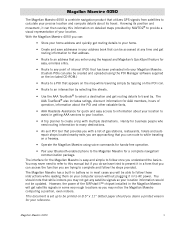
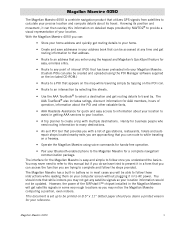
... destinations. You should you desire a printed version for your reference. However, the power of the SiRFstarIII™ chipset installed in the Magellan Maestro will be updated. This document is a vehicle navigation product that utilizes GPS signals from satellites to calculate your precise location and compute details about your location to assist in some very...
Manual - English - Page 43


... a bell that the next maneuver will close this manual.)
Split-Screen
Maneuver List
Travelling on . The top of the screen displays the...and return to the Map screen. (This screen can be set to not display in User Options > Map Options.)
Maneuver...Options > Tone Options.)
Split-Screen
As a maneuver is approached, the Magellan Maestro displays a split-screen alerting you miss a prompt, or want ...
Manual - English - Page 57


...on the POI in the list to get more information on Accommodations/Travel, Restaurants, Attractions, Automotive, Shopping or Healthcare.
4 Select the ...manual.)
AAA TourBook®
46 Method of Business, Offer Type, and Service Description are just a few of AAA Show Your Card &
Save® entries.
Follow the instructions...Magellan Maestro to navigate you want the route to be presented.
Manual - English - Page 58


... though the tabs that has been recorded for this manual.)
AAA TourBook®
47 Approved Automotive Repairs
Search for AAA-approved automotive repair facilities for entering the information needed.
4 Use the
and
to scroll
through the list of AAA-approved
automotive repair facilities. Follow the instructions for detailed information on a automotive facility in the list...
Manual - English - Page 70


... message "xx connected, partial function supported only",
Establishing a Bluetooth Connection
1. Access the Bluetooth Main Menu.
2. If your Magellan Maestro. Tap the Search for devices screen will return to establish connection with a message at the bottom of the screen indicated that a device is connected.
Place a call the "Headset" service shall be deleted. Press the...
Manual - English - Page 80


...Tap Save to set the route forward or backwards 1 mile. Set the alert timer. (Enter the time from the keypad.)
Check Enable automatic detour on or off. (Checked is on and the Magellan Maestro will ask... for daytime use and a black background for the distance to be used to detour around traffic problems while routing. From page 2 of the Main Menu, tap User Options.
2. Simulation mode will...
Manual - English - Page 82


...replaced with available space into the SD slot of the Magellan Maestro. Backing Up Data
1. From page 2 of the Main Menu, tap User Options.
2.
Confirm restore. Tap Yes. Setting the GPS Position
Setting a GPS... SD/MMC card. Tap GPS Options. 3. Note that when you are not getting satellite information quickly because the Magellan Maestro has travelled over 500 miles while turned off.
Magellan 980915 Reviews
Do you have an experience with the Magellan 980915 that you would like to share?
Earn 750 points for your review!
We have not received any reviews for Magellan yet.
Earn 750 points for your review!
