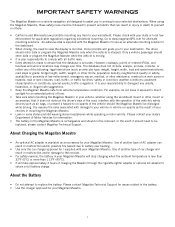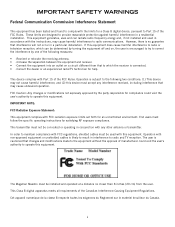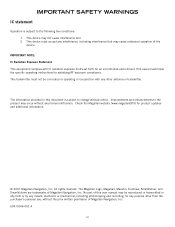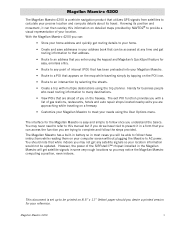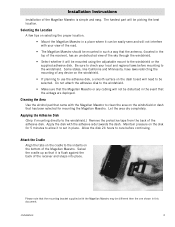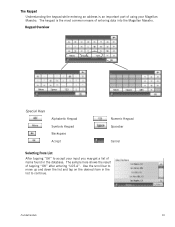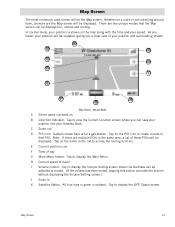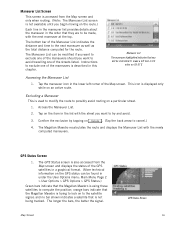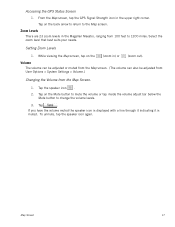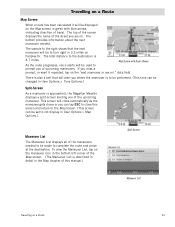Magellan Maestro 4200 - Automotive GPS Receiver Support and Manuals
Get Help and Manuals for this Magellan item
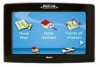
View All Support Options Below
Free Magellan Maestro 4200 manuals!
Problems with Magellan Maestro 4200?
Ask a Question
Free Magellan Maestro 4200 manuals!
Problems with Magellan Maestro 4200?
Ask a Question
Most Recent Magellan Maestro 4200 Questions
European Map Uploads
Can I upload maps and driving directions for Italy and Croatia on this gps?
Can I upload maps and driving directions for Italy and Croatia on this gps?
(Posted by cmattan 9 years ago)
Logiciel Pour Magellan 4200 Eu
quel lociciel faut il pour pouvoir mettre la carte de france a jour
quel lociciel faut il pour pouvoir mettre la carte de france a jour
(Posted by luneldavid 11 years ago)
Magellan Maestro 4200 Does Not Fully Boot
When I turn on my Magellan Maestro 4200 it boots up to a blue screen with the word "Magellan" and no...
When I turn on my Magellan Maestro 4200 it boots up to a blue screen with the word "Magellan" and no...
(Posted by ajdeleon 12 years ago)
Magellan Maestro 4200 Videos
Popular Magellan Maestro 4200 Manual Pages
Magellan Maestro 4200 Reviews
We have not received any reviews for Magellan yet.