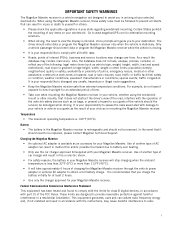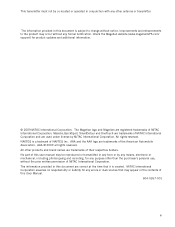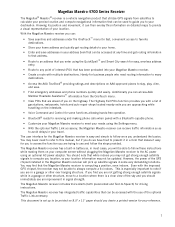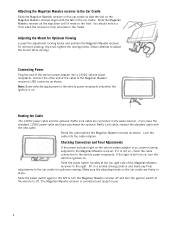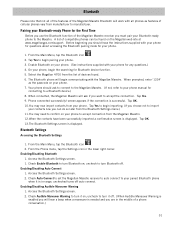Magellan Maestro 4700 - Automotive GPS Receiver Support and Manuals
Get Help and Manuals for this Magellan item

View All Support Options Below
Free Magellan Maestro 4700 manuals!
Problems with Magellan Maestro 4700?
Ask a Question
Free Magellan Maestro 4700 manuals!
Problems with Magellan Maestro 4700?
Ask a Question
Most Recent Magellan Maestro 4700 Questions
Screen Flicker
Magellan Maestro 4700 has a constant screen flicker. How can this be fixed?
Magellan Maestro 4700 has a constant screen flicker. How can this be fixed?
(Posted by rockamama8 9 years ago)
Can You Replace A Cracked Screen On A Magellan Maestro 4700?
(Posted by Anonymous-144460 9 years ago)
How To Hard Reset Magellan Maestro 4700
(Posted by tmelssil 9 years ago)
Why Does My Computer Not Recognize My Gps When I Hook It Up
(Posted by cmansberger 9 years ago)
Where Do I Find Firmware For Maestro 4700
(Posted by nataPassw 9 years ago)
Magellan Maestro 4700 Videos
Popular Magellan Maestro 4700 Manual Pages
Magellan Maestro 4700 Reviews
We have not received any reviews for Magellan yet.