Magellan Maestro 3220 - Automotive GPS Receiver Support and Manuals
Get Help and Manuals for this Magellan item
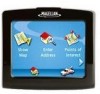
View All Support Options Below
Free Magellan Maestro 3220 manuals!
Problems with Magellan Maestro 3220?
Ask a Question
Free Magellan Maestro 3220 manuals!
Problems with Magellan Maestro 3220?
Ask a Question
Most Recent Magellan Maestro 3220 Questions
Can I Update Map On Magellan Maestro 3220
(Posted by mecakFinanc 10 years ago)
My Magellan 3220 Just Stayed On The Start Up Screen What Do I Do?? Is It Broken
(Posted by bigjohn91511 10 years ago)
How Do I Update My Magellan Maestro 3220?
(Posted by johnsander01 10 years ago)
What Is The New Map For
Magellan Maestro 3220
what is the new map for Magellan Maestro 3220
what is the new map for Magellan Maestro 3220
(Posted by leesouriyaphong 12 years ago)
Magellan Maestro 3220 Videos

Melkco Tasche Leder Etui cuir ~Magellan Maestro 3200/3210/3220/3225/3250 Sleeve Type (Black)
Duration: :16
Total Views: 106
Duration: :16
Total Views: 106
Popular Magellan Maestro 3220 Manual Pages
Magellan Maestro 3220 Reviews
We have not received any reviews for Magellan yet.















