MSI MEG Z790 GODLIKE MAX Support and Manuals
Get Help and Manuals for this MSI item
This item is in your list!

View All Support Options Below
Free MSI MEG Z790 GODLIKE MAX manuals!
Problems with MSI MEG Z790 GODLIKE MAX?
Ask a Question
Free MSI MEG Z790 GODLIKE MAX manuals!
Problems with MSI MEG Z790 GODLIKE MAX?
Ask a Question
MSI MEG Z790 GODLIKE MAX Videos
Popular MSI MEG Z790 GODLIKE MAX Manual Pages
User Manual - Page 27
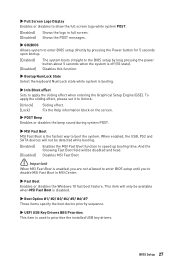
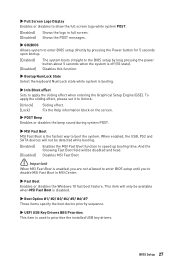
... set it to apply the sliding effect when entering the Graphical Setup Engine (GSE). This item will be available when MSI Fast Boot is disabled.
▶ Boot Option #1/ #2/ #3/ #4/ #5/ #6/ #7 These items specify the boot device priority sequence.
▶ UEFI USB Key Drivers BBS Priorities This item is the fastest way to prioritize the installed USB key drivers...
User Manual - Page 39
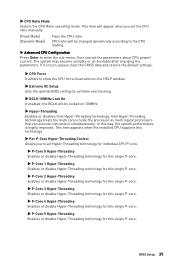
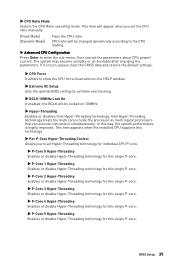
The system may become unstable or un-bootable after changing the parameters. User can execute instructions simultaneously. This item appears when the installed CPU supports this technology.
▶ Per P-Core Hyper-Threading Control Allows you set the CPU ratio manually.
[Fixed Mode] [Dynamic Mode]
Fixes the CPU ratio.
In this single P-core. CPU ratio will be...
User Manual - Page 46
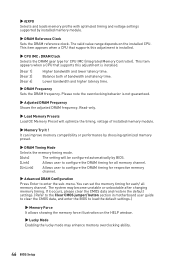
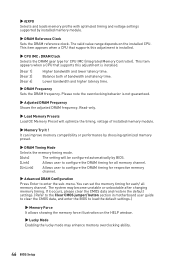
... settings. (Refer to the Clear CMOS jumper/ button section in motherboard user guide ...Setup You can improve memory compatibility or performance by installed memory module.
▶ DRAM Reference Clock
Sets the DRAM reference clock. Lower bandwidth and higher latency time.
▶ DRAM Frequency Sets the DRAM frequency. This item appears when a CPU that supports this adjustment is installed...
User Manual - Page 56


... offset mode.
56 BIOS Setup If set to Auto, BIOS will be configured automatically by BIOS.
[Adaptive Mode] Sets the adaptive voltage automatically for CPU core voltage.
▶ Advanced Offset Mode Press Enter to set the voltage and the offset voltage in the submenu manually.
[Adaptive+Advanced Offset] Allows you can set the adaptive voltage and...
User Manual - Page 57


... voltage and the offset voltage in the submenu manually. BIOS Setup 57 ▶ Voltage Offset Target Sets the offset value.
▶ Set Voltage Offset When Running CPU Ratio x43
▶ Voltage Offset Control Selects the voltage offset mode.
▶ Voltage Offset Target Sets the offset value.
▶ Set Voltage Offset When Running CPU Ratio x48
▶...
User Manual - Page 58
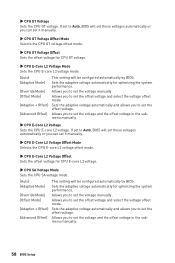
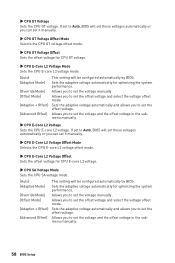
... voltage and the offset voltage in the submenu manually.
58 BIOS Setup Sets the adaptive voltage automatically for optimizing the system performance. Allows you to set the offset voltage.
Allows you to Auto, BIOS will set these voltages automatically or you to set the voltage manually. If set to set it manually.
▶ CPU E-Core L2 Voltage Offset Mode Selects...
User Manual - Page 59


... set it manually.
▶ Ring PLL SFR Voltage Sets the Ring PLL SFR voltage. BIOS Setup 59 If set to Auto, BIOS will set these voltages automatically or you can set it manually.
▶ CPU AUX Voltage Sets the CPU AUX voltage. If set to Auto, BIOS will set these voltages automatically or you can set it manually.
▶ CPU PLL SFR Voltage Sets...
User Manual - Page 60
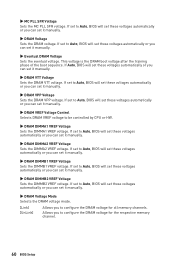
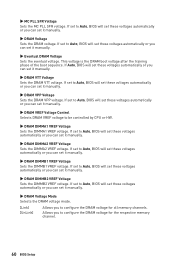
... to configure the DRAM voltage for the respective memory channel.
60 BIOS Setup If set to Auto, BIOS will set these voltages automatically or you can set it manually.
▶ DRAM Voltage Mode Selects the DRAM voltage mode.
[Link] [UnLink]
Allows you can set these voltages automatically or you to be controlled by CPU or HW...
User Manual - Page 61
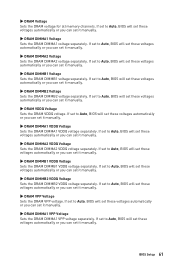
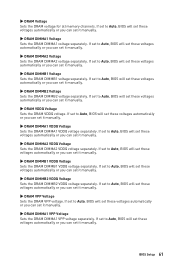
... you can set it manually.
▶ DRAM DIMMB1 VDDQ Voltage Sets the DRAM DIMMB1 VDDQ voltage separately. If set to Auto, BIOS will set these voltages automatically or you can set it manually.
▶ DRAM VPP Voltage Sets the DRAM VPP voltage. BIOS Setup 61 If set to Auto, BIOS will set these voltages automatically or you can set it manually.
▶ DRAM...
User Manual - Page 69
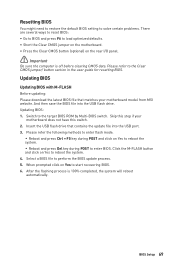
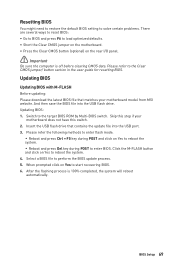
...guide for resetting BIOS.
BIOS Setup 69 Please refer to the target BIOS ROM by Multi-BIOS switch. Insert the USB flash drive that matches your
motherboard does not have this step if your motherboard model from MSI website. When prompted click on Yes to perform the BIOS update...might need to restore the default BIOS setting to solve certain problems. There are several ways to reset BIOS...
User Manual - Page 70
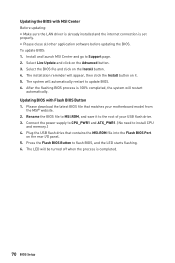
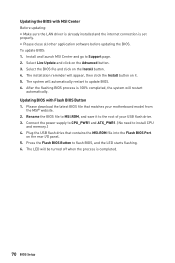
... installation reminder will be turned off when the process is set properly. ∙ Please close all other application software before updating the BIOS. Updating BIOS with MSI Center Before updating: ∙ Make sure the LAN driver is already installed and the internet connection is completed.
70 BIOS Setup Connect the power supply to CPU_PWR1 and ATX_PWR1. (No need to Support...
User Manual 1 - Page 69


... Legacy Option ROM
D6
No Console Output Devices are found
D8
Invalid password
D9
Error loading Boot Option (LoadImage returned error)
DA
Boot Option is failed (StartImage returned error)
DB
Flash update is failed
DC
Reset protocol is not available
S3 Resume Progress Codes
E0
S3 Resume is stared (S3 Resume PPI is called by the...
User Manual 1 - Page 72


... instructions on the computer. 2. Installing Drivers
1. The installer will find and list all necessary drivers in progress, after it has finished it will then be in the Drivers/Software tab. 5. With MSI Center, you easily optimize game settings and smoothly use content creation softwares.
Installing OS, Drivers & MSI Center
Please download and update the latest utilities and drivers...
User Manual 1 - Page 77


Block Diagram
MEG Z790 GODLIKE MAX
PCIe 5.0x16 PCI_E1
PCIe 5.0 X8
PCIe 5.0 X8 PCIe 5.0 X8
MUX PCIe 5.0 X8
CPU
DDR5 DIMM A1/A2 DIMM B1/B2
GEN4 x4 M.2_1 (PCIe Only)
...
User Manual 1 - Page 88


... completeness is a registered trademark of HDMI™ Licensing Administrator, Inc. Technical Support
If a problem arises with your place of their respective owners.
Alternatively, please try the following help resources for further guidance. ∙ Visit the MSI website for technical guide, BIOS updates, driver updates, and other marks and names mentioned may be obtained from the user...
MSI MEG Z790 GODLIKE MAX Reviews
Do you have an experience with the MSI MEG Z790 GODLIKE MAX that you would like to share?
Earn 750 points for your review!
We have not received any reviews for MSI yet.
Earn 750 points for your review!

