MSI MAG Z790 TOMAHAWK MAX WIFI Support and Manuals
Get Help and Manuals for this MSI item
This item is in your list!

View All Support Options Below
Free MSI MAG Z790 TOMAHAWK MAX WIFI manuals!
Problems with MSI MAG Z790 TOMAHAWK MAX WIFI?
Ask a Question
Free MSI MAG Z790 TOMAHAWK MAX WIFI manuals!
Problems with MSI MAG Z790 TOMAHAWK MAX WIFI?
Ask a Question
MSI MAG Z790 TOMAHAWK MAX WIFI Videos
Popular MSI MAG Z790 TOMAHAWK MAX WIFI Manual Pages
User Manual - Page 27
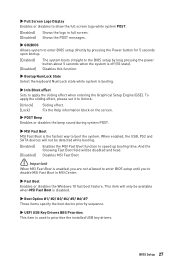
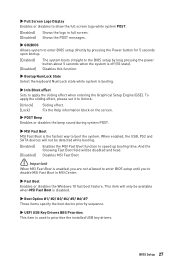
...
▶ MSI Fast Boot
MSI Fast Boot is enabled, you are not allowed to enter BIOS setup until you to disable MSI Fast Boot in...installed USB key drivers. This item will not be disabled and fixed. And the following Fast Boot field will be detected while booting.
[Enabled] [Disabled]
Enables the MSI Fast Boot function to speed up booting time.
To apply the sliding effect, please set...
User Manual - Page 46
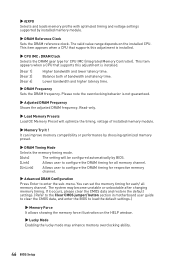
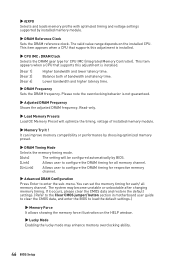
...settings. (Refer to the Clear CMOS jumper/ button section in motherboard user guide to clear the CMOS data, and enter the BIOS to enter the sub-menu. This item appears when a CPU that supports this adjustment is installed... ability.
46 BIOS Setup You can improve memory compatibility or performance by installed memory module.
▶ DRAM Reference Clock
Sets the DRAM reference clock...
User Manual - Page 56


....
[Override Mode] Allows you to set the voltage manually.
[Offset Mode]
Allows you to set the offset voltage and select the voltage offset mode.
[Adaptive + Offset] Sets the adaptive voltage automatically and allows you to set the voltage and the offset voltage in the sub menu manually.
▶ CPU Core Voltage
Sets the CPU core voltage. If...
User Manual - Page 57


... Setup 57 Allows you to set the offset voltage.
Sets the adaptive voltage automatically and allows you to set the voltage and the offset voltage in the submenu manually.
Sets the adaptive voltage automatically for optimizing the system performance. Allows you to set the offset voltage and select the voltage offset mode. Allows you to set the voltage manually...
User Manual - Page 58
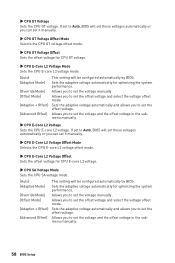
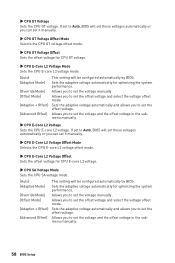
... voltage and the offset voltage in the submenu manually.
▶ CPU E-Core L2 Voltage
Sets the CPU E-core L2 voltage. Allows you to set the voltage manually. Allows you to set the voltage and the offset voltage in the submenu manually.
58 BIOS Setup
Allows you to set the voltage manually. Sets the adaptive voltage automatically and allows you to...
User Manual - Page 59


... automatically or you can set it manually.
▶ SA PLL SFR Voltage Sets the SA PLL SFR voltage. BIOS Setup 59 If set to Auto, BIOS will set these voltages automatically or you can set it manually.
▶ CPU 1.8 Voltage Sets the CPU 1.8 voltage.
If set to Auto, BIOS will set these voltages automatically or you can set it manually.
▶ E-Core L2...
User Manual - Page 60
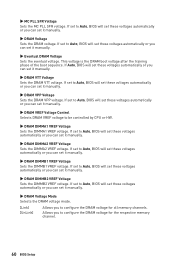
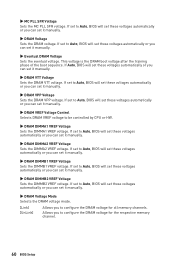
... set these voltages automatically or you to Auto, BIOS will set these voltages automatically or you can set it manually.
▶ DRAM Voltage Mode Selects the DRAM voltage mode.
[Link] [UnLink]
Allows you can set it manually.
▶ DRAM Voltage
Sets the DRAM voltage. If set to configure the DRAM voltage for the respective memory channel.
60 BIOS Setup...
User Manual - Page 61
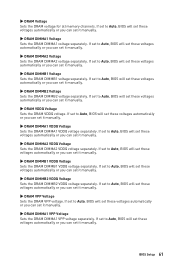
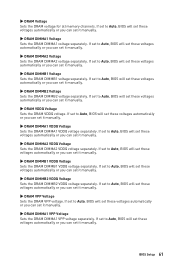
... automatically or you can set it manually. If set to Auto, BIOS will set these voltages automatically or you can set it manually.
▶ DRAM DIMMA1 VPP Voltage Sets the DRAM DIMMA1 VPP voltage separately. BIOS Setup 61 If set to Auto, BIOS will set these voltages automatically or you can set it manually.
▶ DRAM VPP Voltage Sets the DRAM VPP voltage...
User Manual - Page 62


... BIOS Setup You can set to enter the sub-menu. If set it manually.
▶ Memory OC Retry Count
Sets the count of OC setting.
▶ CPU Specifications
Press Enter to Auto, BIOS will set these voltages automatically or you can also access this function and keeps the current BIOS settings.
▶ OC Quick View Timer
Sets the duration of installed...
User Manual - Page 69
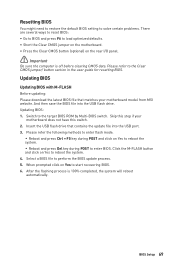
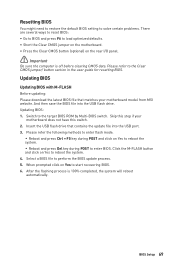
... your motherboard model from MSI website. After the flashing process is off before clearing CMOS data. BIOS Setup 69 Switch ...setting to solve certain problems. There are several ways to reset BIOS: ∙ Go to BIOS and press F6 to the target BIOS ROM by Multi-BIOS switch. And then save the BIOS file into the USB port. 3. Please refer to the Clear CMOS jumper/ button section in the user guide...
User Manual - Page 70
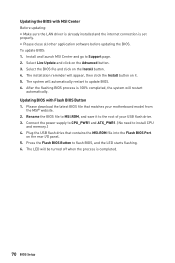
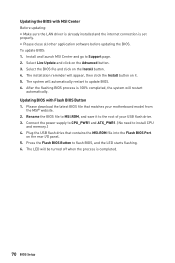
..., the system will automatically restart to update BIOS. 6. Updating BIOS with MSI Center Before updating: ∙ Make sure the LAN driver is already installed and the internet connection is completed.
70 BIOS Setup Please download the latest BIOS file that contains the MSI.ROM file into the Flash BIOS Port
on it to Support page. 2. The system will restart...
User Manual 1 - Page 54


... supported by Windows 11. Select Start > Settings > Windows Update, and then select Check for your motherboard. ∙ The MSI Driver Utility Installer will pop up your motherboard and download the drivers. ∙ MSI Driver Utility Installer needs to install the drivers. Please refer to www.msi.com to the MSI Terms of the MSI Center manual to be installed before installing drivers...
User Manual 1 - Page 61


...
MAG Z790 TOMAHAWK MAX WIFI
PCI_E1 PCIe 5.0x8
PCI_E1 PCIe 5.0x8
M.2_1 GEN 5x4 (PCIe Only)
MUX
CPU
DDR5 DIMM A1/A2 DIMM B1/B2
DP 1.4 (8K@60Hz)
HDMI™ 2.1 (4K@60Hz)
PCI_E2 PCIe 3.0x 1
USB3.2 Gen2x2 20Gbps (Type-C)
USB3.2 Gen2 10Gbps (4Type-A + 1Type-C)
USB3.2 Gen1 5Gbps (Type-A) GL3523 Intel 2.5Gbps
WiFi 7
HD Audio...
User Manual 1 - Page 70


... owners. Alternatively, please try the following help resources for further guidance. ∙ Visit the MSI website for technical guide, BIOS updates, driver updates, and other marks and names mentioned may be obtained from the user guide, please contact your product at: http://register.msi.com
Revision History
∙ Version 2.0, 2023/08, First release. ∙ Version 2.1, 2023/09...
MSI MAG Z790 TOMAHAWK MAX WIFI Reviews
Do you have an experience with the MSI MAG Z790 TOMAHAWK MAX WIFI that you would like to share?
Earn 750 points for your review!
We have not received any reviews for MSI yet.
Earn 750 points for your review!


