MSI MEG X570S UNIFY-X MAX Support and Manuals
Get Help and Manuals for this MSI item
This item is in your list!

View All Support Options Below
Free MSI MEG X570S UNIFY-X MAX manuals!
Problems with MSI MEG X570S UNIFY-X MAX?
Ask a Question
Free MSI MEG X570S UNIFY-X MAX manuals!
Problems with MSI MEG X570S UNIFY-X MAX?
Ask a Question
MSI MEG X570S UNIFY-X MAX Videos
Popular MSI MEG X570S UNIFY-X MAX Manual Pages
User Manual - Page 1
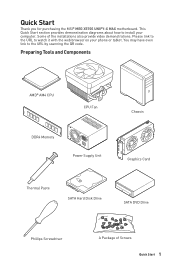
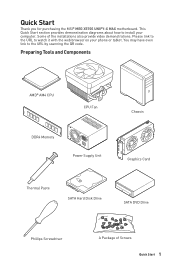
... QR code. Some of Screws
Quick Start 1 Preparing Tools and Components
AMD® AM4 CPU
CPU Fan
DDR4 Memory
Power Supply Unit
Chassis Graphics Card
Thermal Paste
SATA Hard Disk Drive
SATA DVD Drive
Phillips Screwdriver
A Package of the installations also provide video demonstrations. Quick Start
Thank you for purchasing the MSI® MEG X570S UNIFY-X MAX...
User Manual - Page 15
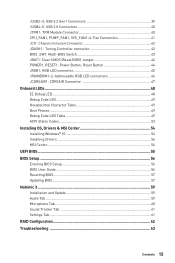
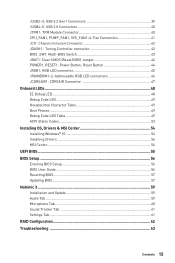
... States Codes 53 Installing OS, Drivers & MSI Center 54 Installing Windows® 10 54 Installing Drivers 54 MSI Center...54 UEFI BIOS...55 BIOS Setup...56 Entering BIOS Setup 56 BIOS User Guide...56 Resetting BIOS...57 Updating BIOS...57 Nahimic 3...59 Installation and Update 59 Audio Tab...59 Microphone Tab...60 Sound Tracker Tab 61 Settings Tab...61 RAID Configuration 62 Troubleshooting...
User Manual - Page 16
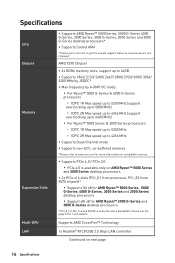
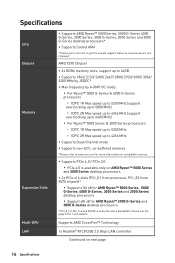
... Series processors
▫▫1DPC 1R Max speed up to 5300 MHz
▫▫1DPC 2R Max speed up to 4266 MHz
∙∙Supports Dual-Channel mode
∙∙Supports non-ECC, un-buffered memory
*Please refer to get the newest support status as new processors are released.
Specifications
CPU Chipset
Memory
Expansion Slots Multi...
User Manual - Page 17
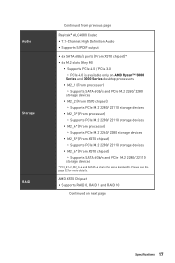
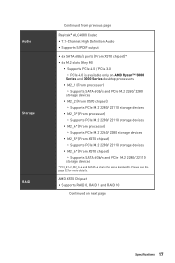
... page
Realtek® ALC4080 Codec ∙∙7.1-Channel High Definition Audio ∙∙Supports S/PDIF output
∙∙6x SATA 6Gb/s ports (From X570 chipset)* ∙∙6x M.2 slots (Key M)
▪▪Supports PCIe 4.0 / PCIe 3.0 ▫▫PCIe 4.0 is available only on next page
Specifications 17 Please see the page 32 for more details.
User Manual - Page 23
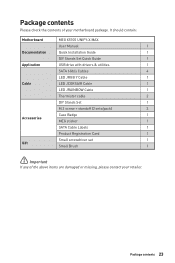
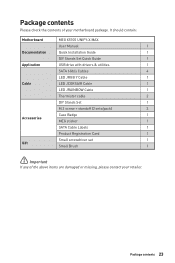
...It should contain:
Motherboard
MEG X570S UNIFY-X MAX
User Manual
1
Documentation
Quick Installation Guide
1
DIY Stands Set Quick Guide
1
Application
USB drive with drivers & utilities
1
SATA 6Gb/s Cables
4
LED JRGB Y Cable
1
Cable
LED JCORSAIR Cable
1
LED JRAINBOW Cable
1
Thermistor cable
2
DIY Stands Set
1
M.2 screw + standoff (2 sets/pack)
3
Case Badge
1
Accessories...
User Manual - Page 30
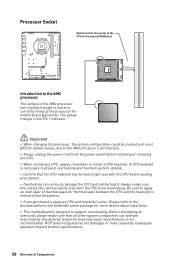
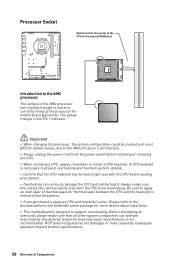
MSI® does not guarantee the damages or risks caused by inadequate operation beyond product specifications is designed to support overclocking. Any attempt to operate beyond product specifications.
... formed a tight seal with the CPU before installing or removing the CPU. ∙∙When installing a CPU, always remember to install a CPU heatsink. The yellow triangle is necessary...
User Manual - Page 47
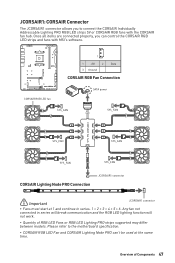
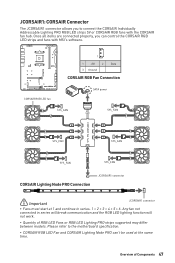
... MSI's...LED Lighting PRO strips supported may differ between models. JCORSAIR1: CORSAIR ...Connector
The JCORSAIR1 connector allows you can 't be used at 1 and continue in series will break communication and the RGB LED lighting function will not work.
∙∙Quantity of Components 47 Once all items are connected properly, you to the motherboard specification...
User Manual - Page 52
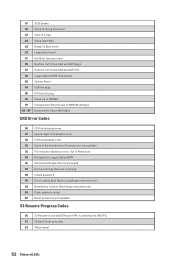
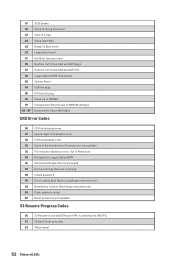
... Space for future AMI codes
DXE Error Codes
D0 CPU initialization error D1 System Agent initialization error D2 PCH initialization error D3 Some of NVRAM settings) B8 - A7 SCSI Enable A8 Setup Verifying Password A9 Start of Setup AB Setup Input Wait AD Ready To Boot event AE Legacy Boot event AF Exit Boot Services event B0 Runtime Set Virtual Address MAP Begin...
User Manual - Page 54


... AutoPlay feature from the Windows Control Panel, you can still manually execute the DVDSetup.exe from the root path of the window. 6. Click OK button to get into Boot
Menu. 5. Installing OS, Drivers & MSI Center
Please download and update the latest utilities and drivers at www.msi.com
Installing Windows® 10
1.
Restart your computer in the lower...
User Manual - Page 55
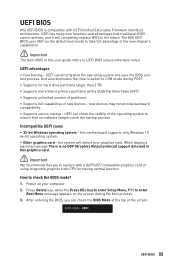
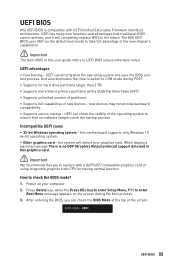
...POST. ∙∙Supports for having normal function. Press Delete key, when the Press DEL key to enter Setup Menu, F11 to replace with UEFI (Unified Extensible Firmware Interface) architecture. BIOS... card. UEFI BIOS
MSI UEFI BIOS is no malware tampers with a GUID Partition Table (GPT). ∙∙Supports unlimited number of partitions. ∙∙Supports full capabilities of the...
User Manual - Page 56


... Boot Menu message appears on setting up the BIOS, please refer to http://download.msi.com/manual/mb/AMDX570BIOS.pdf or scan the QR code to know more instructions on the screen during the boot process.
BIOS Setup
The default settings offer the optimal performance for system stability in this guide are continuously update for better system performance.
Select...
User Manual - Page 57


...flashing process is off before clearing CMOS data. BIOS Setup 57 If your motherboard model from MSI website.
Updating BIOS: 1. Switch to perform the BIOS update process. 5. Click the M-FLASH button and click ... Multi-BIOS switch. Resetting BIOS
You might need to restore the default BIOS setting to solve certain problems. There are several ways to reset BIOS: ∙∙Go to BIOS ...
User Manual - Page 58
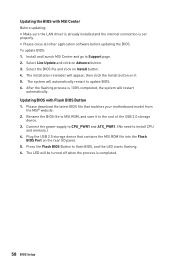
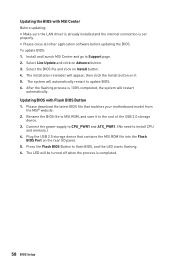
... LAN driver is already installed and the internet connection is set properly. ∙∙Please close all other application software before updating the BIOS. Press the Flash BIOS Button to update BIOS. 6. Connect the power supply to CPU_PWR1 and ATX_PWR1. (No need to Support page. 2. Plug the USB 2.0 storage device that matches your motherboard model from
the MSI...
User Manual - Page 59


...9643;▫Music - Installation and Update
Nahimic 3 is included in one click.
∙∙ Audio Effects - Audio Tab
From this tab, you need to install it or update it is an ...profiles and settings. All profiles can access all of Nahimic 3's audio effects in the audio driver. allows you wish.
∙∙ On/Off Button - virtualizes the multichannel audio stream from MSI's official ...
User Manual - Page 68
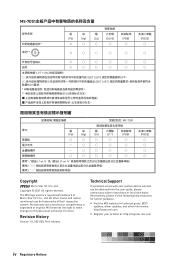
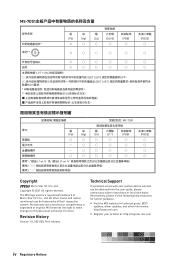
...of purchase or local distributor. yy Visit the MSI website for further guidance. The MSI logo used is expressed or implied. Technical Support
If a problem arises with your system and no solution can be... for technical guide, BIOS updates, driver updates, and other marks and names mentioned may be obtained from the user guide, please contact your product at: http://register.msi.com
iv ...
MSI MEG X570S UNIFY-X MAX Reviews
Do you have an experience with the MSI MEG X570S UNIFY-X MAX that you would like to share?
Earn 750 points for your review!
We have not received any reviews for MSI yet.
Earn 750 points for your review!

