MSI MEDIA LIVE DIVA 5 - Media Live DIVA Motherboard Support and Manuals
Get Help and Manuals for this MSI item
This item is in your list!

View All Support Options Below
Free MSI MEDIA LIVE DIVA 5 manuals!
Problems with MSI MEDIA LIVE DIVA 5?
Ask a Question
Free MSI MEDIA LIVE DIVA 5 manuals!
Problems with MSI MEDIA LIVE DIVA 5?
Ask a Question
Popular MSI MEDIA LIVE DIVA 5 Manual Pages
User Guide - Page 2


.... Revision History
Revision V1.1
Revision History First Release
Date November 2008
Technical Support
If a problem arises with your system and no guarantee is given as to make changes without notice.
Alternatively, please try the following help resources for FAQ, technical guide, BIOS updates, driver updates, and other countries. We take every care in the United States...
User Guide - Page 3


... according to User's Manual. fore connecting the equipment to moisture. Always Unplug the Power Cord before setting it up. 5. The equipment has been exposed to the power inlet. 7. The equipment has obvious sign of the following situations arises, get it . Replace only with the same or equivalent type recommended by service
personnel: The power...
User Guide - Page 8


...Trademarks...ii Revision History...ii Technical Support ii Safety Instructions iii FCC-B Radio Frequency Interference Statement iv WEEE (Waste Electrical and Electronic Equipment) Statement v Chapter 1 Getting Started 1-1
Mainboard Specifications 1-2 Mainboard Layout 1-4 Packing Checklist 1-5 Chapter 2 Hardware Setup 2-1 Quick Components Guide 2-2 CPU (Central Processing Unit 2-3 Memory...
User Guide - Page 9


The Media Live DIVA is based on AMD® RS780M & SB700 chipsets for choosing the Media Live DIVA (MS-7411 V1.X) Micro-ATX mainboard. Getting Started
Chapter 1
Getting Started
Thank you for optimal system efficiency. Designed to fit the advanced AMD® PhenomTM, AthlonTM 64/ 64 FX/ 64 X2 and SempronTM processors in the socket AM2/ AM2+ package, the Media Live DIVA delivers a high...
User Guide - Page 12


MS-7411 Mainboard
Mainboard Layout
JRCA1
CP U _ FAN 1
T: VGA1 B: SPDIFOUT
SP D IF IN
CIR1
JCOM
HDMI1
T: I1394 B: USB
T: LAN B: USB
JRCA2 SUBOUT
JPW1
JRCA3
S YS _ FA N1 ...
DIMM1 DIMM2 DIMM3 DIMM4
SATA2 SATA3 SATA1 SATA4
AMD SB700
D AE3 -SO LT
B AT T +
J1394_2 JUSB0 JUSB3
CLR_CMOS2
JFP1 JUSB2 JUSB1 PWR_ FAN1
IDE 1 AT X 1
Media Live DIVA (MS-7411 V1.X) Micro-ATX Mainboard
1-4
User Guide - Page 17


... the power supply's power cord from overheating. The socket AM2/ AM2+ offers easy CPU installation. php?func=cpuform
Important
Overheating Overheating will seriously damage the CPU and system. However, please make sure your dealer to enhance heat dissipation. Hardware Setup
CPU (Central Processing Unit)
The mainboard supports AMD® PhenomTM, AthlonTM 64/ 64 FX/ 64...
User Guide - Page 20


... DIMM3 DIMM4
Installed Empty
2-6 Enabling Dual-Channel mode can transmit and receive data with two data bus lines simultaneously.
tw/index.php?func=testreport
DDR2
240-pin, 1.8V
56x2=112 pin
64x2=128 pin
Dual-Channel Memory Population Rules
In Dual-Channel mode, the memory modules can enhance the system performance. MS-7411 Mainboard...
User Guide - Page 26


..., always note that sends/receives 16 bytes FIFOs. You can activate the Smart Fan function in the BIOS Setup Utility to automatically control the...supports fan control. Please refer to the recommended CPU fans at processor's official website or consult the vendors for CPU_FAN1.
2-12 CONTROL SE NS OR
+1 2V GND
CPU_FAN1 PWR_FAN1
GND +12V SENSOR Control
SYS_FAN1
Important
1. MS-7411...
User Guide - Page 31


...Setup
Slot
PCI (Peripheral Component Interconnect) Express Slot
The PCI Express slot supports the PCI Express interface expansion card. The PCI Express x16 slot supports up to configure any necessary hardware or software settings for easy and quick installation.
The PCI Express x1 slot supports... x1 Slot
speaker connector * We suggest that you should connect the
speaker connector to ...
User Guide - Page 40
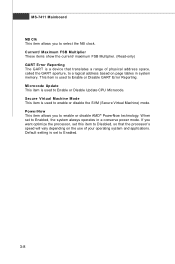
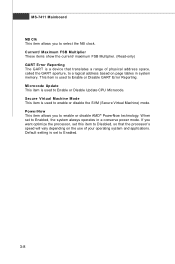
... processor, set this item to Enable or Disable GART Error Reporting....Update This item is used to Disabled, so that translates a range of physical address space, called the GART aperture, to a logical address based on the use of your operating system and applications. Default setting is used to enable or disable AMD® PowerNow technology. W hen set to select the NB clock. MS-7411...
User Guide - Page 51


... an error is powered on . Boot Device Priority Press and the following sub-menu appears:
1st Drive This item allows you to set the type of boot devices where BIOS attempts to load the operating system. W hen disabled, the BIOS will allow you to set the sequence of hard disk drives installed.
3-19 BIOS Setup...
User Guide - Page 53


... and it will alarm beep.
3-21
Boot Sector Virus Protection W hen you enable this item and someone attempt to the system at boot. Security
BIOS Setup
Supervisor Password User Password
: Not Installed : Not Installed
Change Supervisor Password Use this item to change the user password that controls access to the BIOS...
User Guide - Page 68


...speakers into the jacks on the front panel. 2. Multi-Stream Function ALC888 supports...speakers that you pluged in front or rear panel by select the Realtek HD Audio rear output or Realtek HD Audio front output items.
Important
Before set up, please make sure the playback devices are using the same computer together for different purposes. MS-7411 Mainboard
Mixer
In the Mixer part... setup. The Realtek...
User Guide - Page 86


... copy the files from the W indows CD, and the W indows XP Setup program starts.
2. W hen prompted, insert the floppy disk or media (Floppy, CD/DVD Or USB) and press Enter.
6. Press ENTER again to select "Specify Additional Device".
4. B-8 MS-7411 Mainboard
Installing the RAID Driver (for yourself. 1. Select "ATI AHCI Compatible RAID Controller -x86 platform" when...
User Guide - Page 87
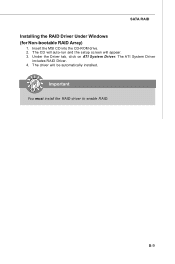
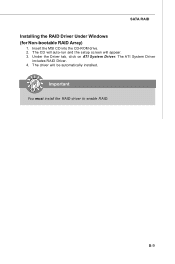
... appear. 3. Under the Driver tab, click on ATI System Driver.
B-9 Insert the MSI CD into the CD-ROM drive. 2. The ATI System Driver
includes RAID Driver. 4. Important
You must install the RAID driver to enable RAID. The CD will auto-run and the setup screen will be automatically installed.
SATA RAID
Installing the RAID Driver Under Windows (for Non-bootable RAID Array...
MSI MEDIA LIVE DIVA 5 Reviews
Do you have an experience with the MSI MEDIA LIVE DIVA 5 that you would like to share?
Earn 750 points for your review!
We have not received any reviews for MSI yet.
Earn 750 points for your review!
