MSI KM4AM-V - Motherboard - Micro ATX Support and Manuals
Most Recent MSI KM4AM-V Questions
Graphics Card
which card would suit model KM 400-8235 motherboard MS-6734
which card would suit model KM 400-8235 motherboard MS-6734
(Posted by vanrooyenrene 10 years ago)
Popular MSI KM4AM-V Manual Pages
User Guide - Page 1


... approved by the party responsible for a class B digital device, pursuant to part 15 of the FCC Rules. VOIR LA NOTICE D'NSTALLATION AVANT DE RACCORDER AU...and can radiate radio frequency energy and, if not installed and used in a commercial environment. Micro-Star International MS-7061
This device complies with the instruction manual, may cause undesired operation
G52-M7061X3
i These limits...
User Guide - Page 3
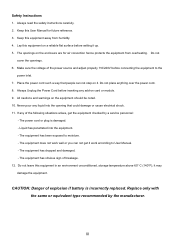
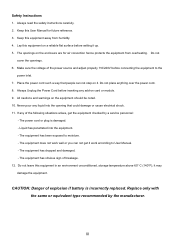
...of the power source and adjust properly 110/220V before setting it . The equipment has been exposed to User Manual. -
Lay this User Manual for air convection hence protects the equipment from humidity. ...cause electrical shock. 11. Replace only with the same or equivalent type recommended by a service personnel:
- Always read the safety instructions carefully. 2. Safety...
User Guide - Page 5


...AMD ® AthlonTM/AthlonTM XP/DuronTM processors in 462 pin package, the KM4M-V/KM4AM-V/KM3M-V Series delivers a high ...BIOS
JCD1
VIA VT1617A
PCI Slot 2 PCI Slot 3
JAUD1
VIA VT8237
SATA2 (for KM400/
KM400A)
SATA1 (for choosing the KM4M-V/KM4AM-V/KM3M-V Series (MS-7061 v1.X) micro ATX mainboard. The KM4M-V/KM4AM-V/KM3M-V Series is based on VIA ® KM400/KM400A/KM266 Pro & VT8237 chipsets...
User Guide - Page 6
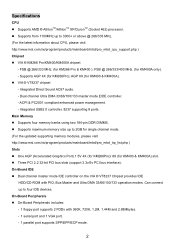
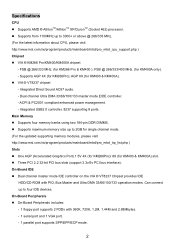
... latest information about CPU, please visit http://www.msi.com.tw/program/products/mainboard/mbd/pro_mbd_cpu_support.php ) Chipset ! ACPI & PC2001 compliant enhanced power management. - Main Memory ! On-Board IDE ! AGP 8X (for single channel mode. (For the updated supporting memory modules, please visit http://www.msi.com.tw/program/products/mainboard/mbd/pro_mbd_trp_list.php ) Slots !
User Guide - Page 7
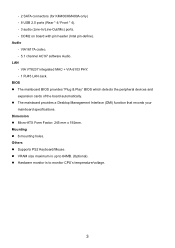
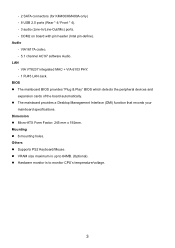
...size maximum is to 64MB. (Optional). ! The mainboard provides a Desktop Management Interface (DMI) function that records your mainboard specifications. Hardware monitor is up to monitor CPU's temperature/voltage.
3 COM2 on board with pin header (Intel pin-define). - 2 SATA connectors (for KM400/KM400A only) - 8 USB 2.0 ports (Rear * 4/ Front * 4). - 3 audio (Line-In/Line-Out/Mic) ports...
User Guide - Page 8


...
The mainboard supports AMD ® AthlonTM/AthlonTM XP/DuronTM processor in holding the components and follow the installation procedures.
Rear Panel
The back panel provides the following connectors:
Mouse
Parallel Port
LAN USB Ports
Keyboard
COM port
VGA port
USB Ports
Line In Line Out Mic In
Hardware Setup
This chapter tells you how to install the CPU, memory...
User Guide - Page 9
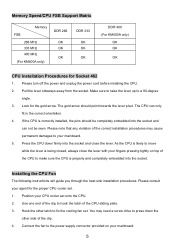
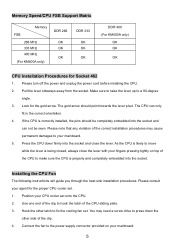
... lever with your mainboard.
5 Position your CPU cooler set . 1. Use one end of the CPU to move while the lever is correctly installed, the pins should point towards the lever pivot. Look for Socket 462
1. Installing the CPU Fan
The following instructions will guide you through the heat sink installation procedures. Please consult your mainboard. 5. If the CPU...
User Guide - Page 10
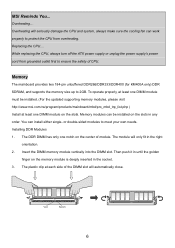
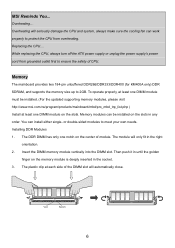
... close. The plastic clip at least one notch on the memory module is deeply inserted in the right
orientation. 2. You can be installed. (For the updated supporting memory modules, please visit http://www.msi.com.tw/program/products/mainboard/mbd/pro_mbd_trp_list.php ) Install at each side of module.
While replacing the CPU, always turn off the ATX power supply...
User Guide - Page 11
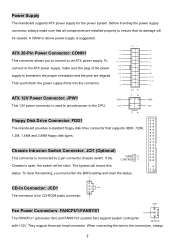
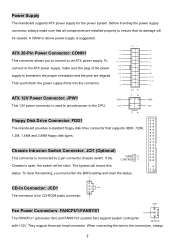
...mainboard supports ATX power supply for CD-ROM audio...installed properly to ensure that supports 360K, 720K,
1.2M, 1.44M and 2.88M floppy disk types.
L
GND
Fan Power Connectors: FANCPU1/FANSYS1 +12V
The FANCPU1 (processor fan) and FANSYS1 (system fan) support... allows you must enter the BIOS setting and clear the status. The system will be caused. They support three-pin head connector. A...
User Guide - Page 12
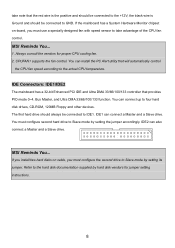
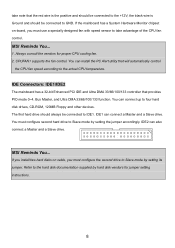
... can connect a Master and a Slave drive.
If the mainboard has a System Hardware Monitor chipset on cable, you must configure second hard drive to IDE1. take advantage of the CPU fan control. CPUFAN1 supports the fan control. Always consult the vendors for jumper setting instructions.
8 You can install the PC Alert utility that will automatically control
the...
User Guide - Page 14
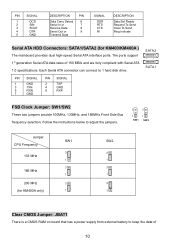
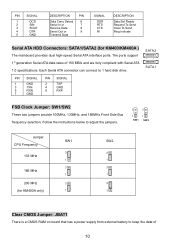
...instructions below to adjust the jumpers.
3
3
1
1
SW1 SW2
Jumper CPU Frequency
133 MHz
166 MHz 200 MHz (for KM400/KM400A )
The mainboard... Data
SIGNAL
DSR RTS CTS RI
DESCRIPTION
Data Set Ready Request To Send Clear To Send Ring...RAM on board that has a power supply from external battery to keep the data of 150 MB/s and are fully compliant with Serial ATA 1.0 specifications. The ports support...
User Guide - Page 15
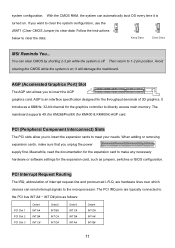
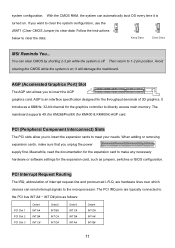
...system is an interface specification designed for the ... clear the data:
Keep Data
Clear Data
MSI Reminds You... AGP (Accelerated Graphics Port) Slot...instructions 1
1
1
below to 1-2 pin position. PCI Interrupt Request Routing
The IRQ, abbreviation of 3D graphics. With the CMOS RAM, the system can send interrupt signals to insert the AGP graphics card.
The mainboard supports...
User Guide - Page 16


.../Voltage Control Use this menu to enter Setup. Advanced BIOS Features Use this menu to specify your system performance. Advanced Chipset Features Use this menu to change the values in the chipset registers and optimize your settings for integrated peripherals. Power Management Setup Use this menu to specify your settings for frequency/voltage control. When the...
User Guide - Page 18
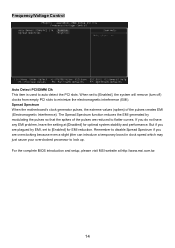
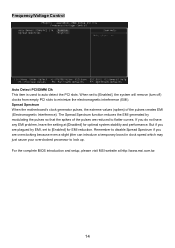
...processor to minimize the electromagnetic interference (EMI). The Spread Spectrum function reduces the EMI generated by EMI, set to [Enabled], the system will remove (turn off) clocks from empty PCI slots to lock up. For the complete BIOS introduction and setup, please visit MSI...When set to disable Spread Spectrum if you do not have any EMI problem, leave the setting at http://www.msi.com...
MSI KM4AM-V Reviews
Do you have an experience with the MSI KM4AM-V that you would like to share?
Earn 750 points for your review!
We have not received any reviews for MSI yet.
Earn 750 points for your review!


