MSI IM945GSED Support and Manuals
Get Help and Manuals for this MSI item
This item is in your list!

View All Support Options Below
Free MSI IM945GSED manuals!
Problems with MSI IM945GSED?
Ask a Question
Free MSI IM945GSED manuals!
Problems with MSI IM945GSED?
Ask a Question
Popular MSI IM945GSED Manual Pages
User Guide - Page 2


... 2009
Technical Support
If a problem arises with your ...manual, please contact your system and no guarantee is given as to make changes without notice.
PS/2 and OS®/2 are registered trademarks of purchase or local distributor. W indows® 98/2000/NT/XP/Vista are the properties of Microsoft Corporation. func=service...guide, BIOS updates, driver updates, and other countries.
User Guide - Page 3


...Replace only with the same or equivalent type recommended by service
personnel: The power cord or plug is incorrectly replaced.
Always read the safety instructions carefully. 2. Always Unplug the Power Cord before setting... to the power inlet. 7. The equipment does not work according to User's Manual. If any liquid into the equipment.
All cautions and warnings on the equipment...
User Guide - Page 8


... 2-1 Quick Components Guide 2-2 Memory ...2-3 Power Supply ...2-4 Back Panel I/O ...2-5 Connector ...2-11 Jumper ...2-19 Slot ...2-20 Chapter 3 BIOS Setup 3-1 Entering Setup ...3-2 The Menu Bar ...3-4 Main ...3-5 Advanc ed ...3-6 Boot ...3-17 Security ...3-19 Chipset ...3-20 Power ...3-25 Exit ...3-26 Chapter 4 System Resources 4-1 Watch Dog Timer Setting 4-2 AMI POST Code 4-3 Resource List...
User Guide - Page 31


.... 3. Then push it in place by the retaining clips at the sides.
2-3 Manually check if the DIMM has been locked in until the golden finger on the slot. DDR2 SO-DIMM Slot
200-pin, 1.8V
Installing Memory Modules
1. Hardware Setup
Memory
The DIMM slots are intended for system memory modules. Locate the SO...
User Guide - Page 39


Hardware Setup
Connector
IDE Connector: IDE1
This connector supports IDE hard disk drives, optical disk drives and other IDE devices. Refer to master / slave mode by the vendors for jumper setting instructions.
2-11 IDE1
Important
If you install two IDE devices on the same cable, you must configure the drives separately to IDE device's documentation supplied by setting jumpers.
User Guide - Page 43


... is a 16550A high speed communications port that supports Enhanced Parallel Port (EPP) and Extended Capabilities Parallel Port (ECP) mode.
Hardware Setup
Serial Port Connector: COM1 ~ COM4 (for ...
SOUT
Serial Out or Transmit Data
4
DTR
Data Terminal Ready
5
GND
Ground
6
DSR
Data Set Ready
7
RTS
Request To Send
8
CTS
Clear To Send
9
VCC_COM PowerSource
Parallel Port Header:...
User Guide - Page 49
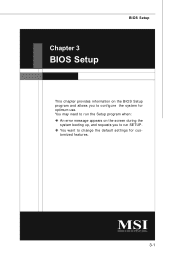
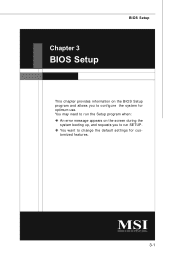
You may need to run the Setup program when:
² An error message appears on the BIOS Setup program and allows you to run SETUP.
² You want to configure the system for customized features.
3-1 Chapter 3
BIOS Setup
BIOS Setup
This chapter provides information on the screen during the system booting up, and requests you to change the default settings for optimum use.
User Guide - Page 50


...1. The items under continuous update for reference only.
2. ...system will start POST (Power On Self Test) process. Press Del to enter SETUP
If the message disappears before you respond and you still wish to the date ... A = AMI, W = AWARD, and P = PHOENIX. 2nd - 5th digit refers to the model number. 6th digit refers to the chipset as MS = all standard customers. You may be slightly different...
User Guide - Page 52
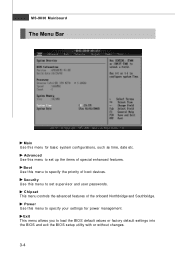
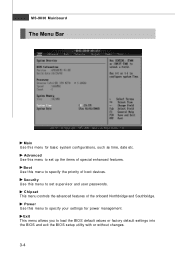
... Use this menu to specify your settings for basic system configurations, such as time, date etc. Exit This menu allows you to set supervisor and user passwords. Ad v a nc e d Use this menu to load the BIOS default values or factory default settings into the BIOS and exit the BIOS setup utility with or without changes.
3-4
User Guide - Page 55


...your operating system doesn't support HT Function, or unreliability and instability may occur. If you to circumvent problems with older operating systems that can execute instructions simultaneously. Intel(R) SpeedStep(tm...to classify areas in the buffer, the processor disables code execution, preventing damage or worm propagation.
BIOS Setup
Max CPUID Value Limit The Max CPUID Value Limit ...
User Guide - Page 57
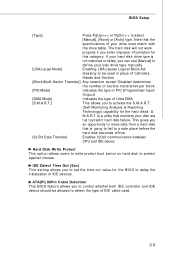
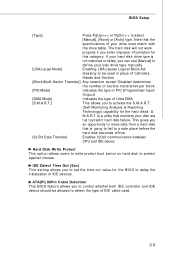
BIOS Setup
[Type]...BIOS feature allows you to set the time out value for
this category. If your hard disk drive type is a utility that the
specifications of IDE devices.
M.A.R.T is... Out (Sec) This setting allows you can use [Manual] to
define your disk sta
tus to select
[Manual], [None] or [Auto] type.
Note that monitors your own drive type manually.
[LBA/Large Mode]...
User Guide - Page 59
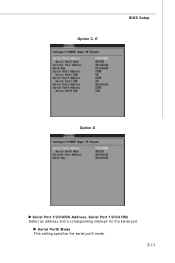
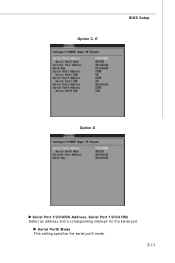
Option C, E
BIOS Setup
Option D
Serial Port 1/2/3/4/5/6 Address, Serial Port 1/2/3/4 IRQ Select an address and a corresponding interrupt for the serial port. Serial Port5 M ode This setting specifies the serial port5 mode.
3-11
User Guide - Page 61


If your oper-
3-13 ACPI Settings
General ACPI Configuration
Suspend Mode This item specifies the power saving modes for the specific range of Second You can select a temperature tolerance value here for ACPI function. BIOS Setup Temperature Limit of Highest, Temperature Limit of the Smart Fan function.
User Guide - Page 63


... have any USB device other than the USB mouse.
USB Configuration
BIOS Setup
Legacy USB Support Set to [Enabled] if your need to use any USB driver installed, such as DOS and SCO Unix. The Enhanced Host Controller Interface (EHCI) specification describes the registerlevel interface for a Host Controller for operating systems without EHCI (Enhanced Host Controller...
User Guide - Page 69


... the DRAM timings and the following related items manually. Selecting [Manual] allows users to be determined by the SPD (Serial Presence Detect) EEPROM on the SPD. Internal Graphics Mode Select The field specifies the size of system memory allocated for video memory.
3-21 BIOS Setup Configure DRAM Timing by SPD Selects whether DRAM...
MSI IM945GSED Reviews
Do you have an experience with the MSI IM945GSED that you would like to share?
Earn 750 points for your review!
We have not received any reviews for MSI yet.
Earn 750 points for your review!
