MSI MS9A19 Support and Manuals
Popular MSI MS9A19 Manual Pages
User Guide - Page 2


...MSI website for FAQ, technical guide, BIOS updates,
driver updates and other information via http://ocss.msi...
Date November 2009
Technical Support
If a problem arises with your system and...manual, please contact your place of its contents. ▍ PREFACE
Copyright Notice
The material in the preparation of this document is given as to make changes without notice.
php?func=service...
User Guide - Page 3
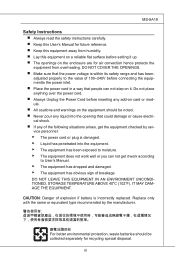
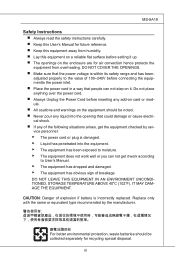
...TEMPERATURE ABOVE 40oC (102oF). IT MAY DAMAGE THE EQUIPMENT. Replace only with the same or equivalent type recommended by service personnel: ▶ The power cord or plug is damaged.... MS-9A19
Safety Instructions ■ Always read the safety instructions carefully. ■ Keep this User's Manual for future reference. ■ Keep this equipment on a reliable flat surface before setting it...
User Guide - Page 5


... en fin de vie.
MS-9A19
WEEE (Waste Electrical and Electronic Equipment) Statement
ENGLISH
To protect the global environment and as municipal waste anymore and manufacturers of covered electronic equipment will comply with the product take back such products at the end of life of their useful life. MSI hat europaweit verschiedene Sammel...
User Guide - Page 8


... Technical Support ii Safety Instructions iii FCC-B Radio Frequency Interference Statement iv WEEE (Waste Electrical and Electronic Equipment) Statement v Chapter 1 Overview 1-1
Packing Contents 1-2 System Overview 1-3 System Specifications 1-6 Mainboard Layout 1-8 Chapter 2 System Assembly 2-1 Installation Tools 2-2 Removing the Chassis Cover 2-3 Installing Memory 2-5 Installing the...
User Guide - Page 9


... the noise and the risk of companies, governments, and institutes for choosing the MS-9A19, an excellent industrial computer system from MSI. Furthermore, it supports VESA wall-mount interface for various scenarios like digital signage, thin client, and POS with affordable expenditure, which not only meets the demand of Industrial ...
User Guide - Page 10


▍ OVERVIEW Packing Contents
MS-9A19 System
Power Adapter Power Cord
SATA Cable
HDD Screw Set
Bracket
User's Manual
Driver/Utility Disk
■ The above illustrations are for reference only and your packing contents may slightly vary depending on the model you purchased.
1-2
User Guide - Page 13


MS-9A19
1 Serial Port
The serial port is a 16550A high speed communications port that sends/ receives 16 bytes FIFOs. In terms ... Jack
The power adapter converts AC power to the Local Area Network (LAN). To connect an LCD monitor, simply plug your monitor manual for more information.)
6 Gigabit LAN Jack
The standard RJ-45 LAN jack is for connection to DC power for attaching USB devices such...
User Guide - Page 19


MS-9A19
Step 2: Remove the 9 screws on the rear panel. Removing the Chassis Cover
Step 1: Locate and remove the screws on the top.
2-3
User Guide - Page 29


...
3
4
JCOMP1
1
2
3
4
VCC5
1
2
3
4
+12V
1
2
3
4
VCC5
1
2
3
4
+12V
Clear CMOS Jumper: JBAT1
There is on . Mainboard Jumpers
MS-9A19
COM Port Power Jumper: JCOMP1
These jumpers specify the operation voltage of system configuration. If you want to clear the system configuration, set the jumper to 1-2 pin position. Then return to clear data.
1 JBAT1
1 Keep Data
1 Clear...
User Guide - Page 35


... LBA causes Logical Block Addressing to be used in place of your own drive type manually. The time format is , .
▶ Primary IDE Master/Slave, SATA1/2
[Type]
[LBA/Large Mode]
Press PgUp/ or PgDn/ to select [Manual], [None] or [Auto] type.
Main
MS-9A19
▶ System Time This setting allows you to set the system time.
User Guide - Page 39
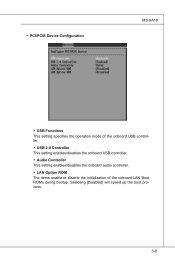
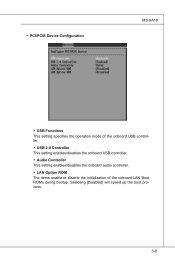
...] will speed up the boot process.
3-9 ▶ PCI/PCIE Device Configuration
MS-9A19
▶ USB Functions This setting specifies the operation mode of the onboard USB controller. ▶ USB 2.0 Controller This setting enables/disables the onboard USB controller. ▶ Audio Controller This setting enables/disables the onboard audio controller. ▶ LAN Option ROM The items...
User Guide - Page 41


MS-9A19 ▶ Hardware Health Configuration These items display the current status of all monitored hardware devices/ components such as voltages, temperatures and all fans' speeds.
3-11
User Guide - Page 43


Boot
MS-9A19
▶ 1st/2nd/3rd Boot Device The items allow you to set the sequence of boot devices where BIOS attempts to load the disk operating system. ▶ Try Other Boot Devices Setting the option to [Enabled] allows the system to try to boot from other device if the system fails to boot...
User Guide - Page 45


...efficiency of the system at any point in time. Setting it to DVMT Mode ensures that you set to DVMT/FIXED Mode, the graphics driver will allocate a fixed amount of memory as dedicated...When set this BIOS feature to DVMT Mode for maximum performance. The key idea in DVMT is dynamically allocated for optimal balance between the graphics processor and the operating system.
3-15 Chipset
MS-9A19
...
User Guide - Page 47
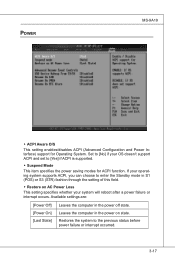
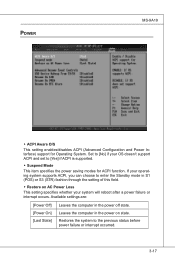
... whether your system will reboot after a power failure or interrupt occurs.
Power
MS-9A19
▶ ACPI Aware O/S This setting enables/disables ACPI (Advanced Configuration and Power Interface) support for ACPI function. Set to [No] if your operating system supports ACPI, you can choose to enter the Standby mode in S1 (POS) or S3 (STR) fashion through...
MSI MS9A19 Reviews
Do you have an experience with the MSI MS9A19 that you would like to share?
Earn 750 points for your review!
We have not received any reviews for MSI yet.
Earn 750 points for your review!

