MSI C236M WORKSTATION Support and Manuals
Get Help and Manuals for this MSI item
This item is in your list!

View All Support Options Below
Free MSI C236M WORKSTATION manuals!
Problems with MSI C236M WORKSTATION?
Ask a Question
Free MSI C236M WORKSTATION manuals!
Problems with MSI C236M WORKSTATION?
Ask a Question
Popular MSI C236M WORKSTATION Manual Pages
User Manual - Page 1


Motherboard
Drivers & Utilities Disc
Motherboard User Guide
I/O Shield
SATA Cable
Unpacking 1 Unpacking
Thank you for buying the MSI® C236M WORKSTATION motherboard. Check to make sure your motherboard box contains the following items. If something is missing, contact your dealer as soon as possible.
User Manual - Page 35


...
Enter Favorites menu
F4 Enter CPU Specifications menu F5
Enter Memory-Z menu
F6
Load optimized defaults
F8
Load Overclocking Profile
F9
Save Overclocking Profile
F10
Save Change and Reset*
* When you press F10, a confirmation window appears and it provides the modification information. BIOS Setup
The default settings offer the optimal performance for system...
User Manual - Page 36


... system will restart automatically.
36 BIOS Setup And then save the BIOS file into the computer. 3. Updating BIOS: 1. Insert the USB flash drive that matches your motherboard model from MSI website. After the flashing process is set properly. Resetting BIOS
You might need to restore the default BIOS setting to solve certain problems. There are several ways to...
User Manual - Page 37


... and Help buttons on left to update BIOS with a USB flash drive. allows you to select the X.M.P. To configure the advanced BIOS settings, please enter the Advanced Mode by percentage. y Language - y Hardware Monitor - y XMP switch - Switch the outer circle to manually control the fan speed by pressing the Setup Mode switch or F7 function...
User Manual - Page 41


... for matching different installed devices.
[Auto]
This item will appear when Onboard LAN Controller is enabled. [Enabled] Enables the Ipv4 PXE boot support. [Disabled] Disables the Ipv4 PXE boot support. Press to enter the sub-menu.
fNetwork Stack [Disabled] Sets UEFI network stack for detailed settings.
This item will support Ipv4 protocol.
BIOS Setup 41 fIpv4 PXE...
User Manual - Page 42
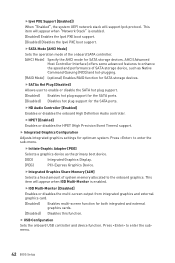
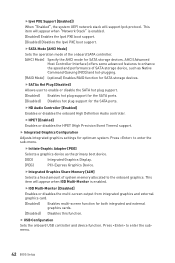
... Controller Interface) offers some advanced features to enter the submenu.
42 BIOS Setup fIpv6 PXE Support [Enabled]) When"Enabled", the system UEFI network stack will appear when"Network Stack"is enabled. f Integrated Graphics Configuration
Adjusts integrated graphics settings for optimum system. This item will appear when IGD Multi-Monitor is enabled...
User Manual - Page 43
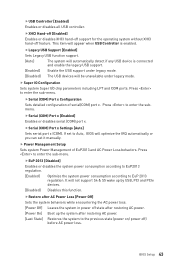
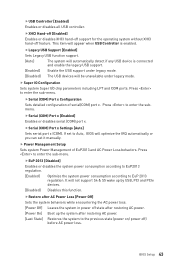
... x. BIOS Setup 43
fSerial (COM) Port x [Enabled] Enables or disables serial (COM) port x.
fSerial (COM) Port x Settings [Auto]
Sets serial port x (COM). Press to enter the sub-menu. It will optimize the IRQ automatically or you can set it manually. Press to enter the sub-menu. Press to EuP 2013 regulation.
fLegacy USB Support [Enabled]
Sets Legacy...
User Manual - Page 44


... boot time which is the fastest way to enter BIOS setup if needed. fSecure Boot Support [Disabled]
Enables or disables secure boot support.
[Enabled]
Enables the secure boot function and allow you can use MSI FAST BOOT application to boot the system.
fSecure Boot
Sets the Windows secure boot to enter the sub-menu. fFast...
User Manual - Page 45


... or disables the system wake up function of installed PCI-E expansion cards, integrated LAN controllers or USB devices which are supported by USB devices.
[Enabled]
Enables the system...Support is to select how the secure boot keys be defined by RTC Alarm. [Enabled] Enables the system to configure the secure boot settings and manually load the secure keys.
f Wake Up Event Setup
Sets...
User Manual - Page 47


... If set password from CMOS memory. f Password Check [Setup]
Selects a condition that will request the password.
[Setup]
A password will be requested for entering the BIOS Setup.
[Boot]
A password will detect it automatically. You will show "Installed".
Security
f Administrator Password
Sets administrator password for system security. After setting the administrator password, the...
User Manual - Page 49


....
This item only appears when a CPU that is installed.
[All Core]
Activate the CPU Ratio field. Sets each CPU core ratio separately in BIOS setup.
[Expert]
Provides the advanced OC settings for advanced users.
f CPU Ratio [Auto]
Sets the CPU ratio that supports Turbo Boost is used to set in CPU Ratio.
[Per Core] Activate the X-Core...
User Manual - Page 50


... item will be available when the memory modules that supports this function. [Profile 1] Uses profile1 settings of XMP memory module. [Profile 2] Uses profile2 settings of XMP memory module. The valid value range depends on the installed CPU. This item will appear when you set the CPU ratio manually.
[Fixed Mode]
Fixes the CPU ratio.
[Dynamic Mode...
User Manual - Page 52
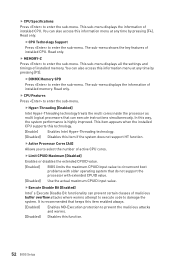
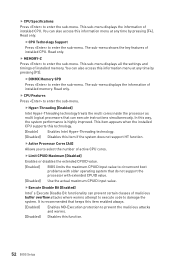
... also access this function.
52 BIOS Setup
Read only. This sub-menu displays all the settings and timings of malicious buffer overflow attacks where worms attempt to execute code to select the number of installed CPU. fExecute Disable Bit [Enabled]
Intel's Execute Disable Bit functionality can execute instructions simultaneously. Read only.
fDIMMX Memory...
User Manual - Page 73


... Benchmarking - tunes automatically based on active application. ƒ Manual Tuning - displays the controls for changing the system settings in a free form. ƒ Stress Test - displays ...update live as changes are detected in a separate window. opens the General Settings window. ƒ Help - Tuning Controls Views Settings Help
Navigation
System Table
System Graphs
y Views Settings...
User Manual - Page 83


... are acknowledged.
Version 2.2, 2015/11, For C236M WORKSTATION.
Technical Support
If a problem arises with your system and no guarantee is the intellectual property of purchase or local distributor. Alternatively, please try the following help resources for technical guide, BIOS
updates, driver updates, and other information: http://www.msi.com y Register your place of Micro-Star...
MSI C236M WORKSTATION Reviews
Do you have an experience with the MSI C236M WORKSTATION that you would like to share?
Earn 750 points for your review!
We have not received any reviews for MSI yet.
Earn 750 points for your review!
