MSI WS65 Mobile Workstation Support and Manuals
Get Help and Manuals for this MSI item
This item is in your list!

View All Support Options Below
Free MSI WS65 Mobile Workstation manuals!
Problems with MSI WS65 Mobile Workstation?
Ask a Question
Free MSI WS65 Mobile Workstation manuals!
Problems with MSI WS65 Mobile Workstation?
Ask a Question
MSI WS65 Mobile Workstation Videos
Popular MSI WS65 Mobile Workstation Manual Pages
User Manual - Page 3


...: True Color (optional 2-16 Video: How to Use [Fn] Buttons 2-16 Specifications...2-17
How to Get Started 3-1
Begin to Use the Notebook 3-2 How to Use the Notebook Comfortably 3-3 How to Manage Power Supply 3-4
AC/DC Adapter...3-4 Battery...3-4 How to Set Up a Power Plan in Windows 10 3-6 Choose or Customize a Power Plan 3-6 Create...
User Manual - Page 7


...2006.
User's Manual
RoHS Statement
Japan JIS C 0950 Material Declaration
A Japanese regulatory requirement, defined by MSI comply with ...India E-waste (Management and Handling) Rule 2011" and prohibits use of the Rule. Vietnam RoHS
As from December 1, 2012, all products manufactured by specification JIS C 0950, mandates that manufacturers provide material declarations for the exemptions set...
User Manual - Page 8


... official regulations declared at the time. For any component of the product if users do not understand the component location or how to be upgradable or replaceable by user's request depending on the product users purchased, please contact the local dealer. Please contact the manufacturer via http:// www.msi.com/support/ for product service information.
User Manual - Page 9


Lay the notebook on the equipment or user's manual should be noted. Place the power cord in an unconditioned environment with a ... and warnings on a stable surface before setting it . Do not cover the ventilators of 35ºC (95ºF). Do not place anything on it up.
Safety Instructions
User's Manual
Read the safety instructions carefully and thoroughly. Keep the notebook away...
User Manual - Page 10


...Reduced use of natural resources by a service personnel: • The power cord ... proper reuse of parts
and recycling and ...MSI website and locate a nearby distributor for further
recycling information. • Users may also reach us at gpcontdev@msi...upgrades • Reduced solid waste production through take-back policy Environmental Policy • The product has been designed to User's Manual...
User Manual - Page 16


...on , and
the UMA GPU mode is selected. • Glowing amber when the optionally supported discrete GPU
mode is selected. • LED flashes when the notebook goes to awake the...is turned off . • A secondary webcam LED indicator, located on the notebook, and use it to Set Up Windows Hello Fingerprint Login" in webcam can be used for details.
3. Webcam/ Webcam LED/ Internal Microphone ...
User Manual - Page 17


Status LED
Battery Status
• LED glows when the battery is disconnected.
2-5 Front Side View
User's Manual
1. If the problem
persists, please contact your local authorized retailer or service center. • Battery LED goes out when it is fully charged or when the AC/DC adapter is being charged. • Continuously blinking if the battery fails.
User Manual - Page 23


User's Manual
4. Contact the authorized dealer or service center for product service information.
5. SSD Slot 1 This notebook is equipped with a SSD M.2 slot that supports the SSD device with PCIe interface. SSD Slot 2 This notebook is equipped with a SSD M.2 slot that supports the SSD device with PCIe or SATA interface. Contact the authorized dealer or service center for...
User Manual - Page 29
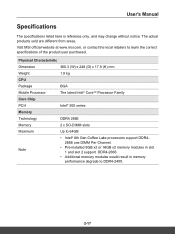
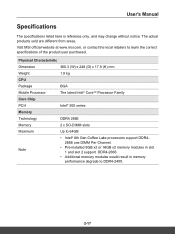
....
• Pre-installed 8GB x2 or 16GB x2 memory modules in slot 1 and slot 2 support DDR4-2666.
• Additional memory modules would result in memory performance degrade to learn the correct specifications of the product user purchased. User's Manual
Specifications
The specifications listed here is reference only, and may change without notice.
Visit MSI official website at...
User Manual - Page 31


...
VRAM (optional) Webcam Resolution Audio Internal Speakers Security
Trusted Platform Module (optional)
User's Manual
15.6" FHD/ UHD, anti-glare LED panel
• NVIDIA® Quadro® discrete graphics card • Intel® HD UMA graphics • Virtual Reality optionally supported GDDR6/ GDDR5, based on GPU structure
HD
2 x stereo speakers
TPM 2.0 is the...
User Manual - Page 37


User's Manual
▶▶ Battery type... equipped with a high-capacity Li-ion or Li-polymer battery pack depending on the model you have. • The rechargeable battery pack is necessary. • The actual ... completely once a month is an internal power source of time. • Disable unnecessary settings or remove idle peripherals. • Connect an AC/DC adapter to the system whenever ...
User Manual - Page 43


User's Manual
How to Set Up Windows Hello Fingerprint Login
Windows Hello is a more secure, personal way to get instant access to login with a quick swipe or glance. In Sign-in with a touch. The feature requires fingerprint reader or a infrared camera that supports it. Follow below instructions to your account password, click [OK] to sign in...
User Manual - Page 49


...for correct specifications and installations.
3-17 Do not attempt to remove or install the HDD... on the models users purchased. Please consult an authorized retailer or service center for storing...features and usages to users.
User's Manual
▶▶ Point and Click When...service center for M.2 SSD cards, which are the data storage devices used for the replacement of operating ...
User Manual - Page 52


...) or Static IP, contact your Internet Service Provider (ISP) or network administrator for assistance of the task bar, and then right click on [Ethernet] to the desktop. Go to select [Properties] from the drop-down menu. 4. Right click on it to continue. 5. Troubleshoot problems Open Network & Internet settings
3-20 Select [General] tab, click [Obtain...
User Manual - Page 61


... support RAID function of different levels. RAID allows users to Use RAID Function
This notebook may vary depending on multiple hard disk drives or solid state drives. Contact the local dealer for further and correct information and be /u2C35-ctFbw
YouTube
Youku
3-29 User's Manual
Video: How to store data on the models...
MSI WS65 Mobile Workstation Reviews
Do you have an experience with the MSI WS65 Mobile Workstation that you would like to share?
Earn 750 points for your review!
We have not received any reviews for MSI yet.
Earn 750 points for your review!

