MSI WS66 Mobile Workstation Support and Manuals
Get Help and Manuals for this MSI item
This item is in your list!

View All Support Options Below
Free MSI WS66 Mobile Workstation manuals!
Problems with MSI WS66 Mobile Workstation?
Ask a Question
Free MSI WS66 Mobile Workstation manuals!
Problems with MSI WS66 Mobile Workstation?
Ask a Question
Popular MSI WS66 Mobile Workstation Manual Pages
User Manual - Page 3


... How to Set Up Bluetooth Connection 3-29 Activating Bluetooth Connection 3-29 How to Connect External Devices 3-32 Video: How to Use RAID Function (optional 3-33 How to Select Boot Mode in BIOS 3-34 Video: How to Restore Windows 10 Operating System on MSI Notebooks 3-35 Video: How to Use MSI One Touch Install 3-36
1-3
User Manual - Page 7


...manufactured by specification JIS C 0950, mandates that manufacturers provide material declarations for certain categories of certain dangerous substances in electrical and electronic equipment.
User's Manual
Chemical ... for the exemptions set in Schedule 2 of the Rule. Turkey EEE regulation
Conforms to the EEE Regulations of hazardous substances in products at: http://www.msi.com/html/popup...
User Manual - Page 8


... upgrade or replace any further information on the models users purchased. Acquisition of the product users purchased in the product may be upgradable or replaceable by the manufacturer within 5 years at the time. Upgrade and... the manufacturer via http:// www.msi.com/support/ for product service information. For any component of spare parts.
1-8 Do not attempt to be damaged.
User Manual - Page 9


...a stable, flat, hard surface before setting it up.
• Do not lay the notebook ...Disconnect power from the notebook by MSI, or a compatible one purchased from MSI.
• Place the power cord...and warnings on the equipment or user's manual should be noted.
• Replacement of a battery with an incorrect type ...Instructions
User's Manual
Read the safety instructions carefully and thoroughly.
User Manual - Page 17


... optionally equipped 10-point multi-touch screen monitor allows users to interact with IR Camera module, which supports infrared facial recognition function. LED goes out when this function is turned off. • The built...can be used for details. • Webcam LED indicator, next to Set Up Windows Hello Face Login in microphone has the same functionality as an external microphone
2-5 User...
User Manual - Page 20
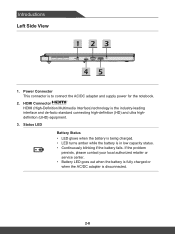
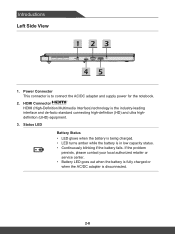
... HDMI (High-Definition Multimedia Interface) technology is to connect the AC/DC adapter and supply power for the notebook.
2. If the problem persists, please contact your local authorized retailer or service center. • Battery LED goes out when the battery is fully charged or when the AC/DC adapter is in low...
User Manual - Page 24


... SSD device with PCIe interface. SSD Slot 2 This notebook is always suggested to contact the authorized dealer or service center for product service.
5. Introductions
4. It is equipped with a SSD M.2 slot that supports the SSD device with PCIe or SATA interface. SSD Slot 1 This notebook is always suggested to contact the authorized dealer or...
User Manual - Page 27


... Rotate the screen upside down for further details.
User's Manual
Creator Center • This notebook may be pre-installing with a versatile utility,
Creator Center, providing users an ... Settings Press repeatedly to select a backlight LED level according to your preference. • Refer to its default position. Snip and Sketch
Launch Snip & Sketch application. +
2-15
LCD Settings ...
User Manual - Page 29


...
CPU Package
Mobile Processor (optional)
BGA
The latest Intel® CoreTM Processor Family The latest Intel® Xeon® Processor Family
Core Chip PCH
Intel® 400 series
Memory Technology
DDR4, 2666
Memory
2 x SO-DIMM slots
Maximum
Up to learn about the details of the product you purchased. User's Manual
Specifications
The specifications listed...
User Manual - Page 37
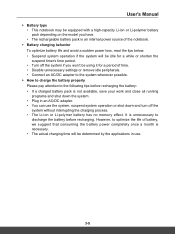
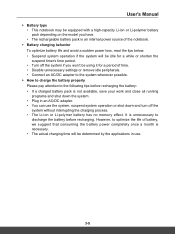
... to optimize the life of time. • Disable unnecessary settings or remove idle peripherals. • Connect an AC/DC ...an AC/DC adapter. • You can use .
3-5 User's Manual
▶▶ Battery type • This notebook may be equipped with a high-...capacity Li-ion or Li-polymer battery pack depending on the model you have. • The rechargeable battery pack is an internal power ...
User Manual - Page 42


... fingerprint or facial recognition. Open up a password and PIN code before you're allowed to use Windows. How to Get Started
How to Set Up Windows Hello Fingerprint Login (optional)
Windows Hello is a more secure, personal way to get instant access to close. 5.
Follow the on-screen instructions to login with a quick swipe or...
User Manual - Page 45


..., click [Windows Hello Fingerprint]. 2. Place your preferred finger on the upper-left corner of the touchpad. click [Get started] button. 4. User's Manual Set up ]. 3. Follow the Windows Hello setup wizards; Click [Set up a Fingerprint
1. You will be
asked swipe the same finger for a few times to repeat the process with another finger, or close...
User Manual - Page 47


... supports it. Open up a password and PIN code before you 'll be able to use Windows. Follow the on-screen instructions to your Windows 10 devices using fingerprint or facial recognition. Once you're set successfully.
3-15 Create a Password
1. Find [Sign-in options] within the Accounts selection menu, and click [Password] in
Sign-in with a look. User's Manual...
User Manual - Page 53


... Please consult an authorized retailer or service center for the replacement of operating your finger from the ...models users purchased. Tapping twice more rapidly on the touchpad is the basics of the HDDs and SSDs. Do not attempt to select. User's Manual... used for correct specifications and installations.
3-21
This procedure, called as a left button to remove or install the HDD and ...
User Manual - Page 65


Watch the instruction video at: https://youtu.be noted that the supported RAID functions may support RAID function of different levels. RAID allows users to Use RAID Function (optional)
This notebook may vary .... Contact the local dealer for further and correct information and be /u2C35-ctFbw
YouTube
Youku
3-33 User's Manual
Video: How to store data on the models users purchased.
MSI WS66 Mobile Workstation Reviews
Do you have an experience with the MSI WS66 Mobile Workstation that you would like to share?
Earn 750 points for your review!
We have not received any reviews for MSI yet.
Earn 750 points for your review!
