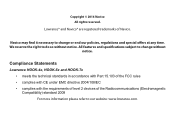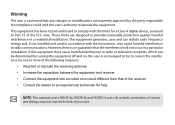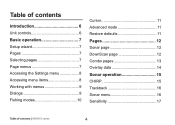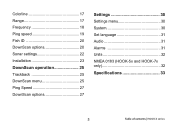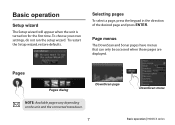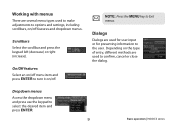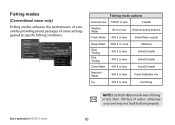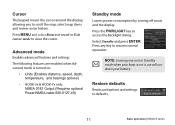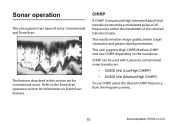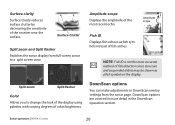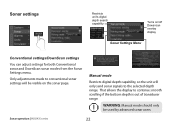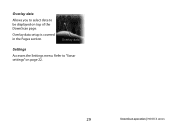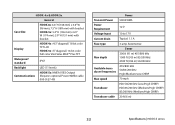Lowrance HOOK-4x Support and Manuals
Get Help and Manuals for this Lowrance item

View All Support Options Below
Free Lowrance HOOK-4x manuals!
Problems with Lowrance HOOK-4x?
Ask a Question
Free Lowrance HOOK-4x manuals!
Problems with Lowrance HOOK-4x?
Ask a Question
Most Recent Lowrance HOOK-4x Questions
I Am Trying To Download The Hokk4x Manual Will Not Download No Matter What I Do.
I cannot get the manual PDF file for my hook 4x to download no matter what I do. When I tried to use...
I cannot get the manual PDF file for my hook 4x to download no matter what I do. When I tried to use...
(Posted by trevorb5511 4 years ago)
Popular Lowrance HOOK-4x Manual Pages
Lowrance HOOK-4x Reviews
We have not received any reviews for Lowrance yet.